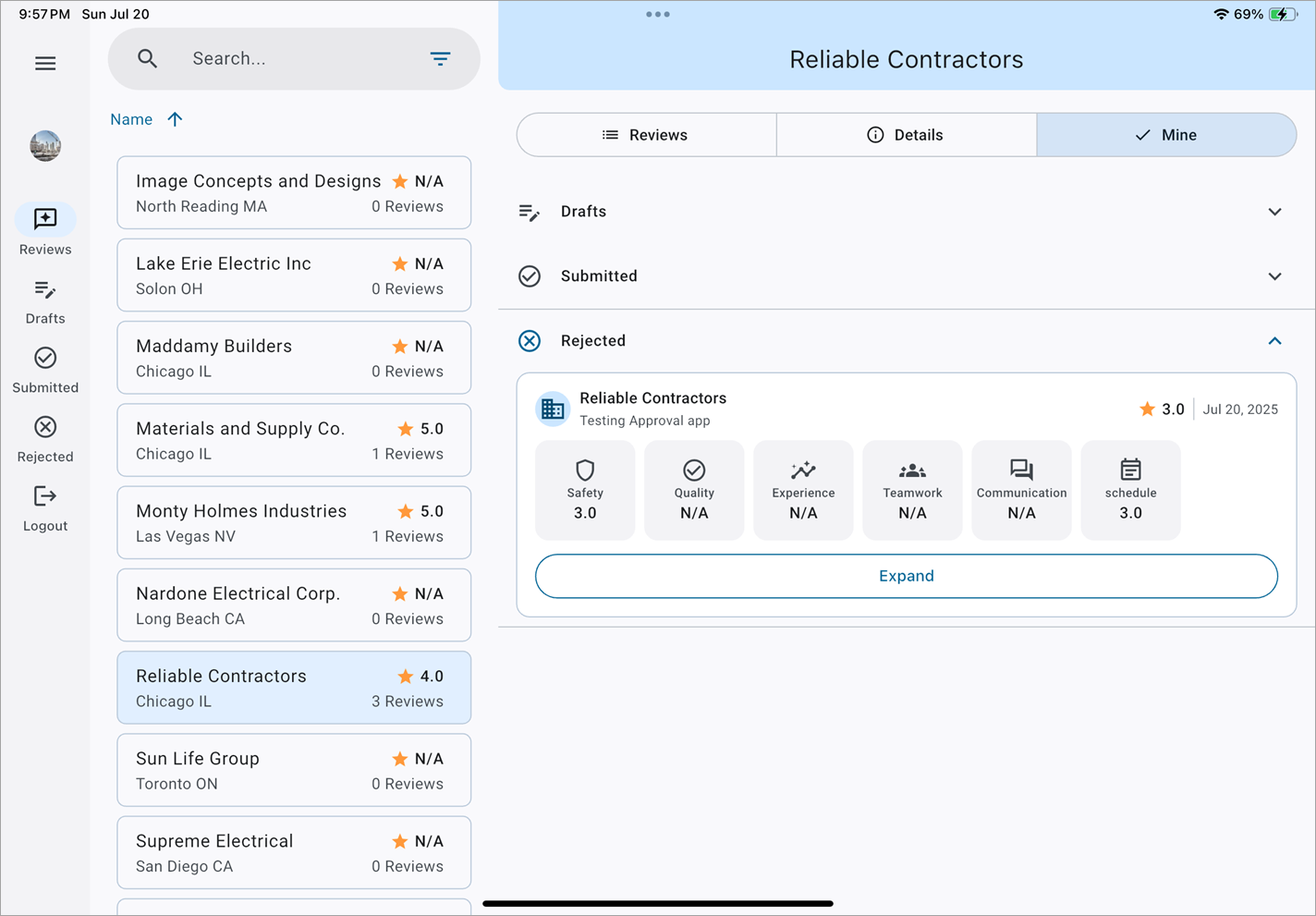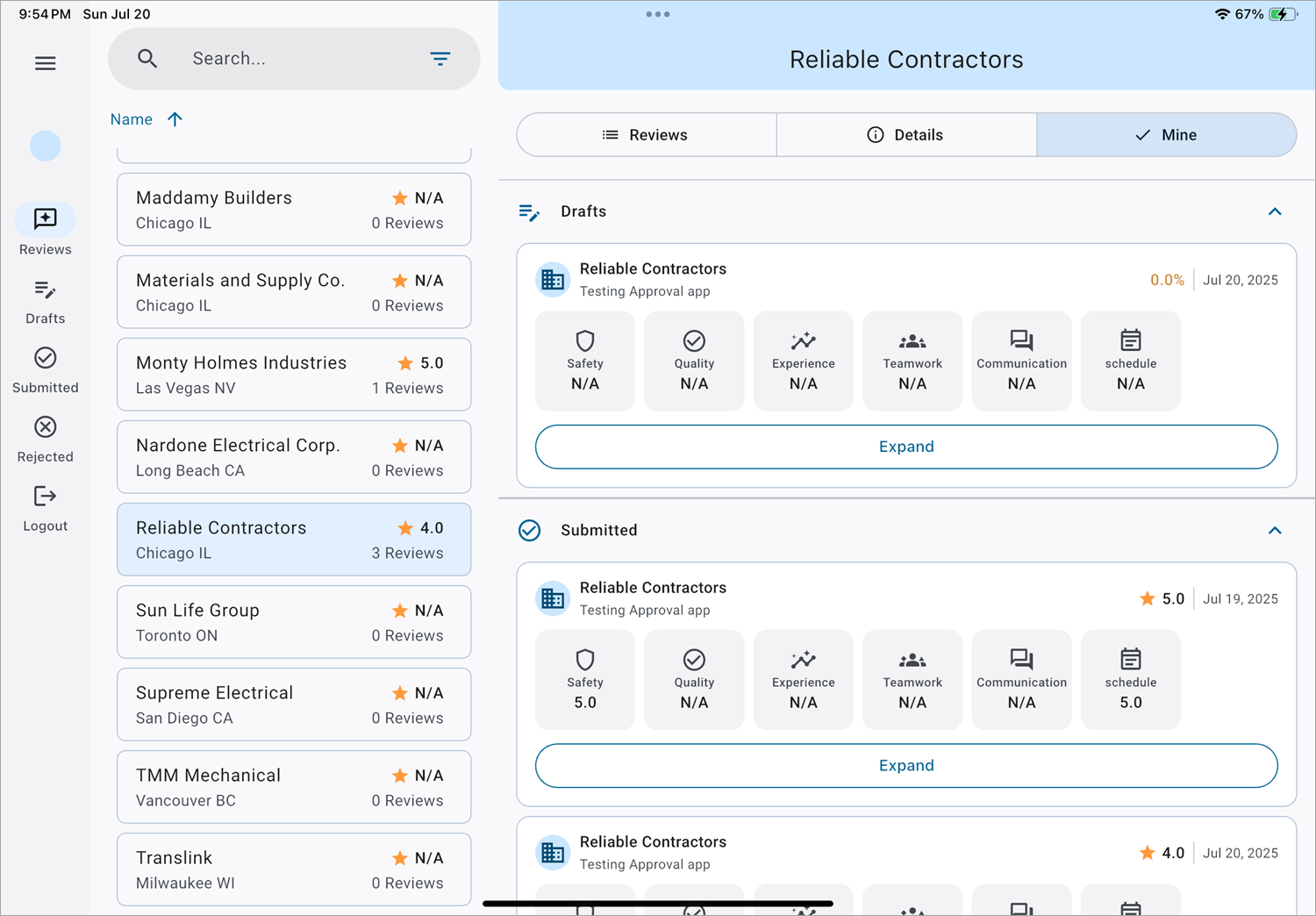
The [Mine] button is specific to the user and allows them to look into their own past reviews on a specific subcontractor or vendor. This screen is split off into different sections called Draft, Submitted, and Rejected.
The Draft section allows the user an easy way to find all their drafts for the subcontractor or vendor.
The Submitted section allows the user an easy way to find all their submitted reviews for the subcontractor or vendor. This might be helpful in reviewing the performance of the subcontractor or vendor and deciding if they can be considered for a new project.
The Rejected section allows the user an easy way to find all their rejected reviews for the subcontractor or vendor. This gives the user the opportunity to review, re-submit, or delete the review.