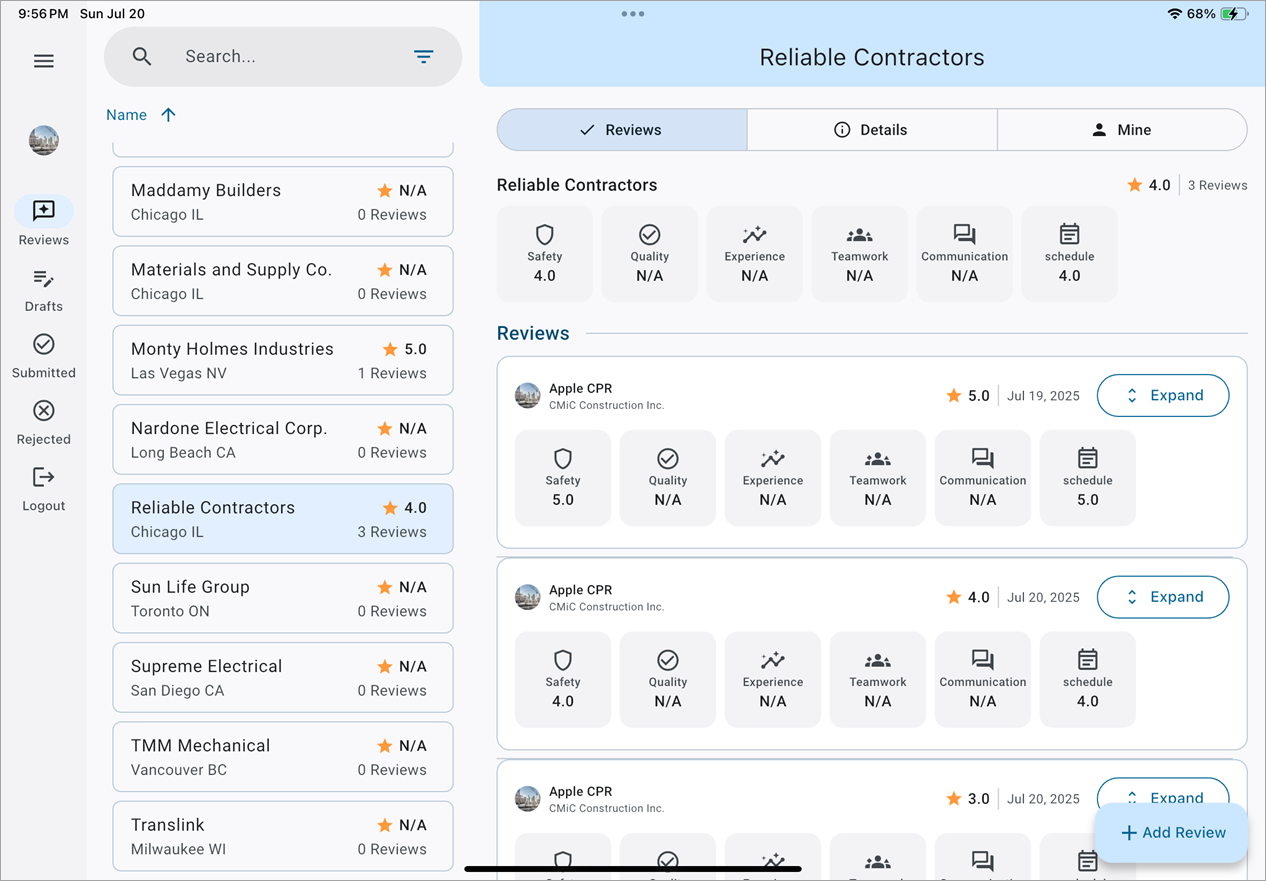
The Home screen displays the navigation rail, list of values of all available subcontractors to review, and a selected subcontractor’s detail view.
The Subcontractor Profile contains a segmented button with the following sections: Reviews, Details, and Mine.
Selecting the [Reviews] button shows key details like the subcontractor name, number of reviews, and average rating from all reviewers at the top. Right below are the category tiles highlighting the average rating for each category.
The Reviews section contains all submitted reviews records that display information like the reviewer and their company, the total rating average, the date of review submission, their average category ratings, and an [Expand] button that allows users to dig deeper into the details of the review including all comments left for categories.
At the bottom right corner, users will see a [+] or [+ Add Review] button to start a new review.