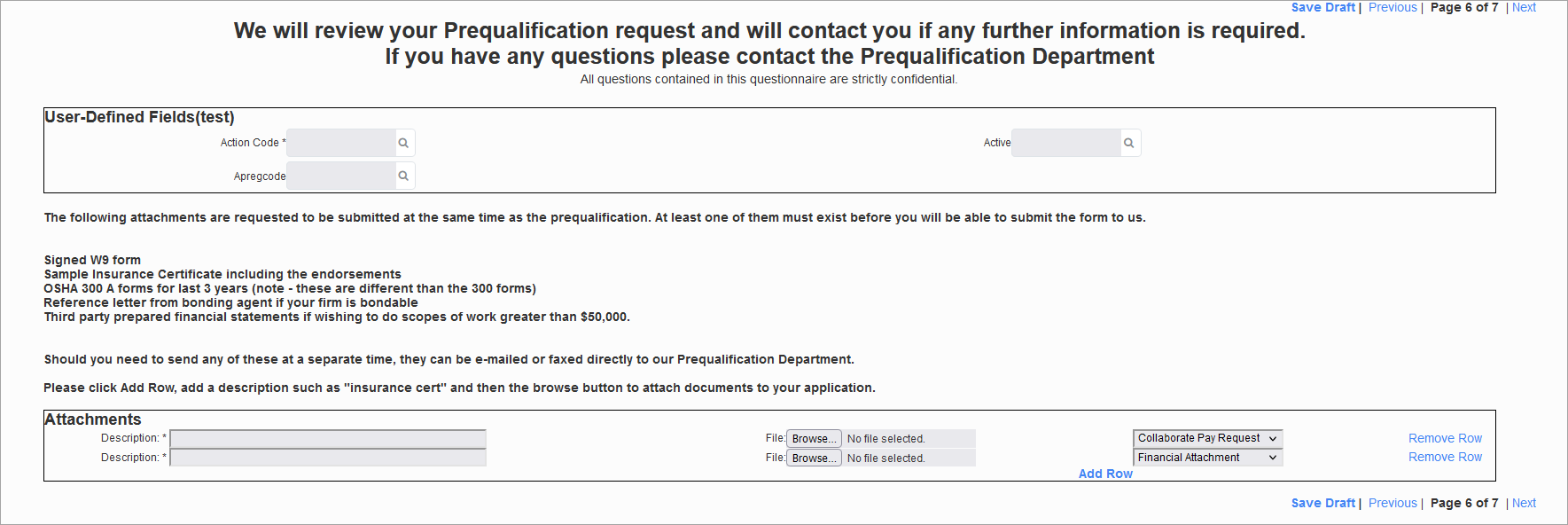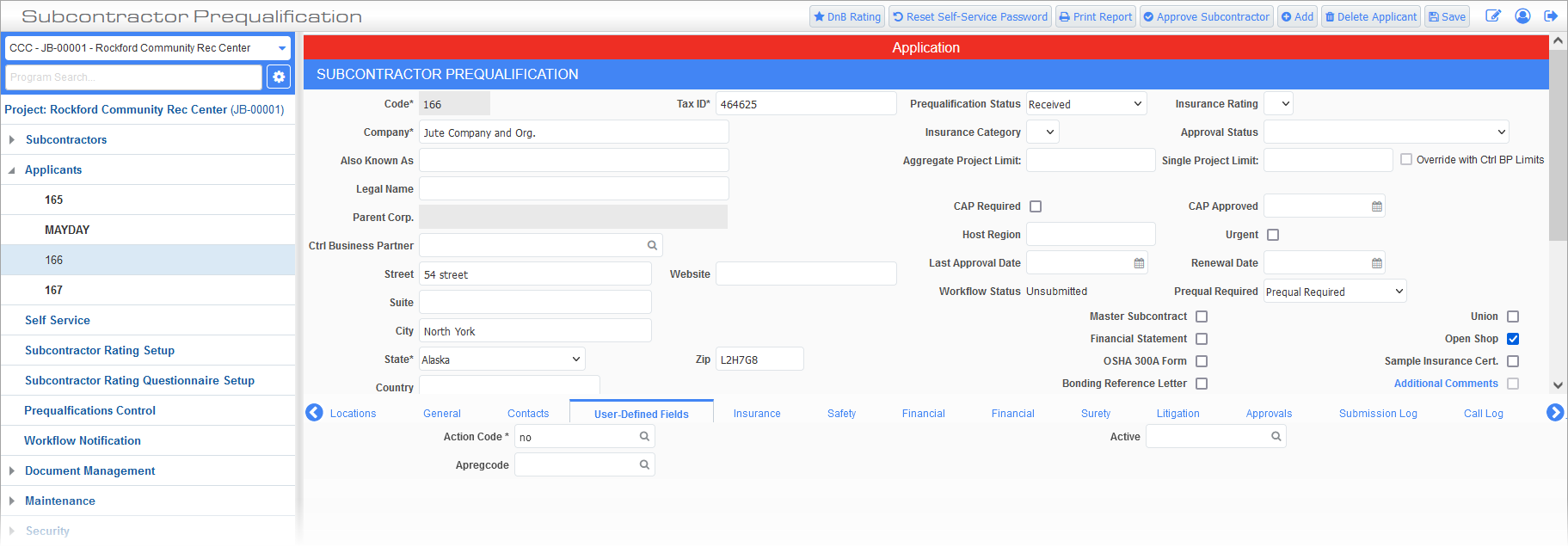
Application; standard Treeview path: Subcontractor Prequalification > Applicants
A User Defined Fields tab is available on the Subcontractor and Applicant screens. The fields available on this tab are also on the User Defined Fields section shown on Page 6 of Self Service.
Field security can be applied to the User Defined Fields tab (Subcontractors/Applicants) and the User Defined Fields section in Self Service. The fields for this tab are defined in the File Maintenance > User Defined Fields > Prequalification UDF Tab screen, and allows the user to indicate header levels under which User Defined Fields can be grouped.
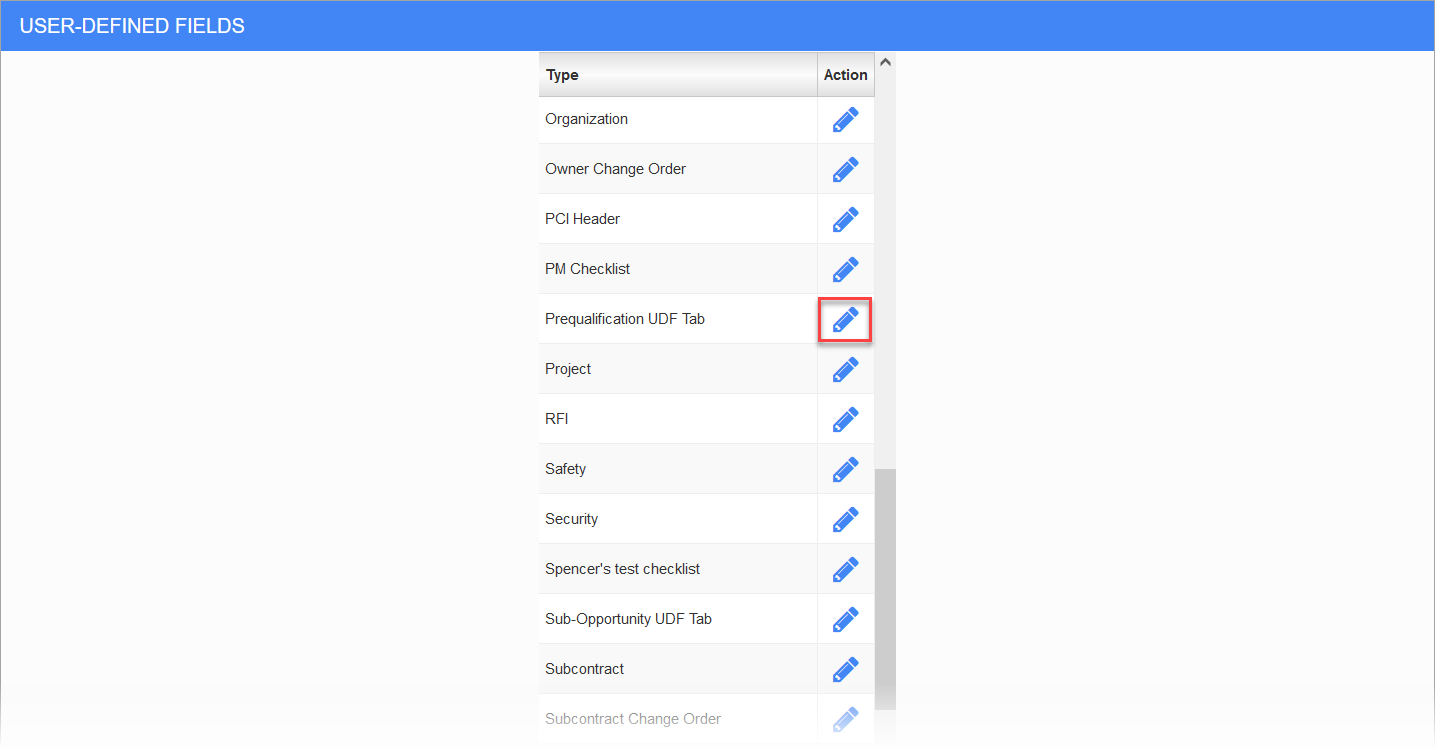
User-Defined Fields; standard Treeview path: CMiC Field > File Maintenance > User-Defined Fields
The Visible field on the Prequalification UDF Tab screen is used to indicate which field can be seen in the Self Service User Defined Fields section.
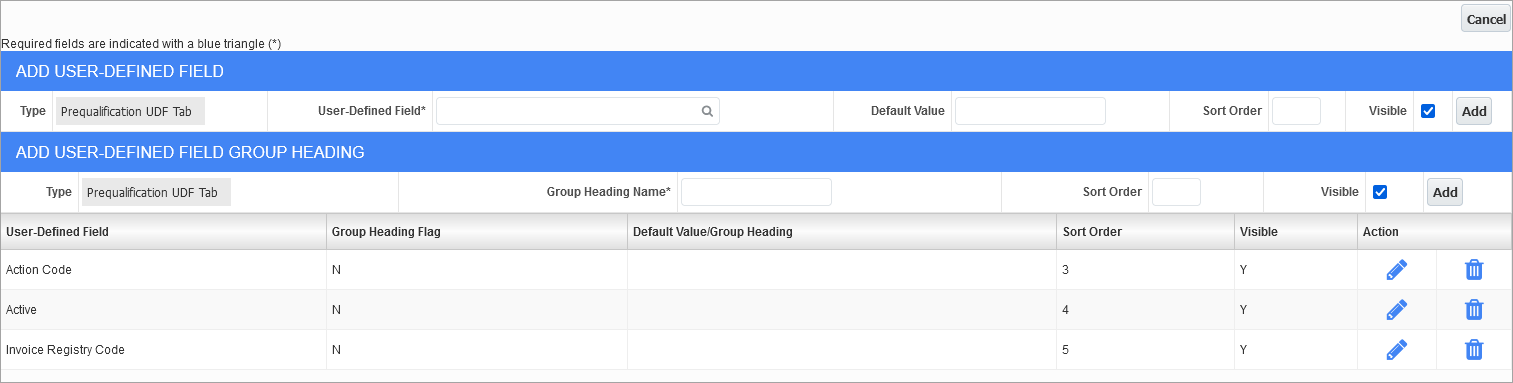
User-Defined Fields; standard Treeview path: CMiC Field > File Maintenance > User-Defined Fields - Prequalification UDF Tab