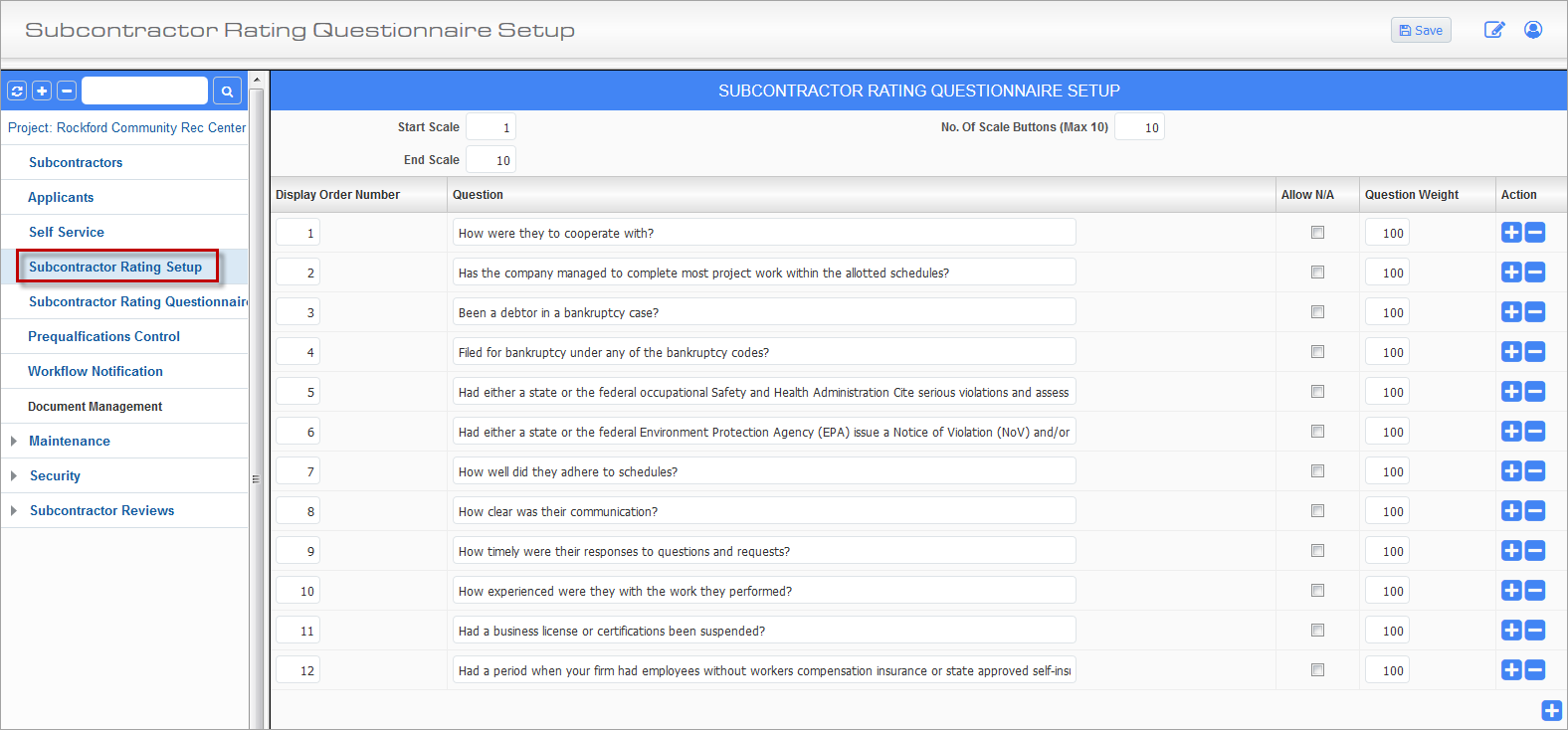
Subcontract Rating Questionnaire Setup; standard Treeview path: Subcontractor Prequalification > Subcontractor Rating Setup
The Subcontractor Rating Setup screen is provided to allow customized rating questions to be used for rating subcontractor performance on contracts they have worked on.
NOTE: If the mobile application is not being used, use the Subcontractor Rating Setup menu on the CMiC Field Treeview, shown in the red box above.
Questions are designed with a scale factor such as 1 to 5. If the question should be allowed to be unanswered, the ‘Allow NA’ box must be checked on the question. When entering questions, both the Display Order Number and the Question Weight fields must be specified. To add additional questions, click the add icon ( ) and to delete any question, use the delete icon (
) and to delete any question, use the delete icon ( ).
).
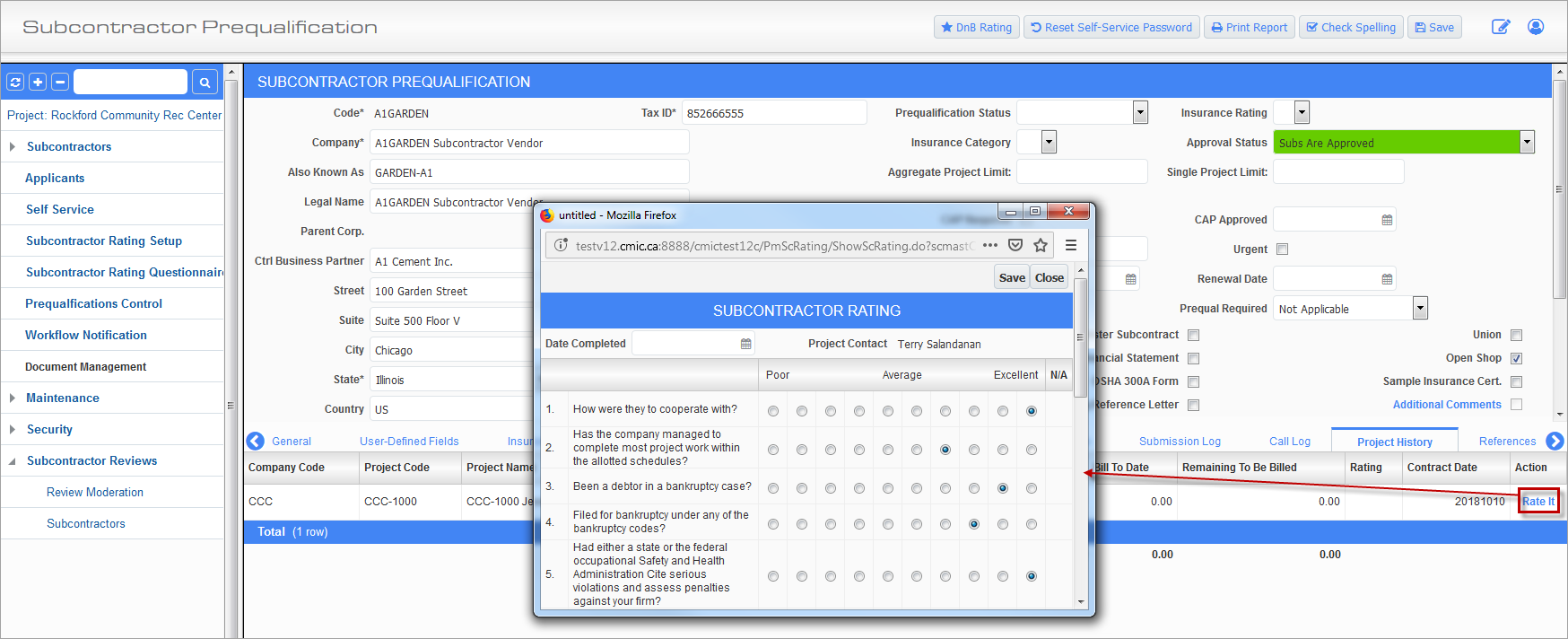
Subcontractor Rating pop-up window; standard Treeview path: Subcontractor Prequalification > Subcontractors – Project History tab – Rate It link