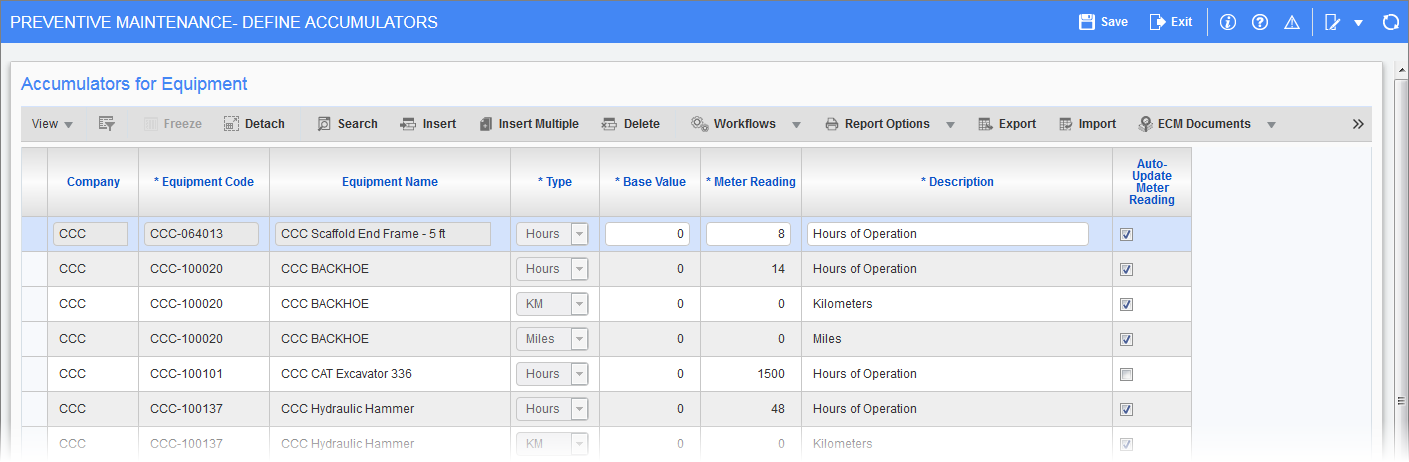
Pgm: PRMACUM – Define Accumulators; standard Treeview path: Preventive Maintenance > Accumulators > Define Accumulators
For each accumulator enter the following information:
Company Code
Company code is display only and is associated with the equipment item.
Equipment Code, Equipment Name
Type or select from a list of values a valid equipment code. The name of the selected piece of equipment will appear in the Equipment Name field.
Type
Select one of the following valid types of accumulator from the drop-down list:
-
Day
-
Miles
-
KM (kilometers)
-
Hours (i.e. hours of operation)
-
Other
-
User Defined Accumulator - This must be set up in the User Defined Accumulators screen to have them appear on the drop-down list.
NOTE: It is not possible to define more than one accumulator of a particular type for a single piece of equipment.
Base Value
The purpose of the base value is to allow for the fact the meters in equipment can roll over, be reset, or be replaced. The actual accumulated value is taken to be the sum of the base value and the meter reading. Thus, for a new piece of equipment the base value will be zero. However, after a truck passes 100,000 miles and its odometer rolls over, the base value becomes 100,000. If an odometer breaks when its reading is 53,275 and is replaced by one with a reading of 25,000, set the base value to be 28,275 (i.e. 53,275 – 25,000).
Meter Reading
This is the value of the most recent meter reading.
Description
This is a free text description of the accumulator.
Automatic Update Meter Reading – Checkbox
This checkbox will specify whether the meter readings for the piece of equipment will be updated at the time of equipment and payroll posting. The accumulator will automatically update when the accumulator WM code matches exactly to the transaction WM code.
The equipment transaction code used in the payroll or equipment posting must allow for the automatic accumulator update.
The setting for the checkbox will be determined first from the equipment class and then from the equipment company.