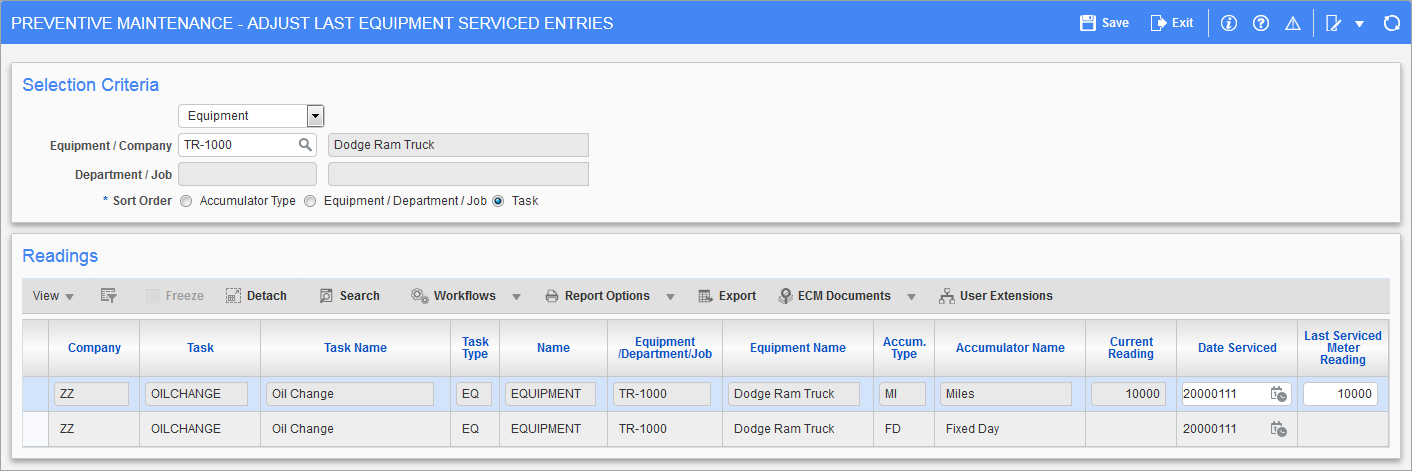
Pgm: PRMLSTER – Adjust Last Equipment Serviced Entries; standard Treeview path: Preventive Maintenance > Accumulators > Adjust Last Serviced Readings
Although the Close Out screen allows the dates and meter readings to be specified at the time the service was completed, these are not always done properly. This screen is used to make adjustments when necessary.
Selection Criteria
In the Selection Criteria section, fields are specified that control what is displayed in the Readings section.
What is entered depends on what is selected as the target type. The three possible choices for target type are:
-
Equipment
Select “Equipment” to see tasks and accumulators based on equipment. This allows the user to enter an optional equipment code that is used to restrict the list to show only tasks performed on a specific piece of equipment. The sort order is used to specify how this list should be sorted – which can be by accumulator type (e.g. copying in a list of odometer readings), by equipment (e.g. copying in a list of updates by equipment), or by task (e.g. after the task has been completed.)
-
General Ledger
Select “General Ledger” to see tasks that have costs going directly to the General Ledger and are not performed on a piece of equipment or on behalf of a job. This requires the user to enter a company code and allows them to enter an optional department code that is used to restrict the list to show, only the tasks performed for a specific department. The sort order is used to specify how this list is sorted – which can be by accumulator type (this may not be particularly relevant to this target type), by department, or by task.
-
Job Costing
Select “Job Costing” to see tasks that are performed in support of a job. This requires the user to enter a company code and allows them to enter an optional job code that is used to restrict the list to show only tasks performed for a specific job. The sort order is used to specify how this list is sorted – which can be by accumulator type, by job, or by task.
If needed, select an equipment or company in the Equipment/Company field and select a department or job in the Department/Job field. After making the selection and entering the appropriate filters, select an option in the Sort Order field to sort the items in the Readings section by “Accumulator Type”, “Equipment/Department/Job”, or “Task”.
Readings
The Reading section shows the user all of the tasks applicable to the specified target type and filter. For equipment this includes both equipment-specific tasks (task type is “EQ”) and tasks on the equipment class to which the piece of equipment belongs (task type is “CL”). For GL-based tasks the task type is always “GL” and for job-based tasks it is always “JB”.
The following information is displayed and enterable.
Company
The company code is associated with the equipment item.
Task, Task Name
The task code. The corresponding name for the current task is shown in the Task Name column. This column cannot be updated.
Task Type, Name
The type of task (EQ, CL, GL, or JB). This column cannot be updated. The corresponding name for the task type is shown in the Name column.
Equipment/Department/Job, Equipment Name
The equipment code, department code, or job code is displayed. The corresponding name for the equipment code is shown in the Equipment Name column. This column cannot be updated.
Accumulator Type, Accumulator Name
The accumulator type for one of the accumulators used to schedule this task on this equipment. The corresponding name for the current accumulator is shown in the Accumulator Name column. There will be a separate row for each accumulator that can be used to schedule this task on this equipment. This column cannot be updated. Note that accumulator types appear here that do not exist in the definitions. These are for pseudo-accumulators used to define calendar-based schedules. These codes are described in the section called Define Tasks in this guide.
Current Reading
The most recent reading of the specified accumulator is for reference only. This column cannot be updated.
Date Serviced
The most recent date that the task was performed on this equipment. This column may be updated.
Last Serviced Meter Reading
The meter reading when the task was last performed on this equipment. Note that this column is not meaningful for calendar-based pseudo-accumulators (types other than HR, KM, and MI) and is both grayed out and not enterable for these rows.