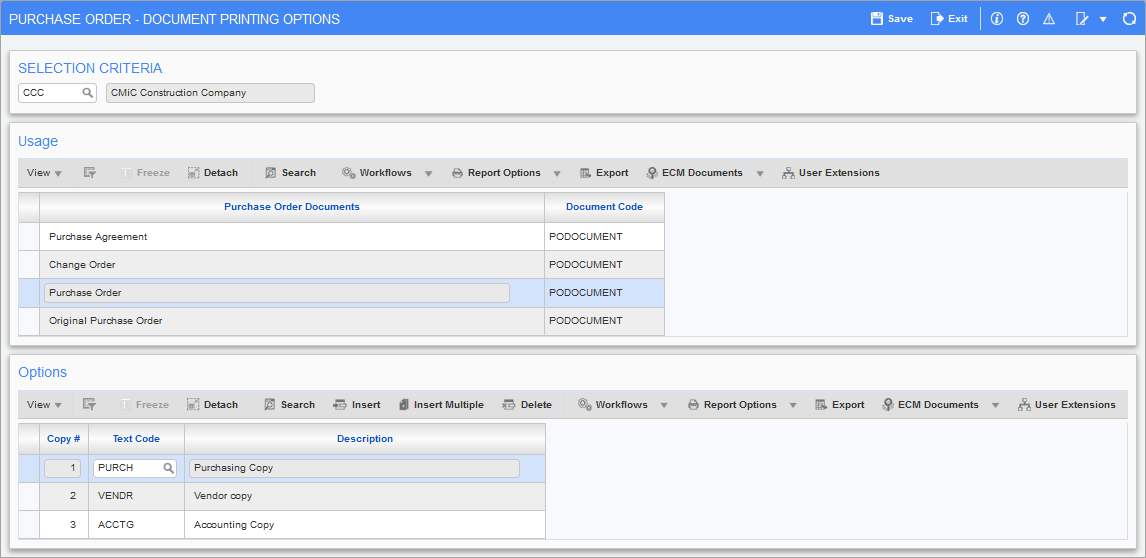
Pgm: PODOCPRT – Purchase Order - Document Printing Options; standard Treeview path: Purchase Order > Setup > Local Tables > Document Printing Options
The Document Printing Options screen is used to indicate how many copies of a document are required to be printed, and what one line of text is to be printed on the bottom-center of each page.
This feature would generally be used to print text such as “Shipping Copy”, “Vendor Copy”, and “Accounting Copy”. The document printing screen limits the number of copies to be printed within the Purchase Order module. The number of copies must be updated in this screen as it will not be allowed at printing.
Usage
Purchase Order Documents (Document Type)
There are four different types of documents in the PO system: Purchase Agreement (for blanket POs), Change Order, Purchase Order, and Original Purchase Order. Each of these four types can print with a different number of copies and different text.
Select a purchase order document and use the Options section of the screen to enter any printing details.
Options
Copy #, Text Code, Description
For each record entered in the Options section, the system will print a copy of the document. The system will automatically update the Copy # field as more records are added. The Text Code field has an LOV restricted to the text code type entered on the Purchase Order Control screen of the PO module (standard Treeview path: Purchase Order > Setup > Local Tables > Control). If the Text Code field is left blank, the copy will print but there will be no unique text at the bottom of the form.