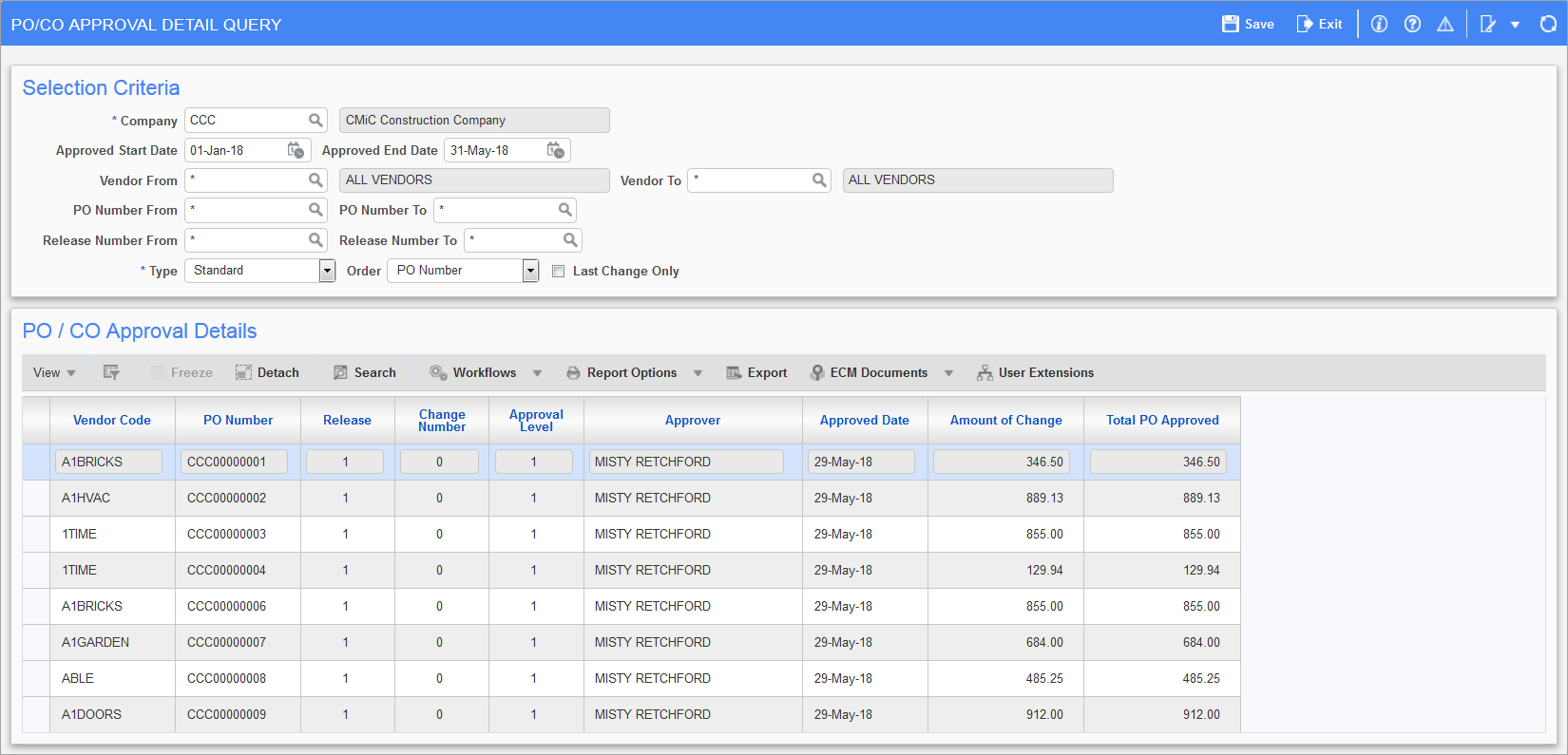
Pgm: POCOAPRVQRY – PC/CO Approval Detail Query; standard Treeview path: Purchase Order > Queries > PO/CO Approval Detail Query
The PO/CO Approval Query is used to examine the progress of the approval status and the change and cumulative amounts of the same. This screen is comprised of two sections: Selection Criteria (which includes query parameters) and PO/CO Approval Details.
Selection Criteria
Company
Enter/select a company; company defaults from Set User Defaults screen.
Approved Start Date
Start date of the GL Year defaulted, may be overridden, if needed.
Approved End Date
System date defaulted, may be overridden, if needed.
Vendor From/To
Select the starting and ending Vendor from the list or leave as ‘*’ to include all.
PO Number From/To
Select the starting and ending PO number or leave as ‘*’ to include all.
Release Number From/To
Select the starting and ending release number or leave as ‘*’ to include all.
Type
Select the purchase order type (Standard, Blanket or Both) from the available list. Default is “Standard”.
Order (Sort Order)
Select the sort order as “PO Number”, “Vendor” or “Approver”. Default is “PO Number”.
Last Change Only – Checkbox
Check, if the query needs to display only the lines for latest change orders.
PO/CO Approval Details
The screen displays only approved PO/CO detail lines. For example, if there is a purchase order with 3 levels of approvers and only one has approved, then only one line will be displayed. If all three approvers have already approved, then the screen would display 3 lines for the same PO/CO.
The Amount of Change column displays the amounts as given below.
1. Original purchase order with change number ‘0’: Displays the cumulative sum of purchase order and all the change order amounts.
2. Change orders with change numbers ‘1, 2 …’ Displays the amounts applicable to the specific change order only.
NOTE: The Total PO Approved column displays the cumulative total of the purchase order and all the change orders.
The Blanket Purchase Order details may have release numbers as well.
The Amount of change column displays the amounts as follows:
1. For Release 1 Change 0: Sum of original PO & Change Order amounts specific to the release number only.
2. For Release 1 Change 1: Amount Specific to this change Order Only.
NOTE: The Total PO Approved column displays the cumulative amount of all the releases and changes.