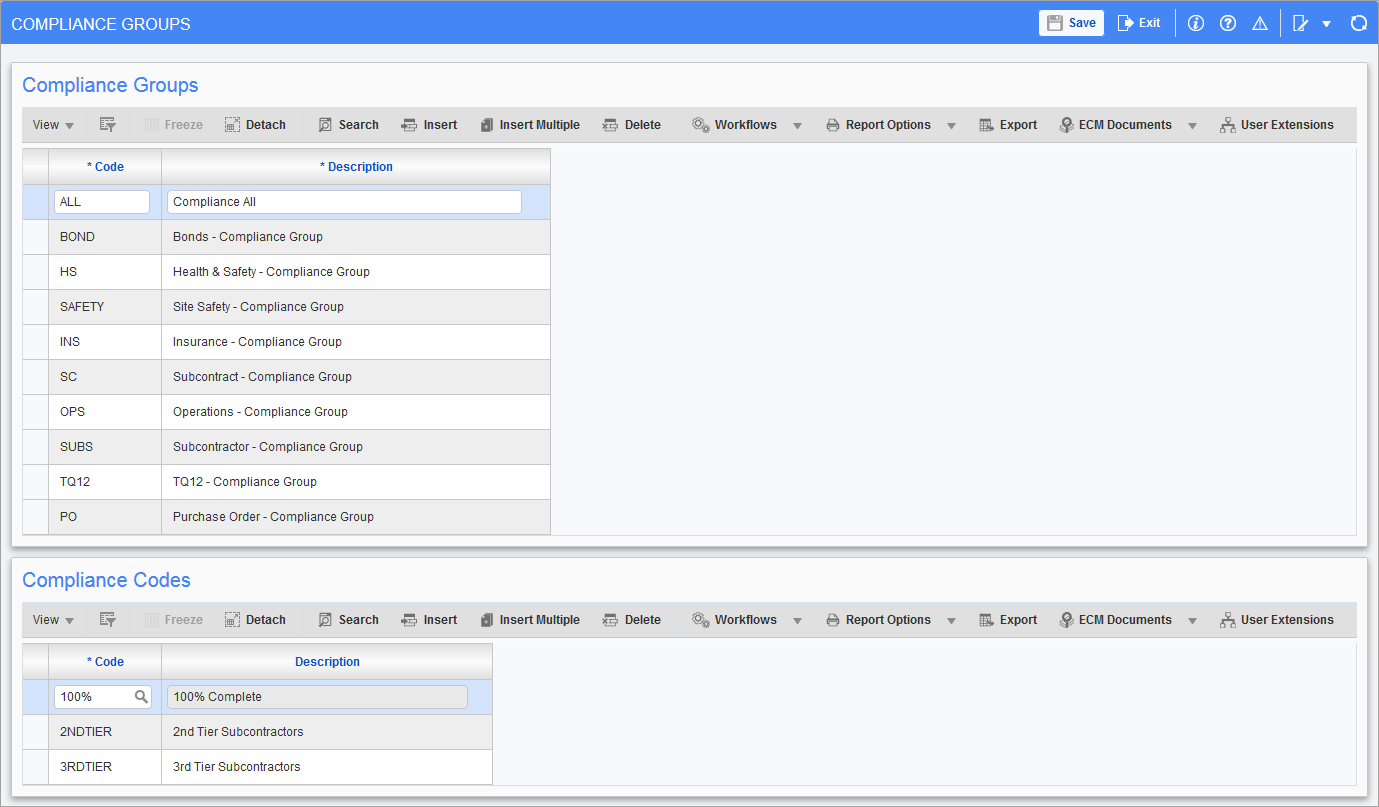
Pgm: INSGRPS – Compliance Groups; standard Treeview path: Purchase Order > Setup > Local Tables > Compliance > Compliance Groups
This screen is used to create compliance groups, and to associate compliance codes to them. These compliance groups can then be used in the Change Compliance Status screen of the Subcontract Management module to assign their associated compliance codes to the subcontracts, purchase orders and vouchers associated to a specified vendor (standard Treeview path: Subcontract Management > Status > Change Compliance Status).
In the Change Compliance Status screen, this functionality is reached by clicking the [Compliance] button on the bottom-left of the screen to launch the Compliance Status screen, and then by clicking the [Copy] button, as shown below:
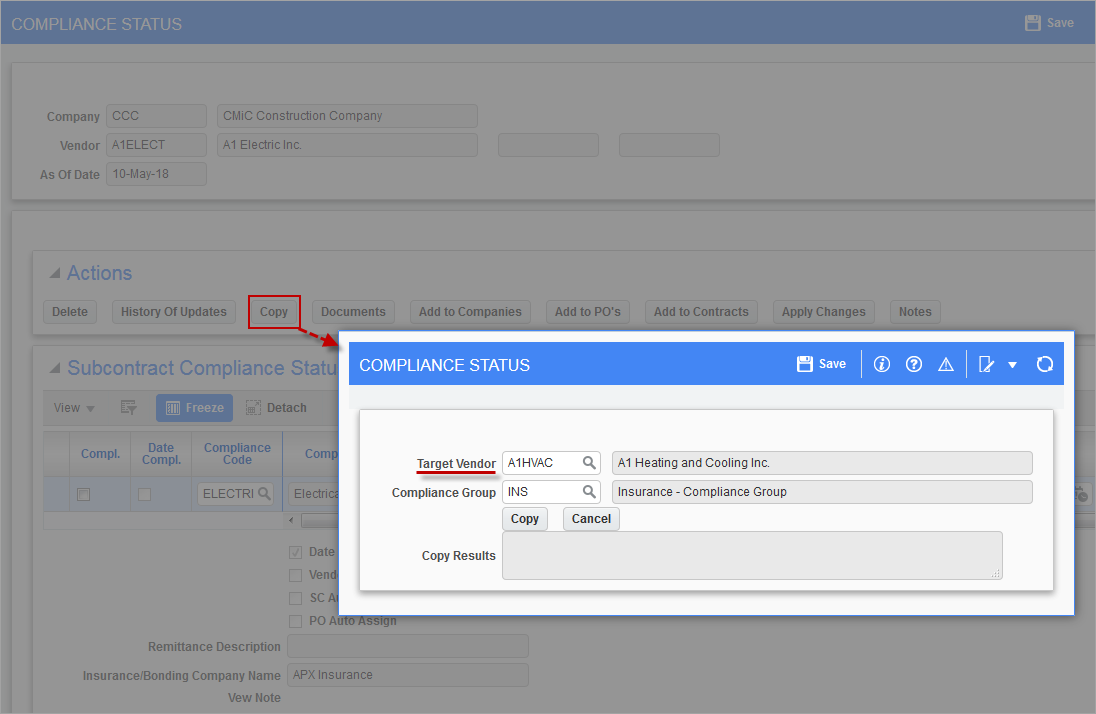
Pgm: INSINFO – Compliance Status pop-up
Compliance groups are defined at the system level, and this screen and its entries are shared by the Purchase Order, Subcontract Management, and Accounts Payable modules.
Compliance Groups
Code
Enter an identifying code for the compliance group.
Description
Enter a description for the compliance group.
Compliance Codes
Use this section’s [Insert] and [Delete] buttons on the Block Toolbar to manage the compliance codes associated to the compliance group selected in the upper section.
Code
Enter/select a compliance code to associate it to the compliance group selected in the upper section.
NOTE: A compliance code can exist in more than one compliance group.