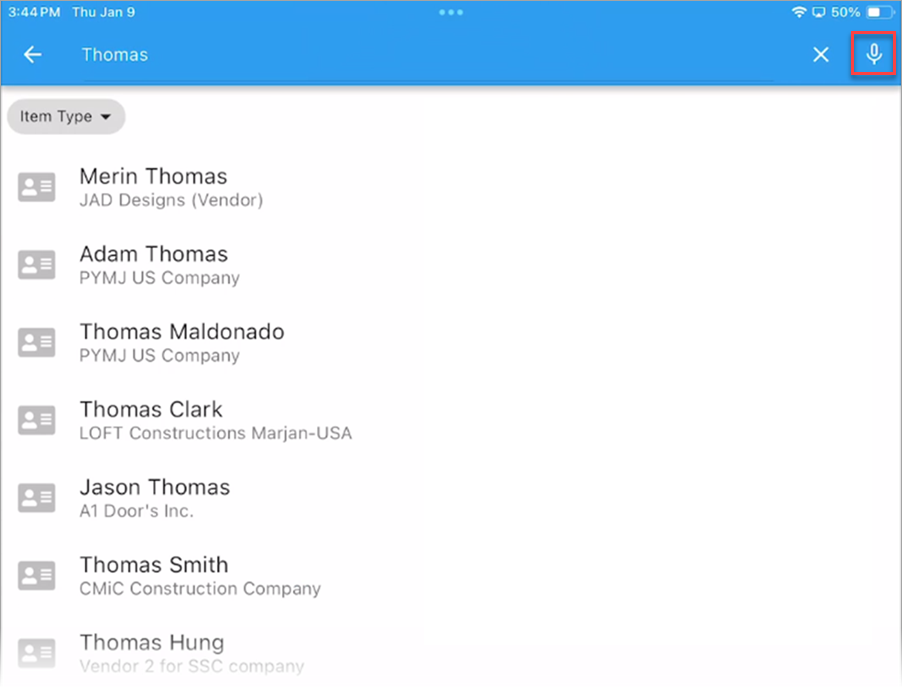Overview
The Construct OM app's voice-to-text search functionality allows users to search for information on the app using voice commands, rather than manually typing keywords into the search bar. The following process details how to use voice-to-text search on Construct OM.
Process
-
Click the Search icon on the Search bar to reveal the Microphone (
 ) icon.
) icon.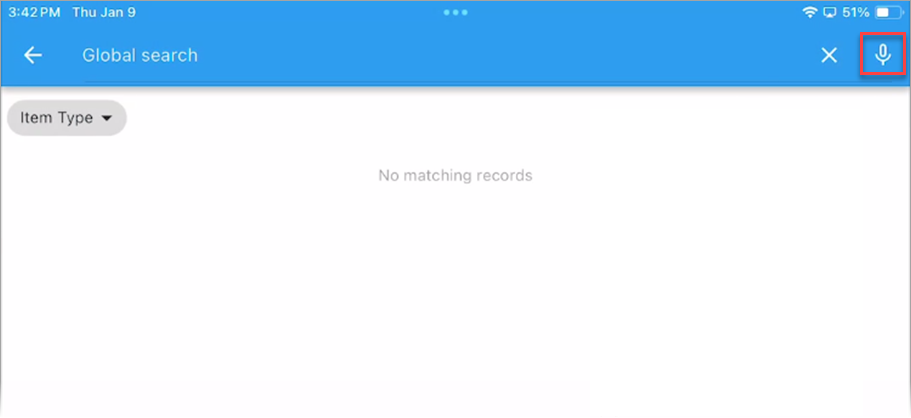
-
Click the Microphone icon to activate voice-to-text search. The Microphone (
 ) icon will become shaded to indicate that it's active, and the text, "Listening...", will appear in the search bar.
) icon will become shaded to indicate that it's active, and the text, "Listening...", will appear in the search bar.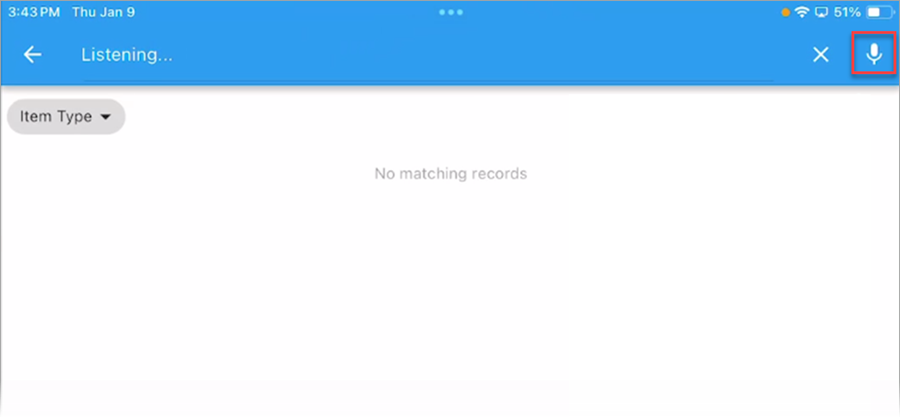
-
Speak the keywords you want to search for and it will appear in the search bar.
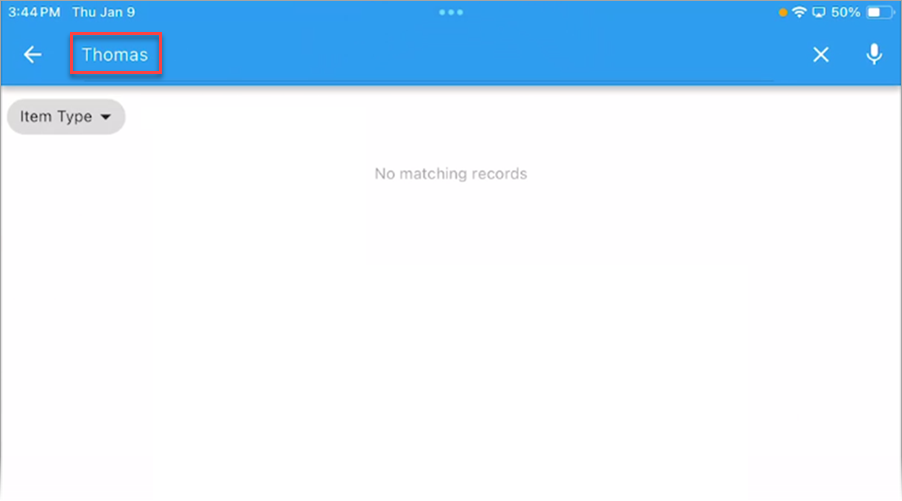
-
Click the Microphone icon again to deactivate it and initiate the search.