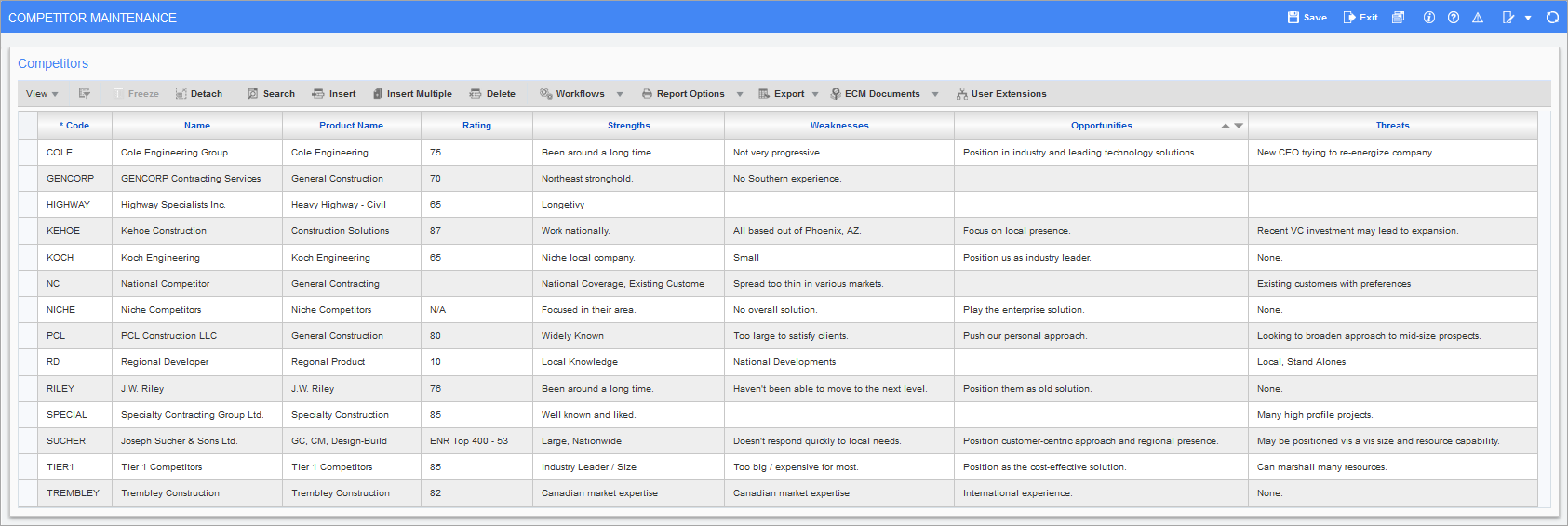
Pgm: OMCOMPETITOR – Competitor Maintenance; standard Treeview path: Opportunity Management > Setup > Competitors
The Competitor Maintenance screen is used to maintain the list of competitors used by fields that specify competitors, such as the Competitor field on an opportunity’s Competitors tab. Also, it lets the user keep on file, and easily available for each opportunity, their competitors’ strengths and weaknesses. This allows the user’s sales team to be aware of the sales environment and take advantage where they have the competitive edge. Also:
-
The user can track the strengths and weaknesses of their competitors for multiple products lines.
-
Competitors can be applied to opportunities, plus the user can track the known sales stage of each competitor on the opportunity, as well as their own sales stage.
The following provides descriptions for the fields of a competitor entry.
Code
Code to identify this competitor record.
Name
Competitor’s name.
Product Name (Service)
Competitor’s product or service.
Rating
Competitor’s rating (score).
Strengths
Competitor’s strengths.
Weaknesses
Competitor’s weaknesses.
Opportunities
Opportunities for which competitor is competing.
Threats
Any threats posed by the competitor.