This tab is hidden by default, but it can be added to the screen by using the Lite Editor. For details about the Lite Editor, please refer to the Lite Editor user guide.
The data from the Revenue Detail section on the Revenue tab will be grouped by years and displayed on this tab:
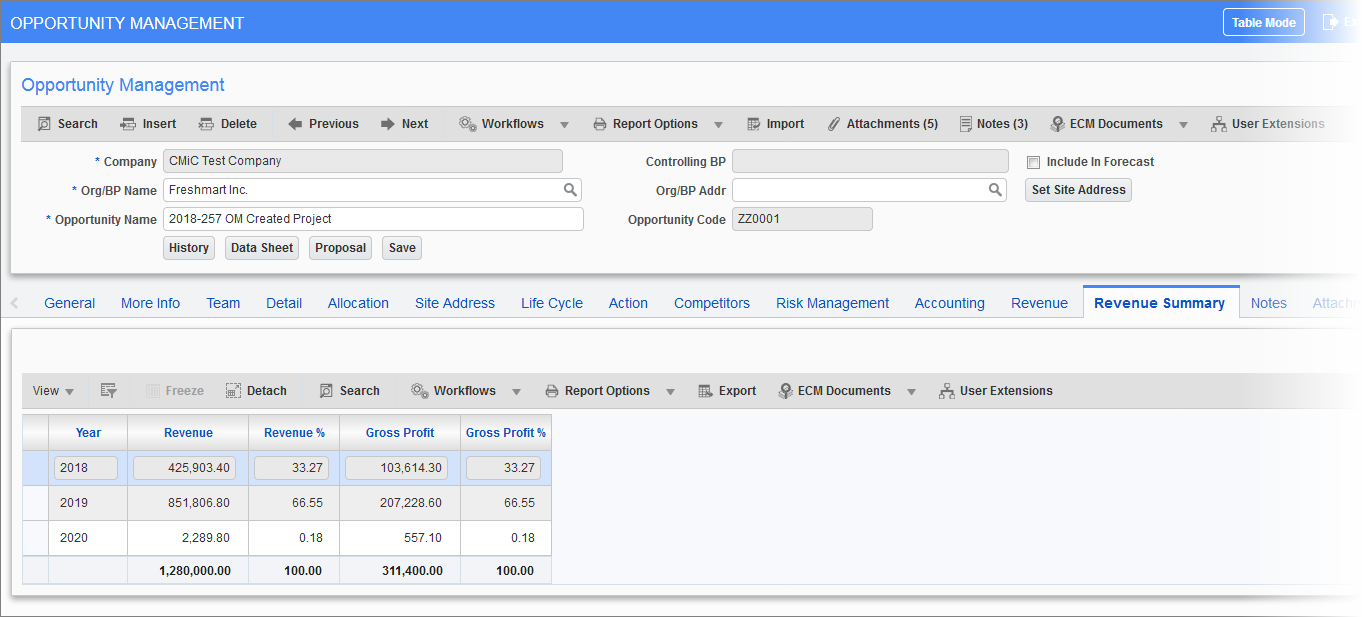
Pgm: OMOPPORTUNITIES – Opportunity Management; standard Treeview path: Opportunity Management > Opportunities – Revenue Summary tab