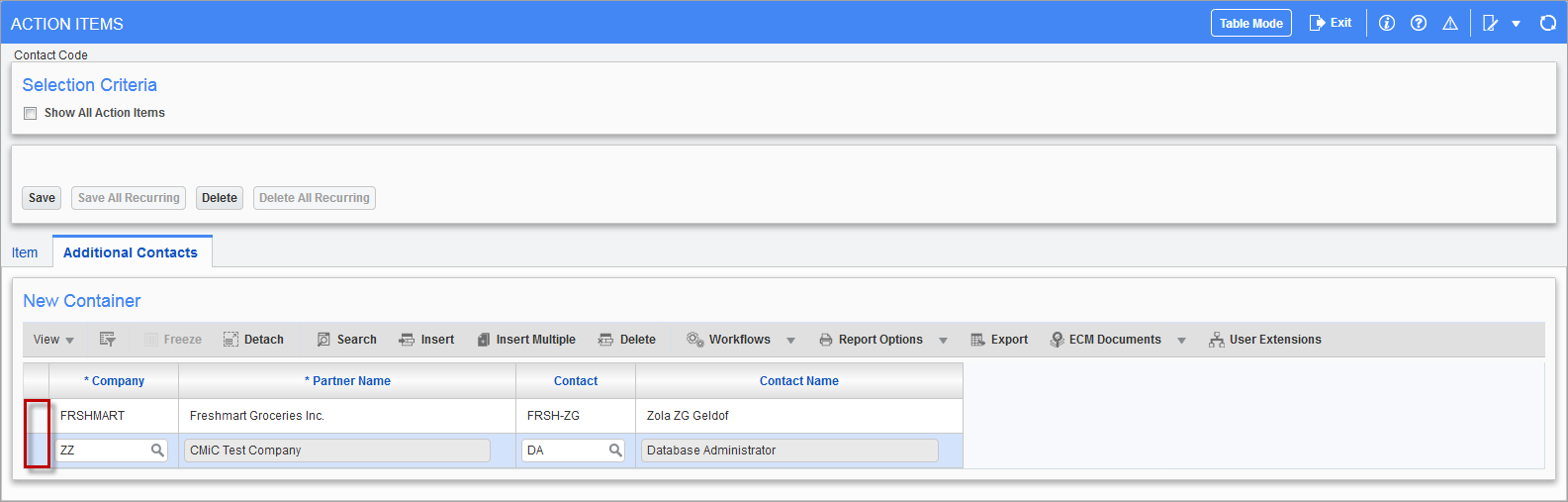
Pgm: OMSYSACTIONITEMS – Action Items; standard Treeview path: Opportunity Management > My Action Items – Additional Contacts tab
This tab is used to add additional contacts to the action item.
Company
Enter/select the company/organization of the contact that will be selected by the Contact field. This field’s value determines what values are available in the Contact field.
Partner Name
This display-only field displays the name of the organization chosen in the Company field.
Contact
Enter/select the contact code of contact who belongs to the organization chosen in the Company field. The value chosen by the Company field determines what values are available for this field.
Contact Name
This display-only field displays the contact’s name for the code chosen in the Contact field.
Add Entry
To add a new contact to the action item, click the Block Toolbar’s [Insert] button, enter the details, and click [Save].
Delete Entry
To delete a contact, select its row using the selection area, framed by the red rectangle, and click the Block Toolbar’s [Delete] button.