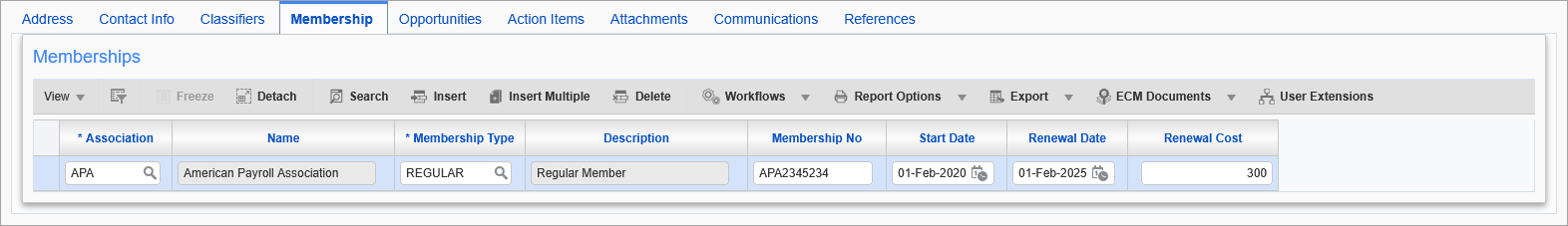
Pgm: SYSCNTCT – Contact Management; standard Treeview path: Opportunity Management > Contacts – Membership tab
This tab displays any professional associations or organizations to which the contact belongs.
The following provides details about the fields on this tab.
Association
Professional association or organizations to which the contact belongs. Maintenance screen: Opportunity Management > Setup > Membership Maintenance.
Name
Name of association or organizations.
Membership Type
Select membership type from the list of values. Maintenance screen: Opportunity Management > Setup > Membership Maintenance.
NOTE: Click the Membership Type Maintenance option, as follows: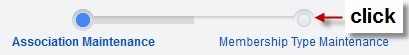
Description
Description of the membership type.
Membership No
Membership number.
Start Date
Date membership was issued.
Renewal Date
Date membership needs to be renewed.
Renewal Cost
Cost of renewing membership.