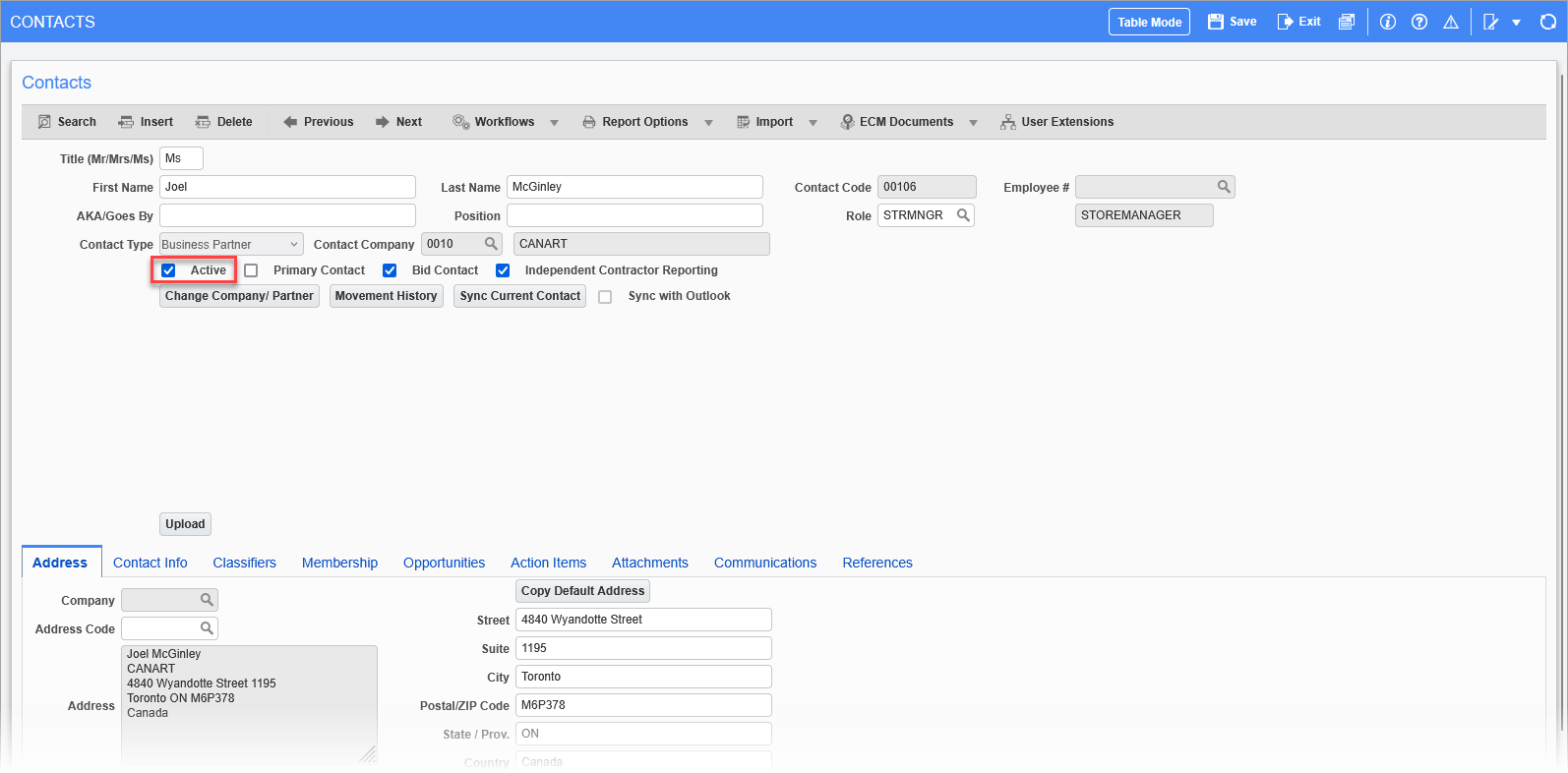
Pgm: SYSCNTCT – Contacts; standard Treeview path: Opportunity Management > Contacts
To inactivate a contact, uncheck the 'Active' box, and to activate a contact, check the 'Active' box, as shown in the above screenshot.
NOTE: Inactivated Contact records stay in the database, but the user will not be able to see them if they do not have the ‘SHWINACCNT – Show Inactive Contacts when System Option set to hide them’ system privilege to view inactive contacts.