Why is it Useful?
CMiC has released an exclusive preview of the new version of Image Manager. The screen has been refreshed with an updated UI and new features, designed to enhance productivity and improve overall user experience. Although this preview has limited functionality, this is just the beginning. We have more exciting enhancements planned to make this screen even better.
NOTE: These updates are being released in Patch 21.
What Has Been Enhanced?
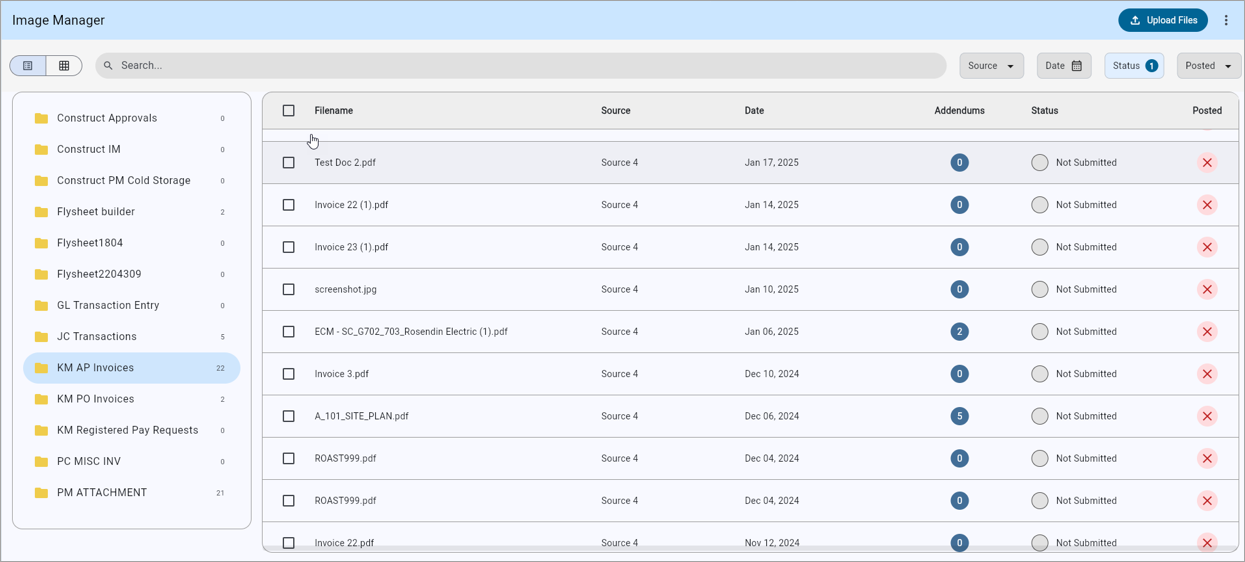
Image Manager screen with updated UI design and new features
The following updates have been completed for this Beta release:
-
Landing Page: Updated the landing page with a modern design and clear layout featuring two main areas: the Document Folder List and the Document List. The Document Folder List displays the available folders, while the Document List shows the documents in the selected folder.
-
Log View/Thumbnail View: Introduced a toggle to switch between list view and thumbnail view when reviewing records. The system will remember your chosen view for future sessions. Each view displays specific details for the documents in the selected source(s).
-
Uploading Documents: Added the Upload Files button, which give users the flexibility to upload one or multiple documents to the selected folder via file navigation or drag-and-drop, if they have appropriate upload permissions.
-
Log Filters: Added log filters to refine document lists dynamically based on source(s), date of upload, document status, and posted status.
For more information on accessing the updated Image Manager (Beta) screen and exploring its new features work, refer to Getting Started.
To learn more about some of the latest features released in this patch, return to Patch 21 Highlights.