Why is it Useful?
Responsible parties will be notified when action is required on submittals, such as providing a response, forwarding to the design team, or reviewing submittal attachments. This includes contacts, distribution lists, and companies.
Users can adjust the opt-out toggle in their settings to opt out of notifications for submittals under their responsibility if they are receiving too many alerts. The opt-out is applied on a per-project basis. To stop notifications in multiple projects, users must access each project, go to the settings, and adjust the toggle individually.
NOTE: This feature is being released in Patch 21 (CF-25138, CF-25139). It is available for web and mobile.
How Does it Work?
The Receive Submittals Ball-In-Court Notifications toggle is used to control whether a user receives Ball-In-Court email notifications. Enable/disable the toggle to activate/deactivate the email notifications.
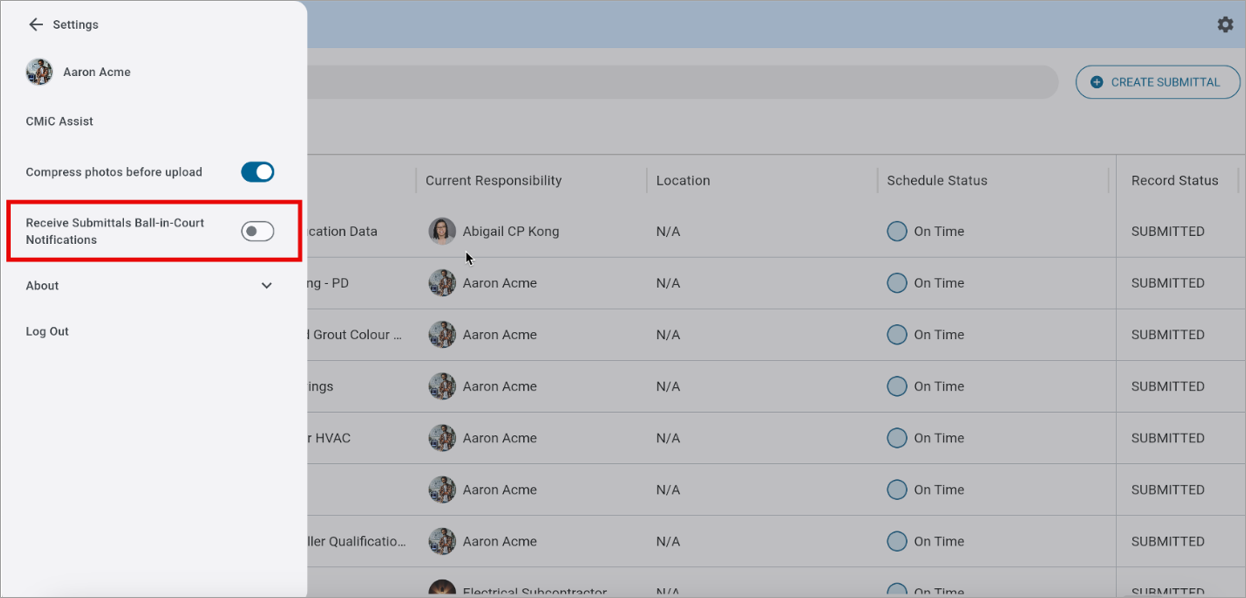
Construct PM - Settings (web)
The screenshot above shows the toggle in Construct PM web.
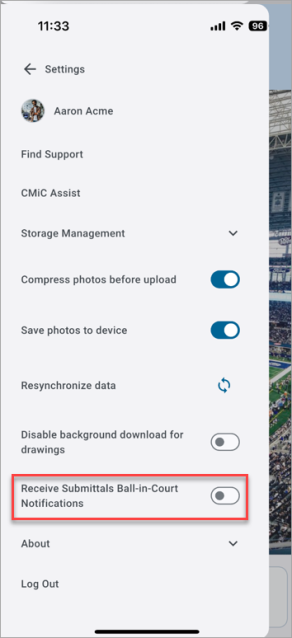
Construct PM - Settings (mobile)
The same toggle is located in the Settings screen for Construct PM mobile.
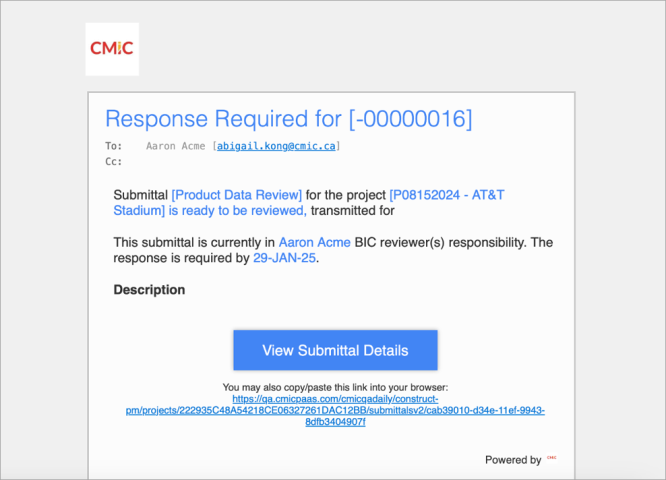
Example of Submittals Ball-In-Court Email Notification
If the toggle is enabled, the user will receive email notifications similar to the one shown above.
To learn more about some of the latest features released in this patch, return to Patch 21 Highlights.