Why is it Useful?
The new feature ensures better communication between managers and employees when leave requests are rejected. Previously, employees often lacked context or reasons for rejection, leading to confusion and unnecessary follow-ups. With this enhancement, managers must provide a rejection note, enabling employees to understand the rationale behind the decision and take corrective action if needed.
Key Features and Enhancements
-
Mandatory Rejection Notes: Ensures managers provide a reason for rejecting leave requests.
-
Improved Communication: Employees receive clear explanations for rejections, reducing confusion.
-
Streamlined Workflow: The rejection process includes a simple text box for managers to add notes, making it quick and efficient.
NOTE: This update is being released in Patch 21.
How Does it Work?
When a manager chooses to reject a leave request in the Leave Management screen:
-
A Rejection Note text box appears as a mandatory field.
-
Managers must enter a reason for rejecting the request before submitting the decision.
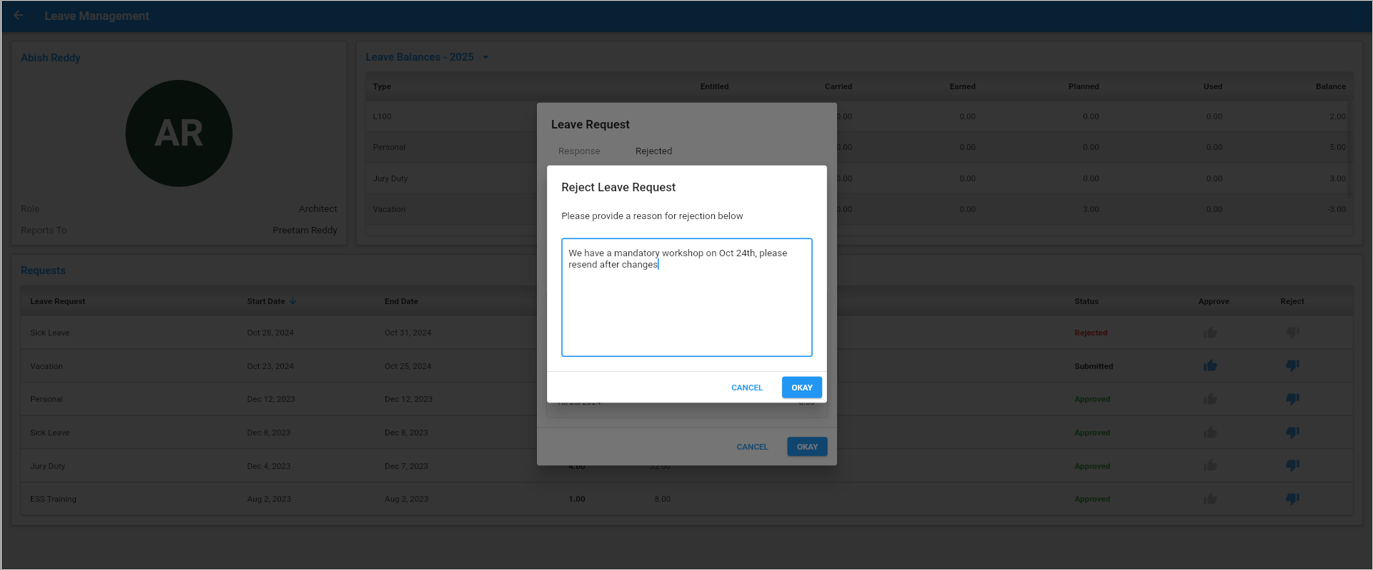
-
The rejection note is included in the leave request detail, ensuring the user is informed of the decision and its justification.
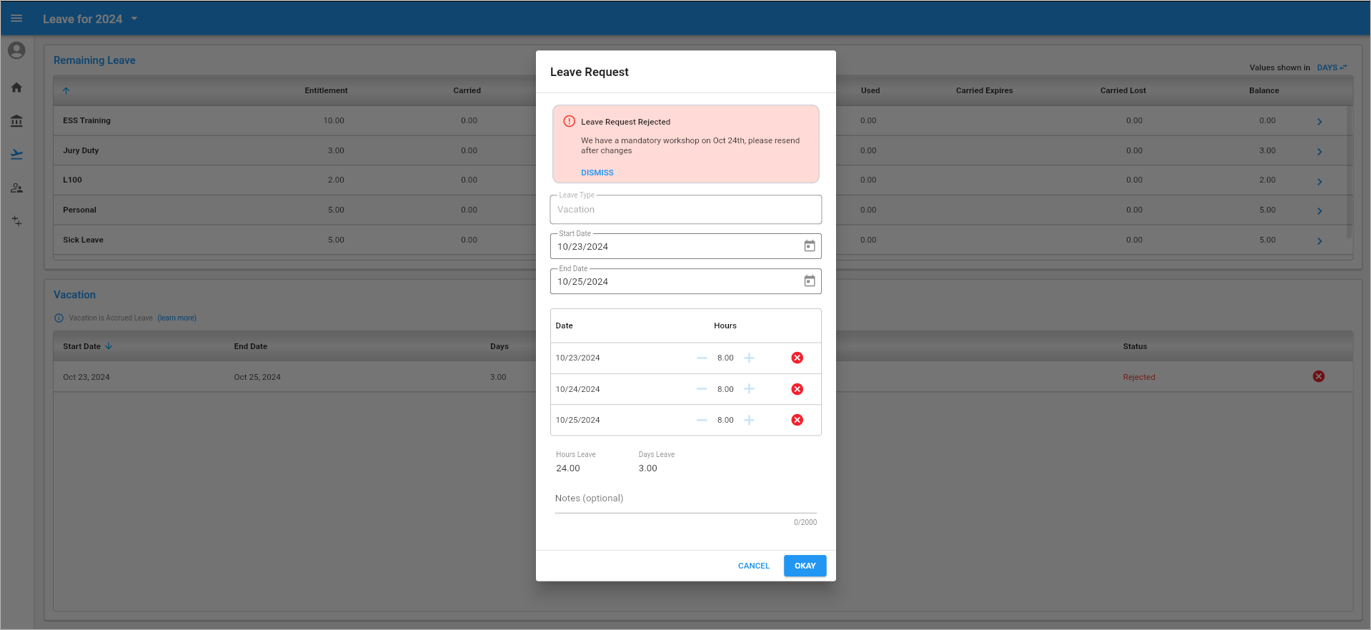
To learn more about some of the latest features released in this patch, return to Patch 21 Highlights.