Why is it Useful?
Previously, leave requests spanning multiple pay periods showed a generalized status such as "Used", even when some dates within the range remained in an "Approved" state. This caused confusion and inefficiencies in managing leave. With this update, we added a new status, "Partially Used ". Users can edit approved dates in that leave request when other dates are used and maintain data accuracy.
Key Features and Enhancements
-
Individual Editing: Allows users to modify approved dates without impacting the rest of the leave request.
-
Read-Only Controls: Ensures that used dates remain locked to preserve payroll data integrity.
-
Notifications and Updates:
-
Notifications are sent to managers for modifications to approved requests.
-
Details of changes are included in the notification email.
-
-
Disabled Actions on Partially Used Requests: Reject/approve actions are disabled for requests with a "Partially Used" status.
NOTE: This update is being released in Patch 21.
How Does it Work?
When a user views a partially used leave request:
-
The leave request is divided into individual dates between the start and end dates. In most cases, the status of the record matches the status of each individual date. However, if the leave request spans multiple pay periods and one pay period has been processed and posted, some dates may show as "Used" while others remain "Approved." As a result, the leave request is now in a "Partially Used" status.
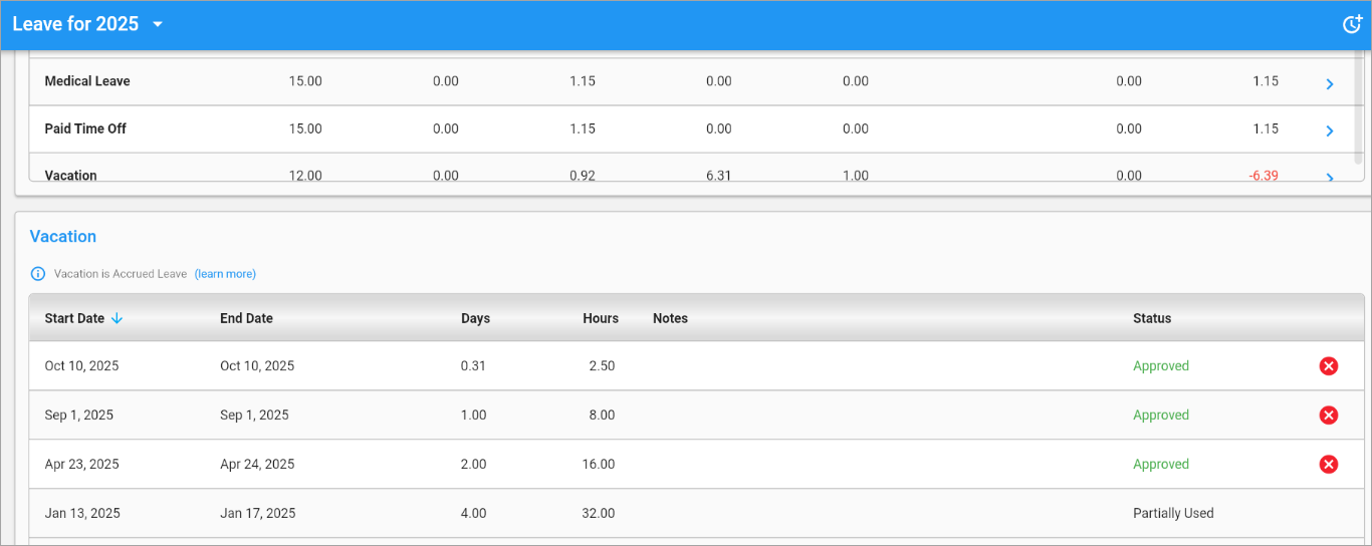
-
Editable Dates:
Dates in the "Approved" state can be edited individually. Edits include reducing hours or canceling the leave for a specific date.
-
Read-Only Dates:
Dates marked as "Used" are locked and cannot be modified.
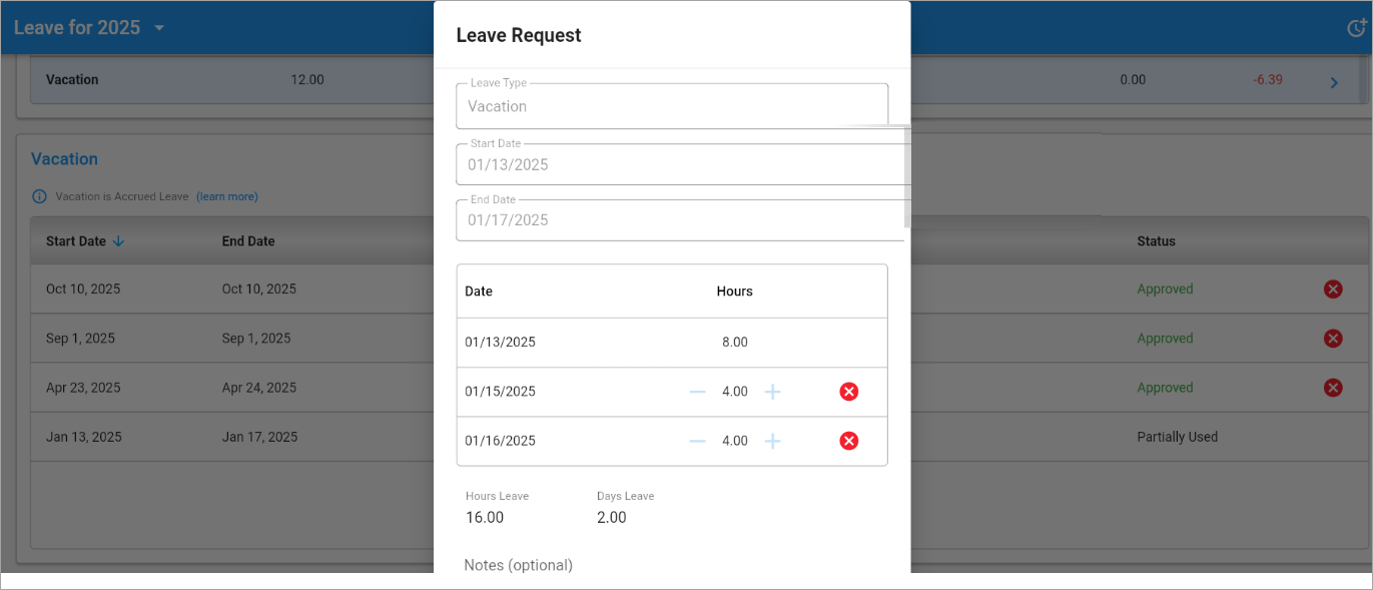
-
Confirmation and Notifications:
After editing, notifications are sent to the manager and employee, detailing the changes made.
To learn more about some of the latest features released in this patch, return to Patch 21 Highlights.