Why is it Useful?
Many Construct ESS employees work in the field, where emergencies can arise. To address this, managers now can access the emergency contact information for their direct reports directly from the My Team screen. This ensures that managers can quickly reach out to an employee's emergency contact when needed, potentially saving critical time.
To address privacy concerns, a system privilege has been introduced, allowing clients to configure whether emergency contact details for direct reports are visible to managers. This flexibility ensures that companies can maintain data security while providing access in urgent situations.
Key Features and Enhancements
-
Emergency Contact Visibility: Ensures that managers can access critical information during emergencies.
-
System Privilege for Security: Allows clients to enable or disable this feature based on organizational needs.
NOTE: This update is being released in Patch 21.
How Does it Work?
Emergency contact details are visible in the My Team screen for logged-in users and their direct reports. This functionality is controlled by a system privilege, which determines whether emergency contacts are displayed for a manager's direct reports.
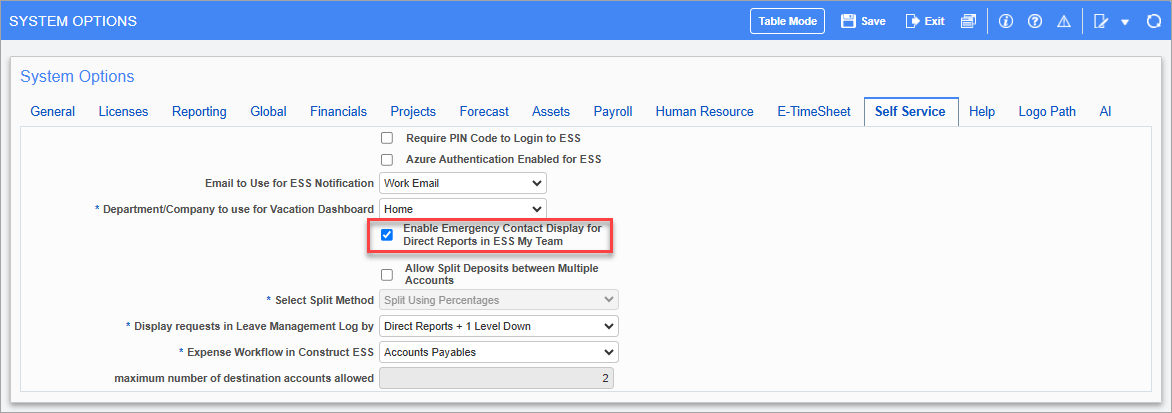
Pgm: SYSOPT – System Options; standard Treeview path: System > Setup > System Options – Self Service tab
Clients can disable this feature entirely for privacy or security reasons.
Managers can use the Emergency Contact section in My Team to:
-
View the names and contact details of emergency contacts for their direct reports.
-
Quickly reach out to these contacts in case of an emergency.
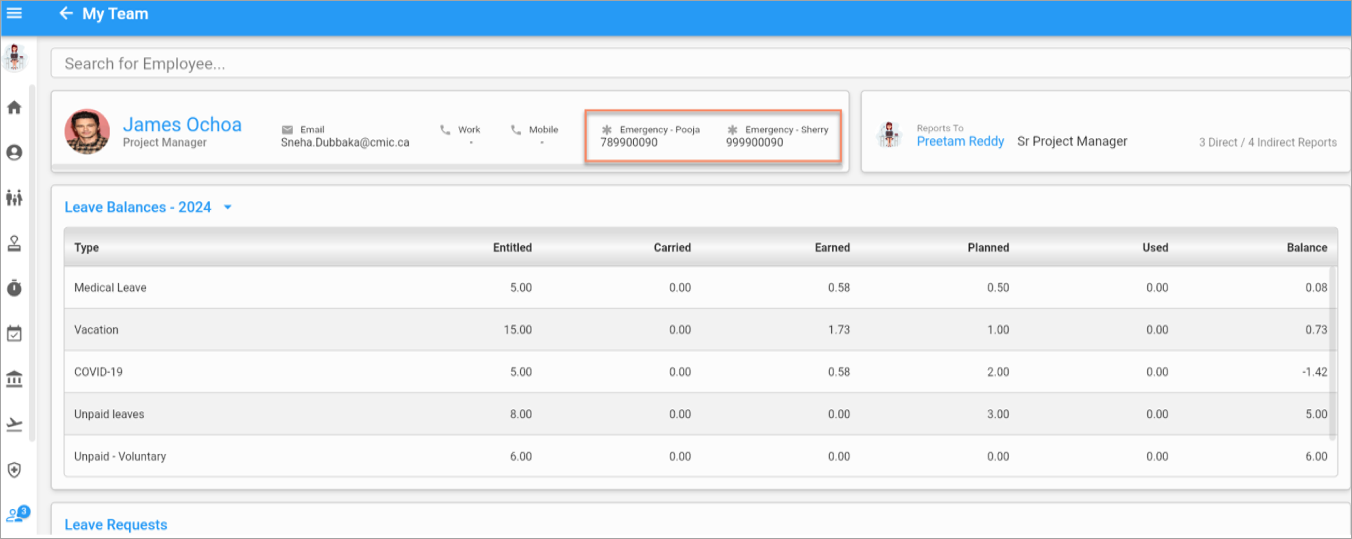
To learn more about some of the latest features released in this patch, return to Patch 21 Highlights.