Why is it Useful?
This enhancement simplifies the process of clearing individual page filters and substitution variables by introducing a "clear filter" button. Previously, users had to manually select and delete text within a filter, which could be tedious and time-consuming, especially in dashboards or queries that require frequent adjustments. Now, with a single click, users can quickly reset any populated filter. The button only appears when hovering over a populated filter, ensuring a clean and intuitive interface. This small but impactful feature saves time, making filter management more efficient and user-friendly.
NOTE: This update is being released in Patch 21 (BI-930).
How Does it Work?
When a filter or substitution variable is populated, simply hover your cursor over the filter. As you hover, an "x" icon will appear within the filter field. Click the "x" icon, and the filter will be instantly cleared. This intuitive functionality allows you to reset individual filters quickly without the need to manually delete their contents.
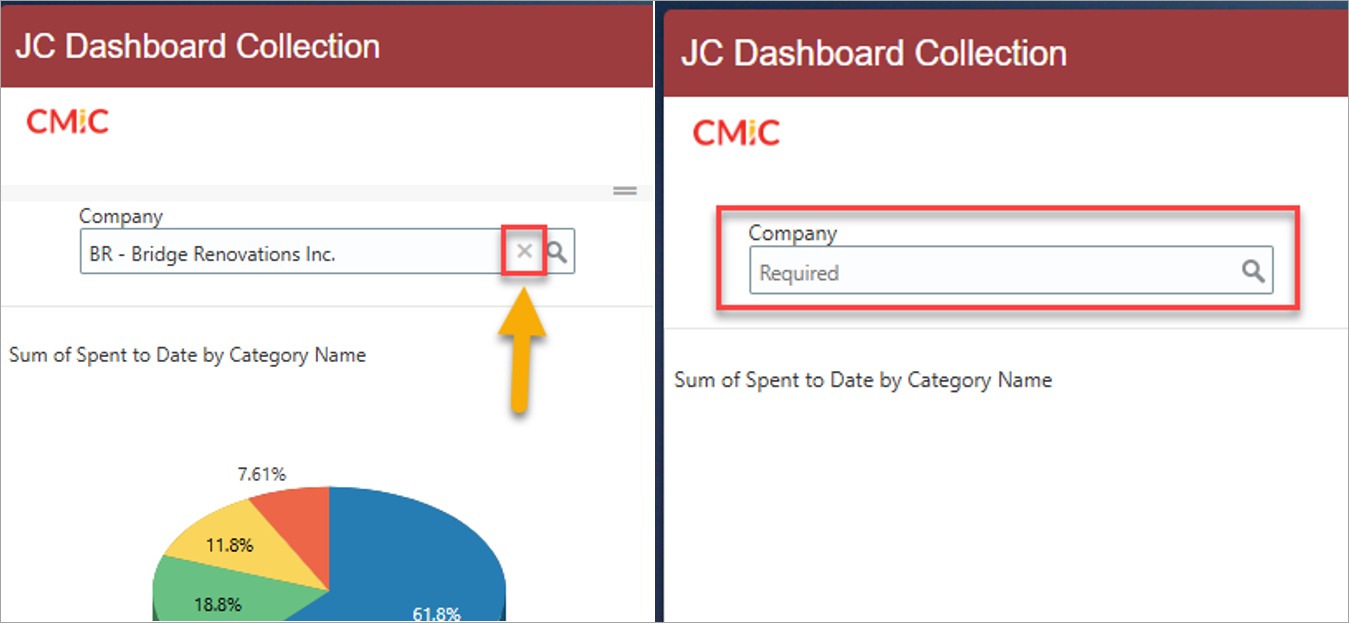
Clearing the filter on a dashboard using the "x" icon
To learn more about some of the latest features released in this patch, return to Patch 21 Highlights.