NOTE This update is being released in Patch 21 (BI-1037) in Beta version. It will be in Beta version until the release of Patch 22.
Follow the steps below to enable Ask Al in CMiC Analytics.
-
Contact your Account Manager if you are interested in participating in Beta testing, and they will create a Salesforce case for you.
-
After the Salesforce case is created and approved, a hotfix will be prepared and installed that is unique to your company.
-
Once the feature is installed, agree to the Terms of Use in the System Options screen in the System Data module.
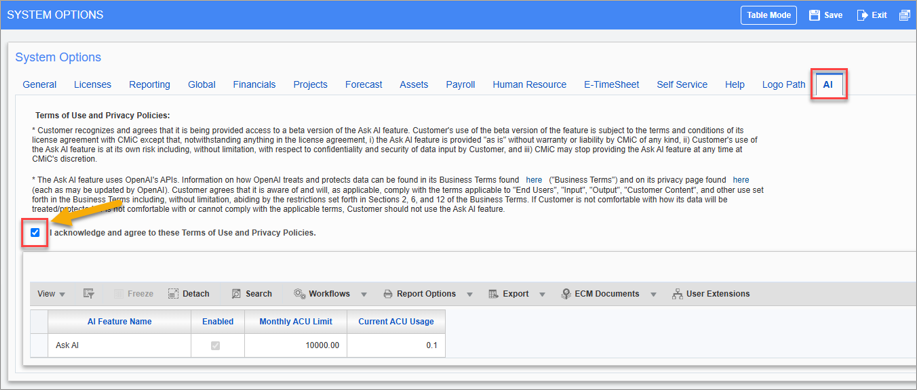
Pgm: SYSOPT – System Options; standard Treeview path: System > Setup > System Options – AI tab
-
Enable the “AIANALYTICS” feature at the user level in the System Privileges tab of the User Maintenance screen. This screen is also located in the System Data module.
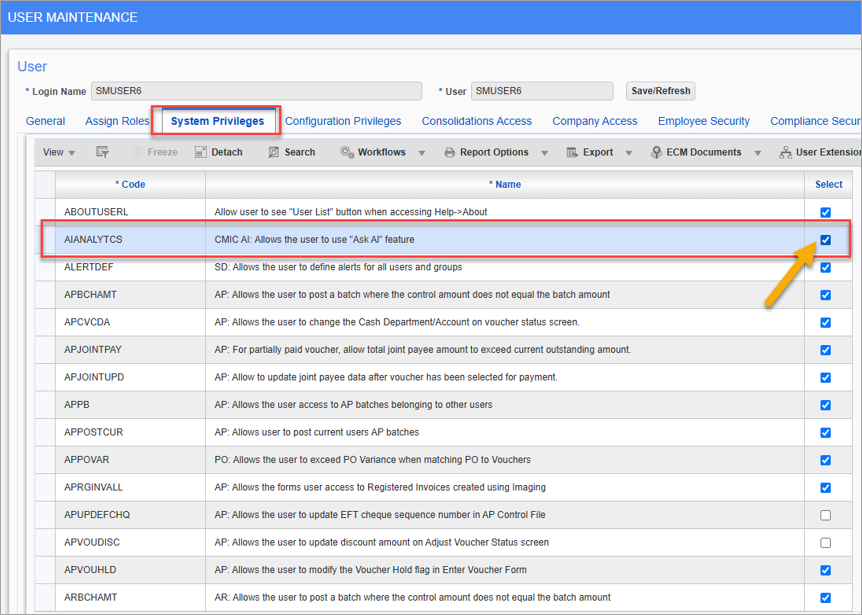
Pgm: SDUSRMNT – User Maintenance; standard Treeview path: System > Security > User Maintenance – System Privileges tab
-
Set up the necessary field security in BI Catalog Builder.
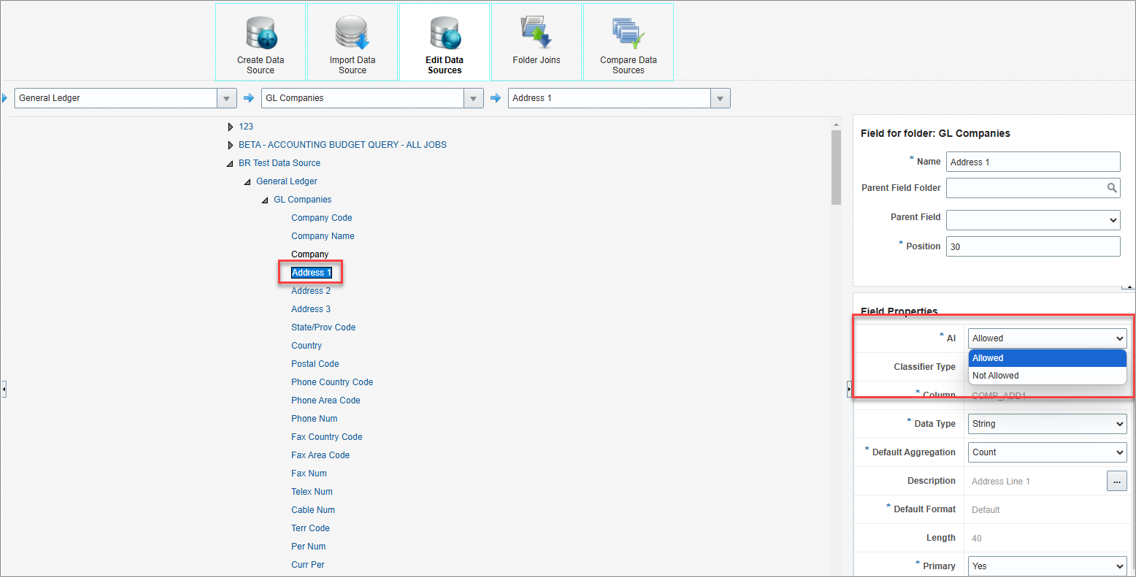
Setting up field security in BI Catalog Builder
-
Start using the feature!
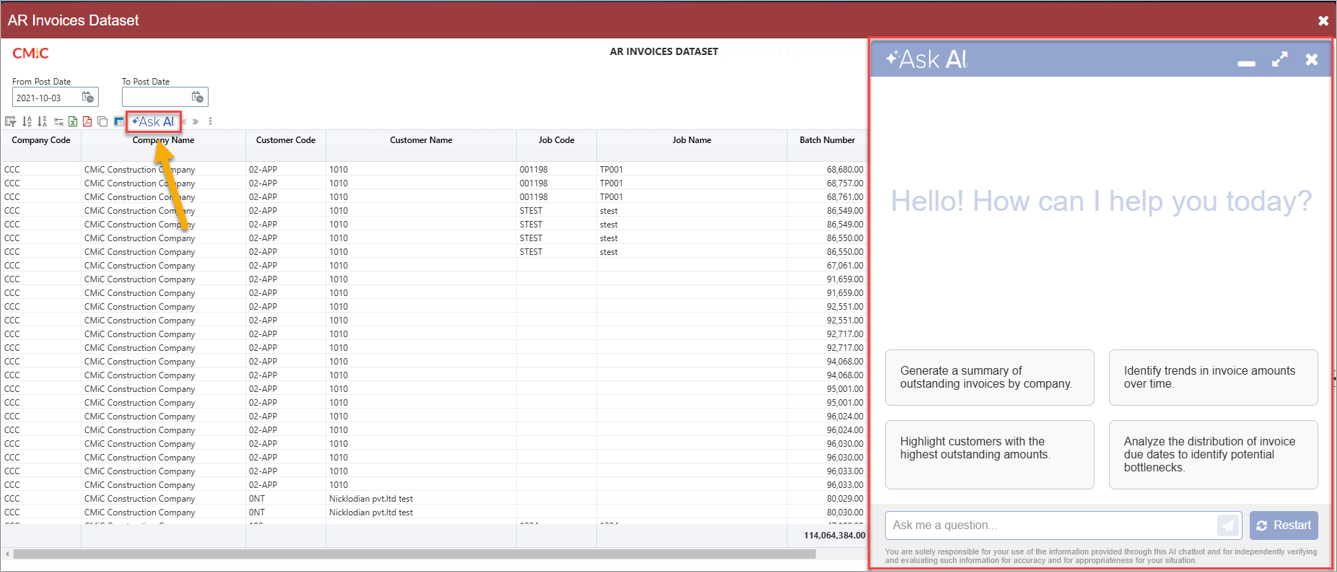
Example of BI Analytics screen with Ask Al feature enabled
To learn more about some of the latest features released in this patch, return to Patch 21 Highlights.