What's New?
In addition to the extra filters for punch list stamp annotations that already exist, we have added “Stamp Color”. Users will have the ability to change the color of a punch list stamp annotation, so we have added the ability to filter by colors as well. Whether you’re using colors to differentiate between trades or statuses, this filter is another tool to help with managing annotations on a drawing sheet. This feature is currently under development for web.
NOTE: This feature is being released in Patch 20.
How Does it Work?
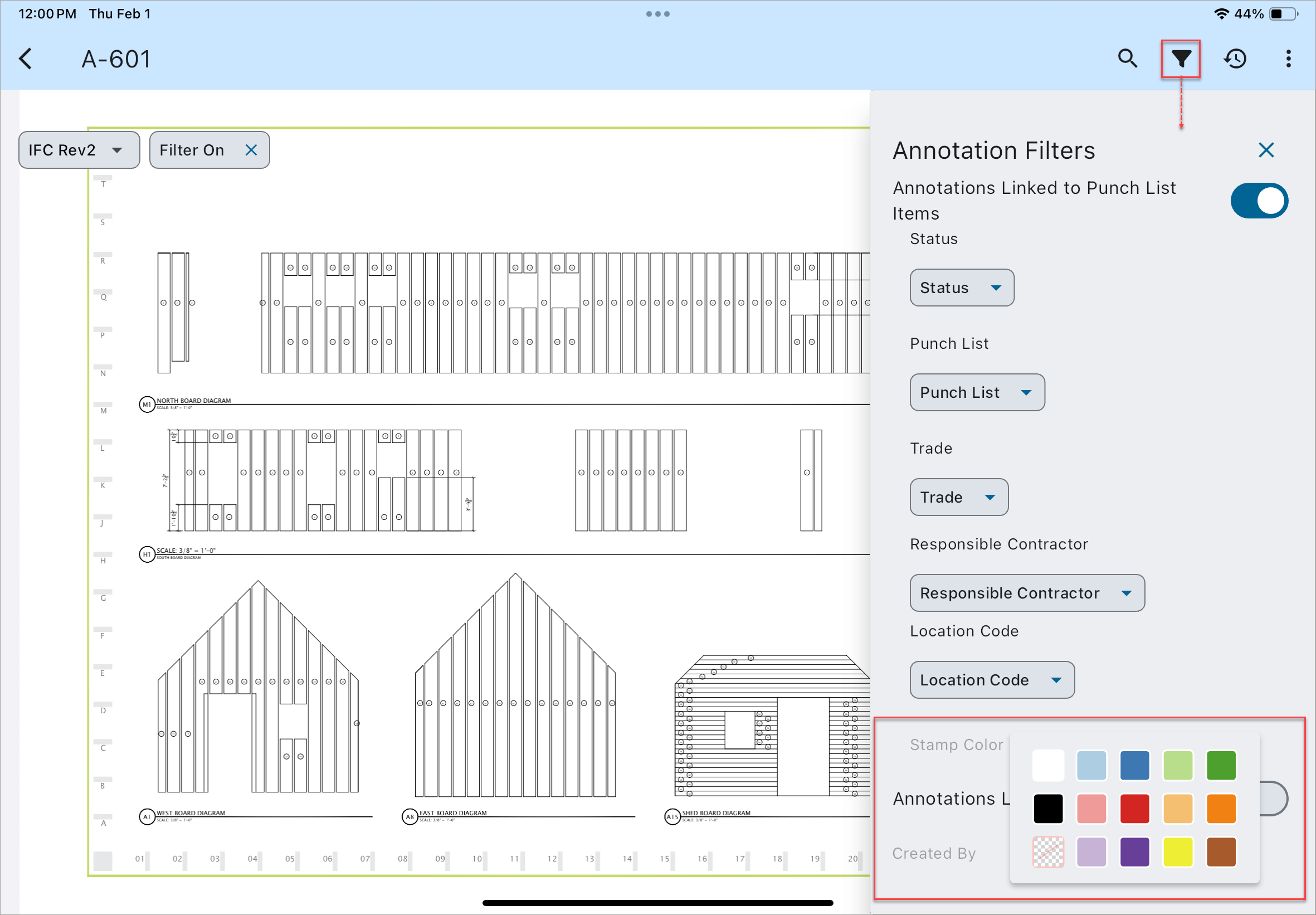
Navigate to the Drawings screen and open a drawing sheet. Click on the Filter icon ( ) to open the Annotation Filter menu, used to select which annotations are shown on the main Drawings screen. Enable the Annotations Linked to Punch List Items toggle, and locate the Stamp Color field. Select which stamp colors by which to filter punch list item annotations and close the menu.
) to open the Annotation Filter menu, used to select which annotations are shown on the main Drawings screen. Enable the Annotations Linked to Punch List Items toggle, and locate the Stamp Color field. Select which stamp colors by which to filter punch list item annotations and close the menu.
To learn more about some of the latest features released in this patch, return to Patch 20 Highlights.