Why is it Useful?
The latest enhancement to CMiC Analytics Queries now includes the capability to export company logos along with the data in the report into Microsoft Excel spreadsheets. This feature is particularly useful for enhancing the branding and professional appearance of exported documents. By incorporating company logos, users can create more personalized and visually appealing reports that maintain brand consistency across business communications. This is especially valuable for presentations, stakeholder reports, or any external documents where reinforcing brand identity is crucial. This new functionality streamlines the process of creating branded, ready-to-share Excel reports directly from CMiC Analytics.
NOTE: This feature is being released in Patch 20.
How Does it Work?
There are two methods to incorporate an image into a query export. The first method involves updating the Dashboard Logo Image Path field in the System Options screen, which sets a default image for all exports.
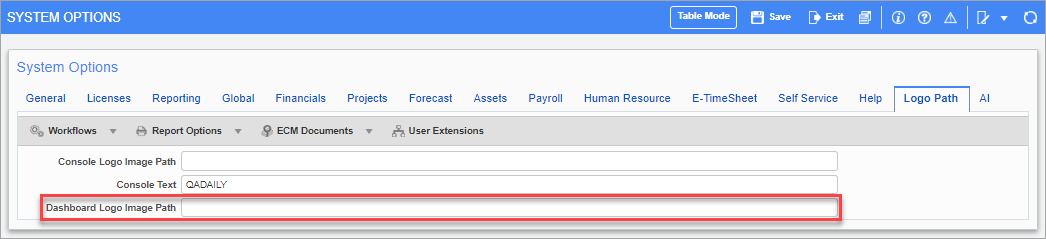
Pgm: SYSOPT – System Options; standard Treeview path: System > Setup > System Options – Logo Path tab
The second method allows users to directly upload an image file within the Export to PDF section of the Format tab in the Visualization Properties of the Query Builder. It is important to note that any image file uploaded during the export process will take precedence over the image specified in the Dashboard Logo Image Path field in the System Options screen. This flexibility ensures that users can tailor the visual content of exports to meet specific requirements or preferences.
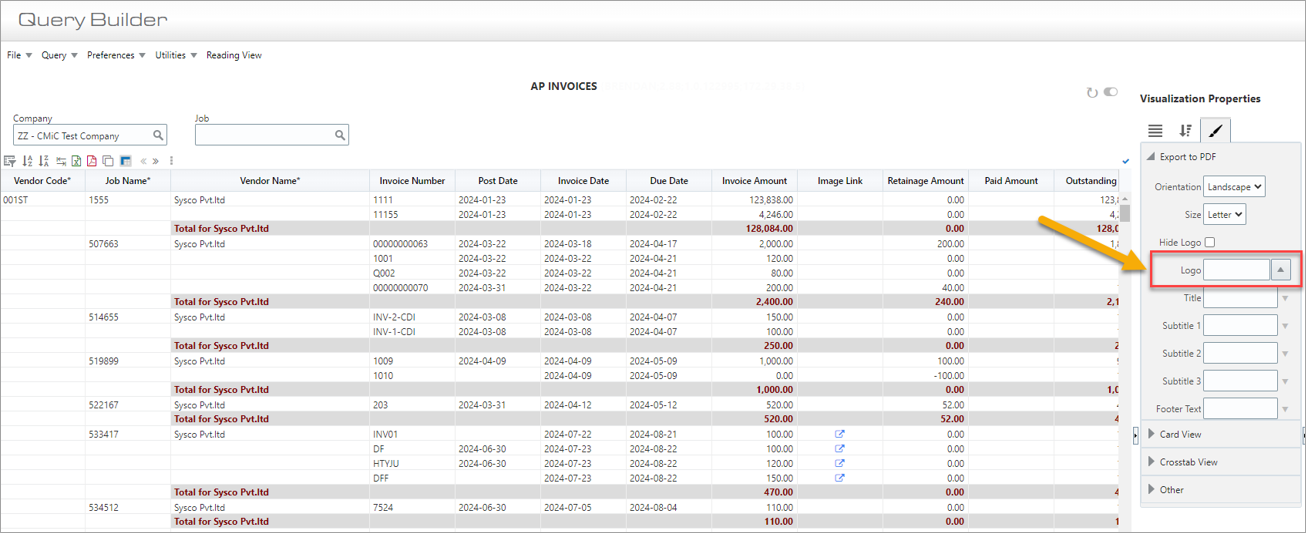
Query Builder
To learn more about some of the latest features released in this patch, return to Patch 20 Highlights.