Why is it Useful?
This highly anticipated feature enables users to export crosstabs directly to Microsoft Excel. This functionality is particularly useful as it allows for enhanced data manipulation and deeper analysis outside of the CMiC environment. Users can now easily transfer complex datasets into Excel, where they can take advantage of its powerful analytical tools, such as pivot tables, graphs, and custom calculations. This seamless integration not only facilitates a more flexible and tailored data analysis process but also significantly improves productivity by bridging the gap between CMiC data and other business intelligence tools.
NOTE: This feature is being released in Patch 20.
How Does it Work?
When in crosstab view, click on the Microsoft Excel icon (![]() ) situated in the upper-left corner of the crosstab report interface. This action initiates an automatic download of the crosstab report, exporting it as an Excel file.
) situated in the upper-left corner of the crosstab report interface. This action initiates an automatic download of the crosstab report, exporting it as an Excel file.
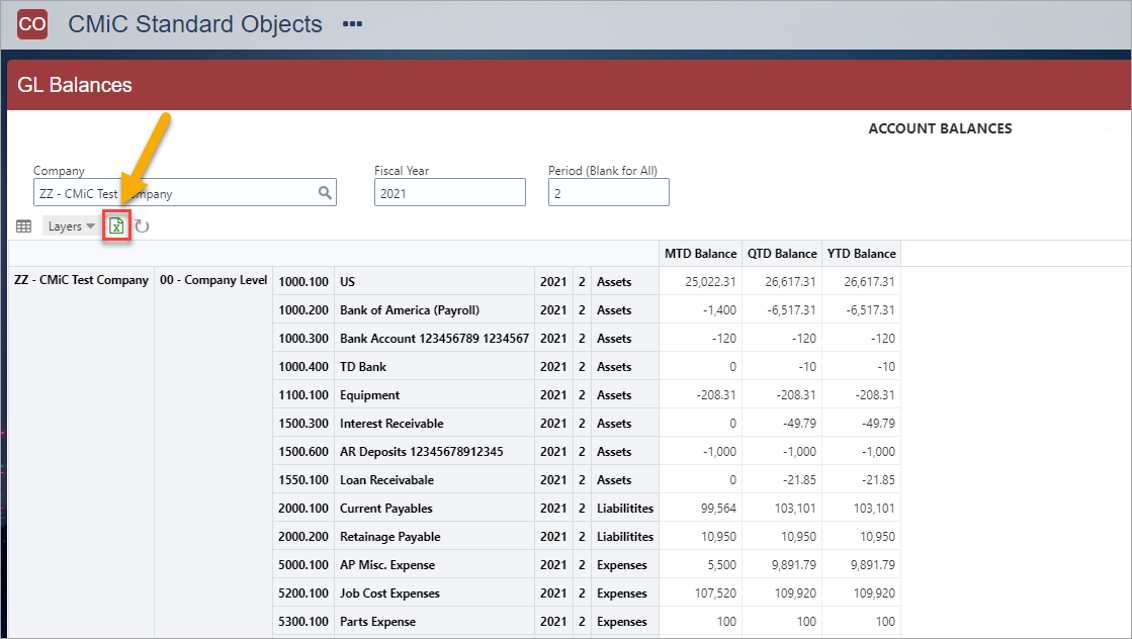
To learn more about some of the latest features released in this patch, return to Patch 20 Highlights.