Why is it Useful?
The recent update to the CMiC Default Data Source within Catalog Builder significantly enhances user experience by renaming every field to display in plain English, making it much easier for users to understand the data each field contains. Additionally, the introduction of a "Primary Field" classifier within the Catalog Builder is a key improvement. This new feature enables users to streamline their reporting processes by selectively displaying only the fields that are essential for their specific reporting needs. Together, these updates not only simplify data navigation and comprehension but also optimize report customization, allowing for more efficient and targeted data analysis.
NOTE: This feature is being released in Patch 20.
How Does it Work?
Field names within the CMiC platform have been updated to appear in plain English across both the Query/Dashboard Builder and the Catalog Builder.
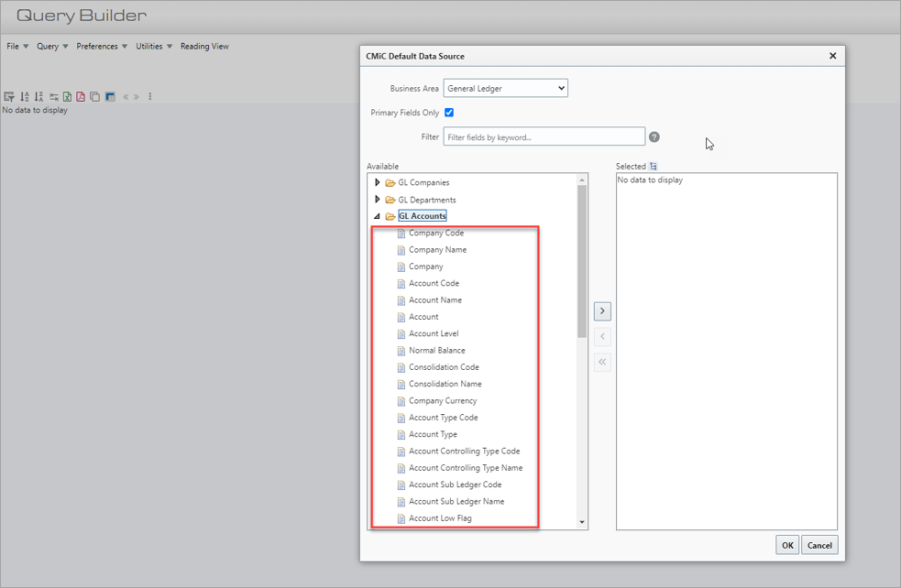
CMiC Default Data Source pop-up window launched in BI Dashboard Builder
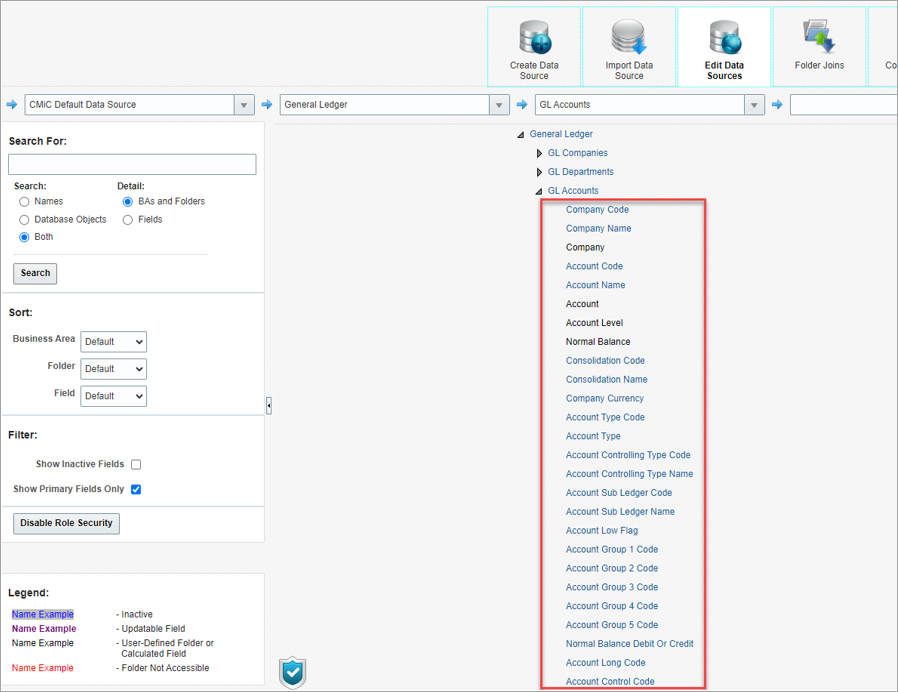
Default Data Source in BI Catalog Builder
To utilize the new "Primary Field" classifier in the Catalog Builder, select the desired field and adjust its property setting to either "Primary - Yes" or "Primary - No." Fields designated as "Primary - No" will be excluded from display in the Query and Dashboard Builders, streamlining the interface for enhanced focus and efficiency.
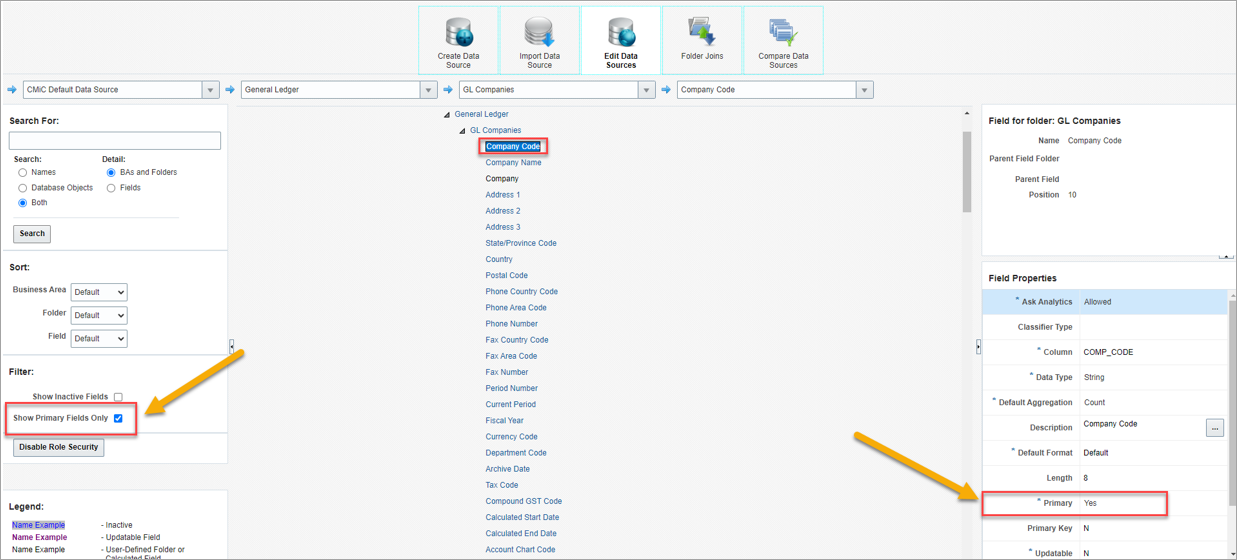
Using the Primary Field classifier in Catalog Builder
When working within the Query or Dashboard Builders, users have the flexibility to choose between displaying only "Primary" fields for a more concise view or showing all fields within a specific business area to explore more comprehensive data. This feature allows for tailored data visibility, catering to specific analytical needs and preferences in a professional setting.
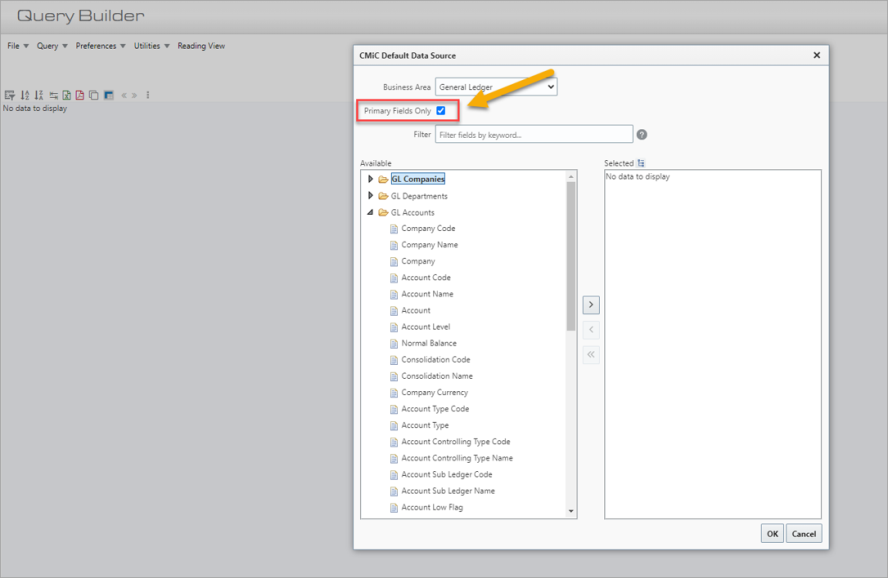
Using Primary Field classifier in BI Dashboard/Query Builder
To learn more about some of the latest features released in this patch, return to Patch 20 Highlights.