New Security Roles Checkbox
Why is it Useful?
CMiC has enhanced the Role Maintenance screen with a new checkbox which is used to ensure that only a user holding an assigned administrative role will be authorized to assign selected security roles to other users.
NOTE: This feature was released in Patch 16.
How Does it Work?
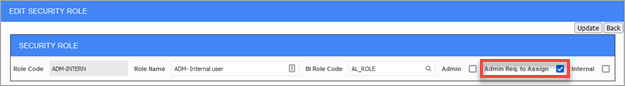
Security Roles; Standard Treeview path: CMiC Field > Security > Role Maintenance (Edit Mode)
The new 'Admin Req. to Assign' checkbox is located on the Role Maintenance screen and will be visible when a selected security role is being edited.
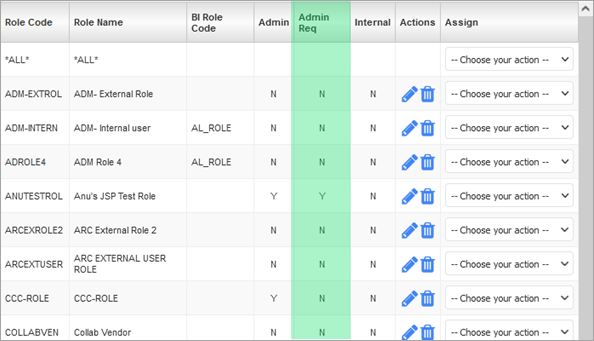
Security Roles; Standard Treeview path: CMiC Field > Security > Role Maintenance
If a security role has this box checked, then any users without the 'Admin' role checked on their assigned security role will be prevented from assigning the selected security role to other users, or making it the default role in the Gateway settings for Collaborate users.
For more information on using this screen, refer to Security Roles.
To learn more about some of the latest features released in this patch, return to Patch 16 Highlights.