Why is it Useful?
CMiC has added a new feature to table visualizations to allow users to change the final display of numbers without affecting calculations. Specifically, the following options are supported:
-
Change the sign of numbers from positive to negative and from negative to positive (reverse sign).
-
Change the sign of negative numbers to positive (absolute value).
-
Display negative numbers in brackets.
All enhancements above are applied to Web, Excel, PDF, Card view and Crosstab view. They are also applied to pivot items, subtotals, and totals.
NOTE: This feature was released in Patch 15-2 under Issue 21.42008.
How Does it Work?
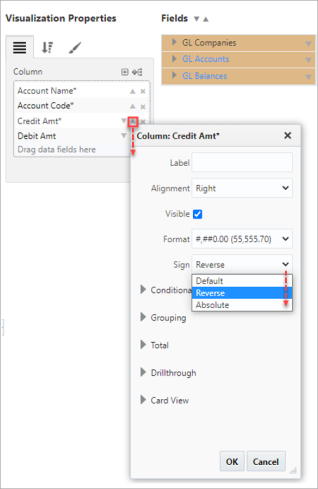
Use this Sign property in the Plotting Fields tab to change the final display of numbers without affecting calculations. Available options are "Default", "Reverse", and "Absolute". By default, the "Default" option is selected. Selecting "Reverse" changes the sign of numbers from positive to negative and from negative to positive, and selecting "Absolute" changes the sign of negative numbers to positive.
![]()
Use the Negative Format property on the Format tab to specify the format for negative numbers. By default, negative numbers are displayed with a minus sign, but there is also an option available to display them in parentheses.
For more information on using Table visualizations, refer to BI Dashboard Builder - Table Visualizations.