Why is it Useful?
CMiC has added a new utility to the Accounts Receivable module which allows users to update batch post dates. This feature is a time-saver as it streamlines the update process by eliminating the need to void transactions and re-create entries, which can be time consuming.
NOTE: This feature was released in Patch 15-2 under Issue 21.51353.
How Does it Work?
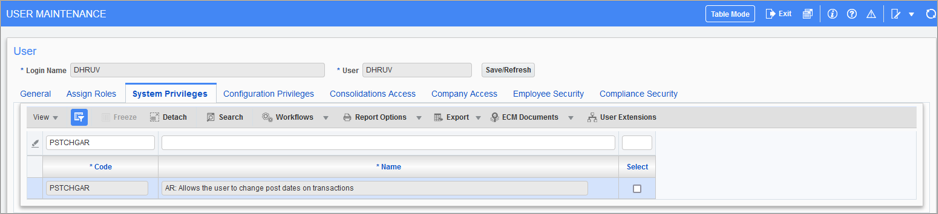
Pgm: SDUSRMNT – User Maintenance; standard Treeview path: System > Security > User Maintenance – System Privileges tab
To access the new Change Batch Post Date screen, users will need to have the following system privilege assigned: PSTCHGAR - Allows the user to change post dates on transactions. System privileges are assigned in the System Privileges tab of the User Maintenance screen in the System Data module.
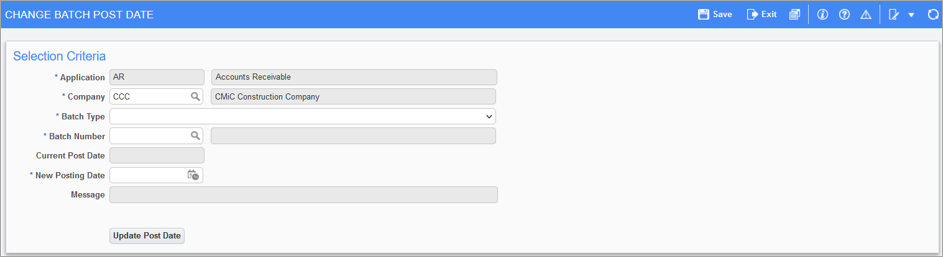
Pgm: SYS_POST_DATE_CHANGE; standard Treeview path: Accounts Receivable > Utilities > Change Batch Post Date
The screenshot above shows the new Change Batch Post Date screen. This screen is used to update a batch's post date.
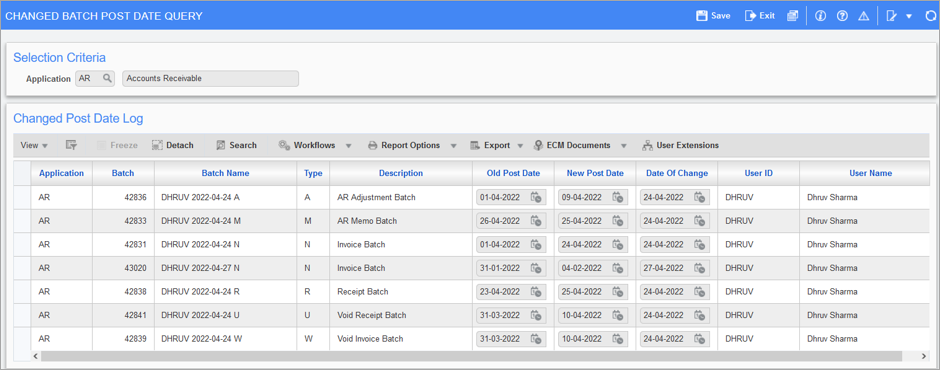
Pgm: SYS_POST_DATE_CHANGE_QRY; standard Treeview path: Accounts Receivable > Utilities > Changed Batch Post Date Query
The screenshot above shows the new Changed Batch Post Date Query screen. This screen is used to view a log of the batches in which the post date was updated.