Why is it Useful?
CMiC has added the ability to remove attendees from the list of required and optional attendees during an active meeting. This enhancement gives users the flexibility of adding and removing attendees to accurately reflect who is required and optional once the meeting has commenced.
NOTE: This feature was released in Patch 14-2 under Issue 21.42265.
How Does it Work?
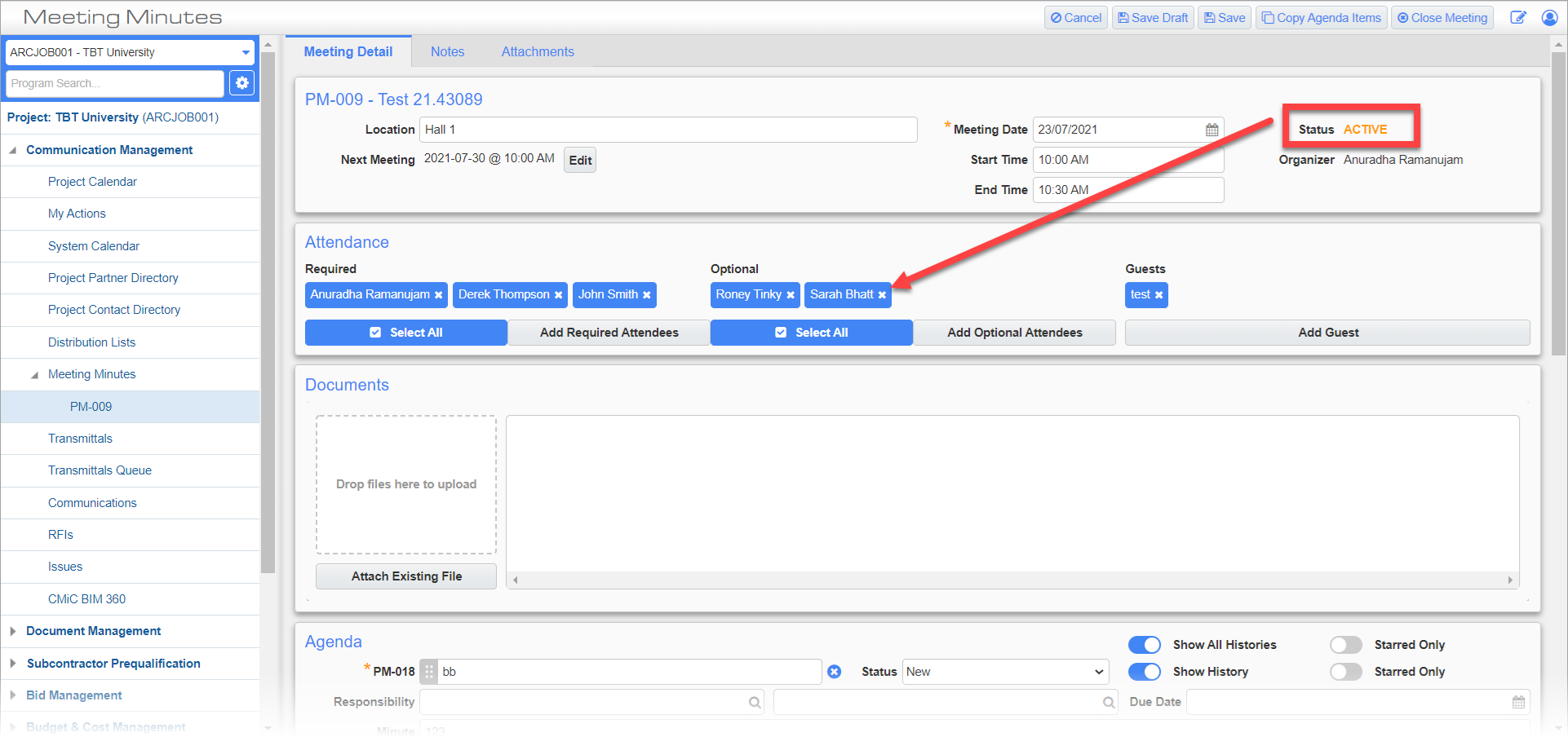
Meeting Minutes; standard Treeview path: CMiC Field > Communication Management > Meeting Minutes - Meeting Detail tab
During an active meeting, all attendees will have an "x" beside their name so they can be removed while the meeting is in progress, if required. This feature is available for attendees that were added before the meeting started as well as during the active meeting. Prior to this update, only attendees who were added while the meeting was in progress could be deleted.