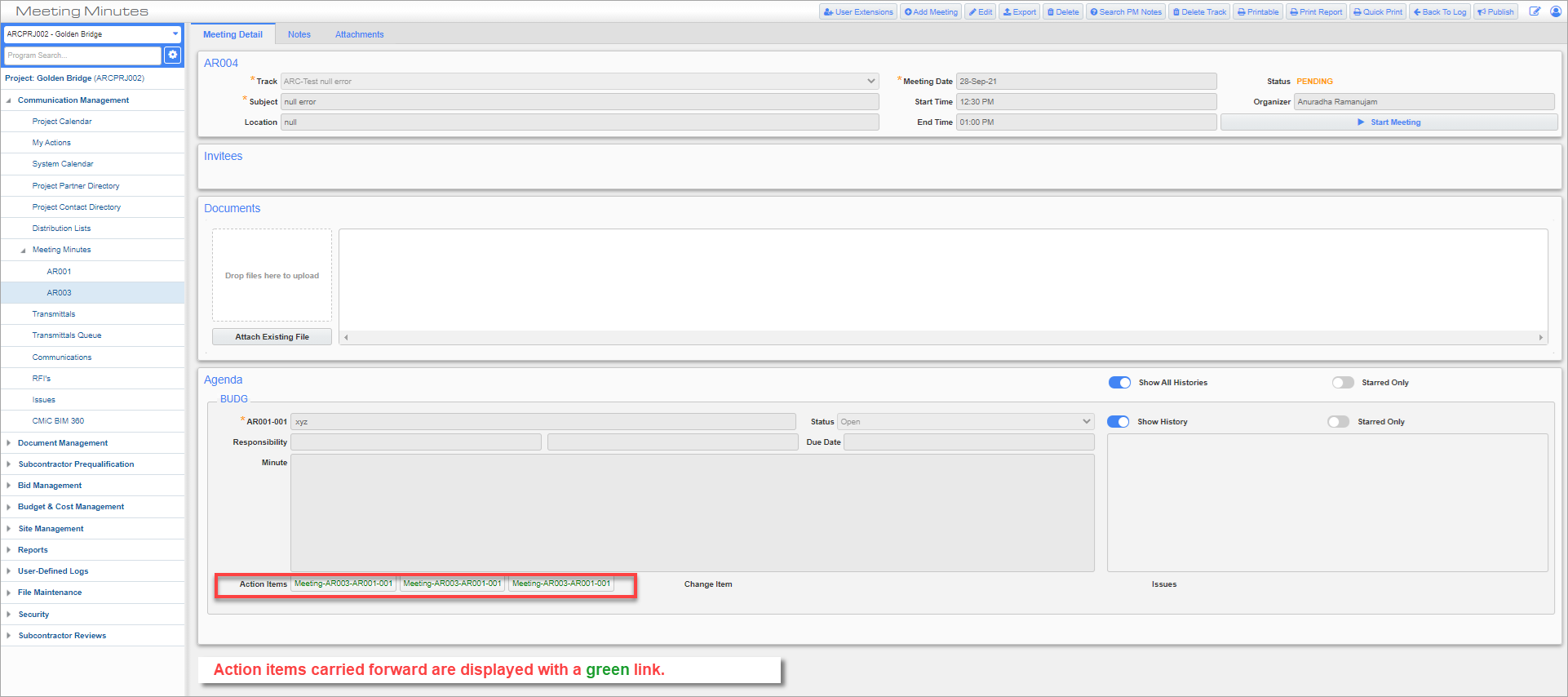Why is it Useful?
When creating action items, it is now possible to quickly create multiple action items that will be tied to that minute so that the necessary next steps can be appropriately captured for the meeting participants.
NOTE: This feature was released in Patch 14-2 under Issue 21.40919.
How Does it Work?
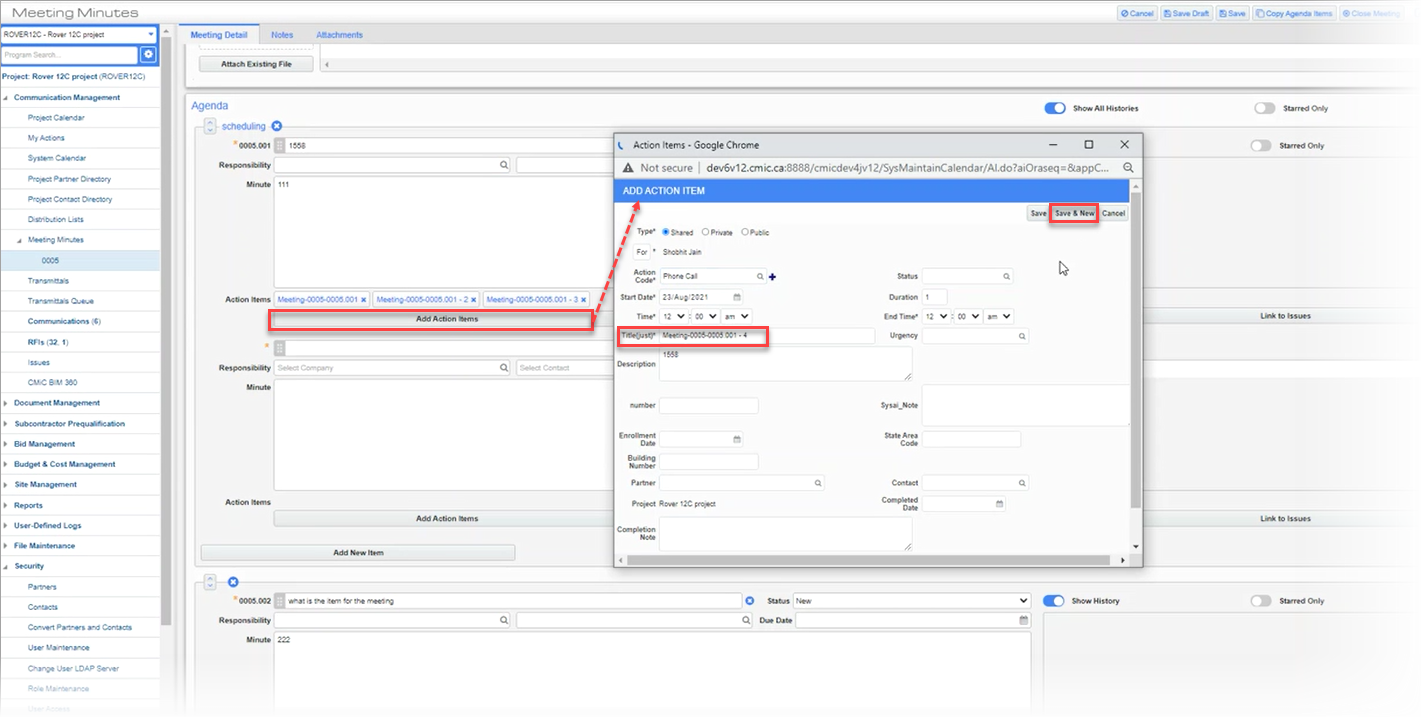
Meeting Minutes; standard Treeview path: CMiC Field > Communication Management > Meeting Minutes
When creating an action item tied to a minute, use the [Save & New] button in the Add Action Item pop-up window to continue creating additional action items that will also be tied to the same minute.
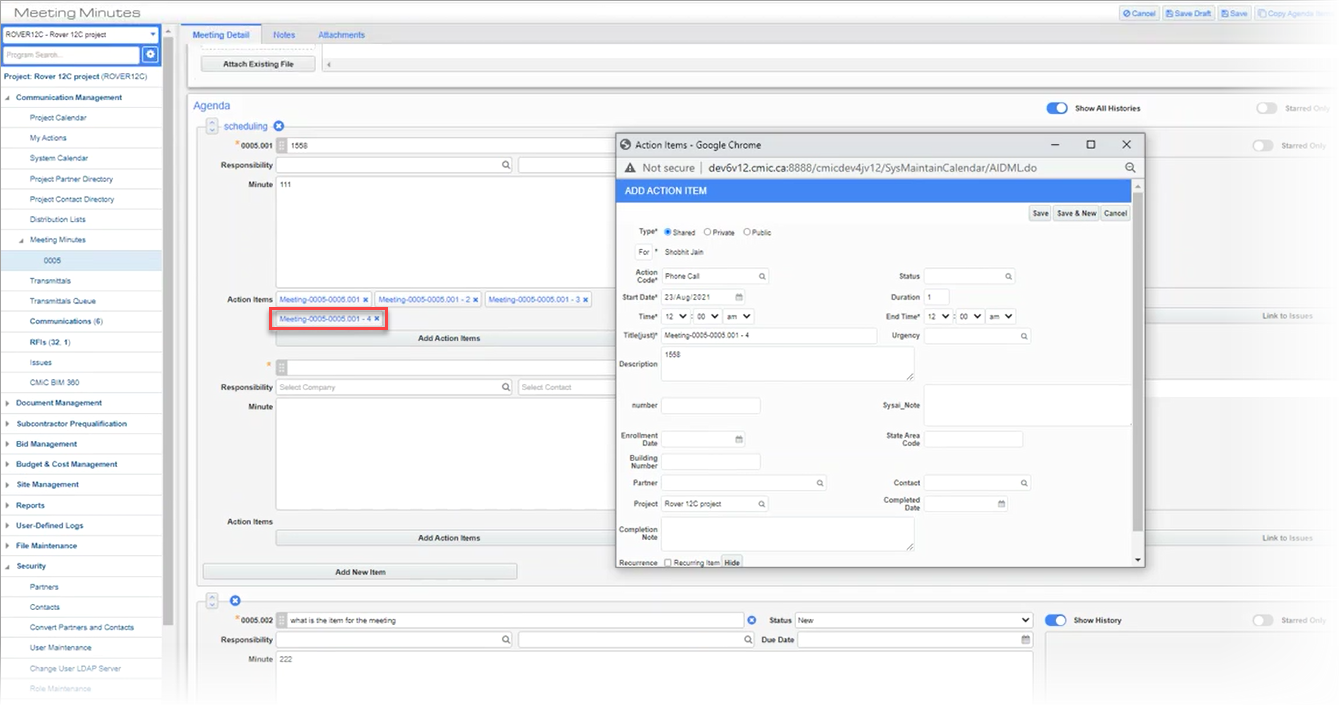
Meeting Minutes; standard Treeview path: CMiC Field > Communication Management > Meeting Minutes
In addition, Meeting Minute Action Items (as well as the Responsibility) from a current meeting can be carried forward to the next meeting as long as the Agenda Item or Action Item is still open.
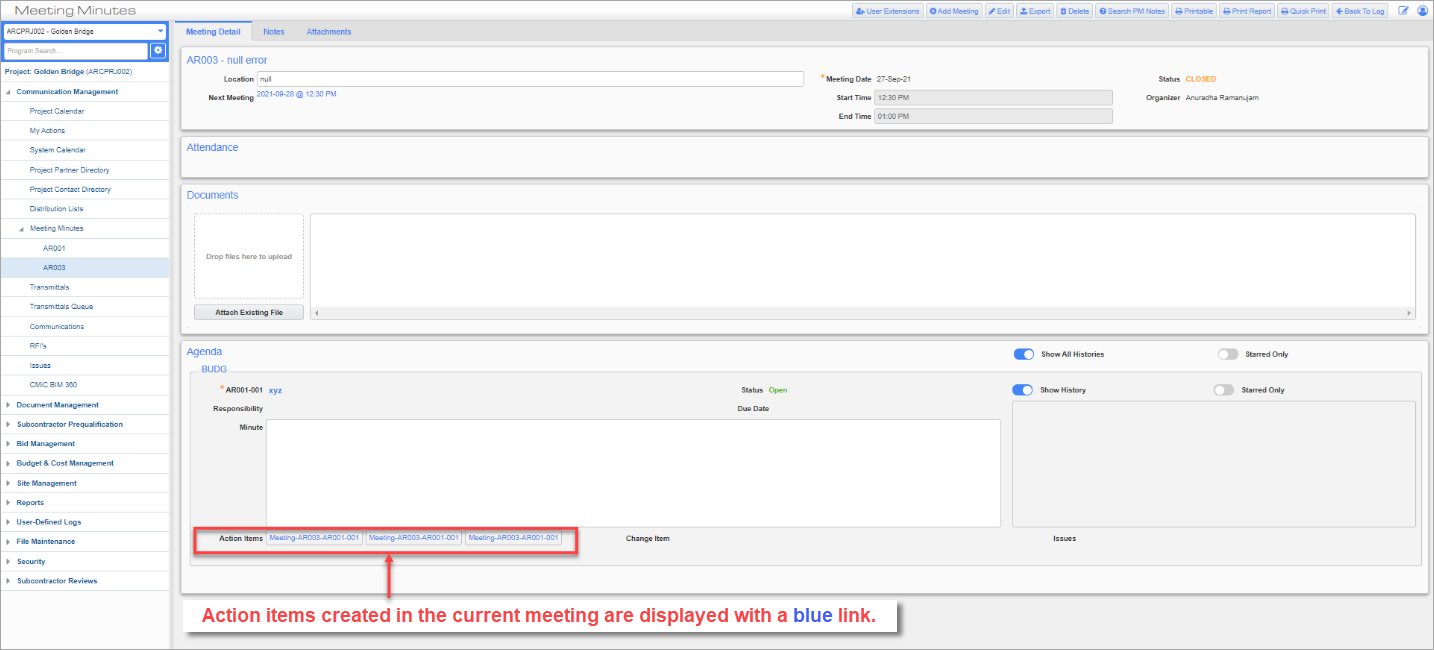
Action items created in the current meeting are shown with a blue link (shown in the screenshot above) and action items carried forward are shown with a green link (shown in the screenshot below) .