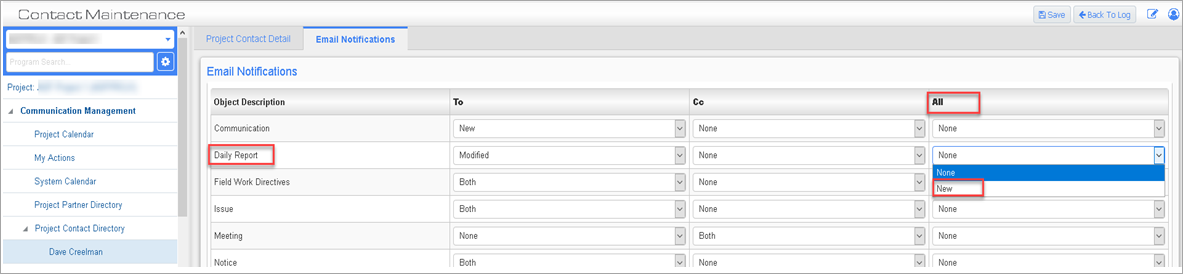Why is it Useful?
CMiC has added the ability for users to receive an email notification when a new daily journal has been created. This is useful for users who want to know when new daily journals are being created on projects that they are assigned to.
NOTE: This feature was released in Patch 13-2 under Issue (20.32010).
How Does it Work?
An email notification checkbox/drop-down option for new records has been added to the Email Notifications tab of the Contact Maintenance screen for the Daily Report object, under the All section.
Any project contact user with this option checked will receive a notification for all new daily journals that are submitted on projects that the user is assigned to.
NOTE: The setting to switch the fields in the Email Notifications tab on this screen from checkboxes to drop-downs menus is the 'Use Note/Attachment flags in Email Notification Setup' checkbox, located on the Project System Options screen (standard Treeview path: CMiC Field > File Maintenance > Project System Options - General tab). If this setting is checked, the fields will be displayed as checkboxes, and if left unchecked, they will be displayed as drop-down menus.
Checkbox Option
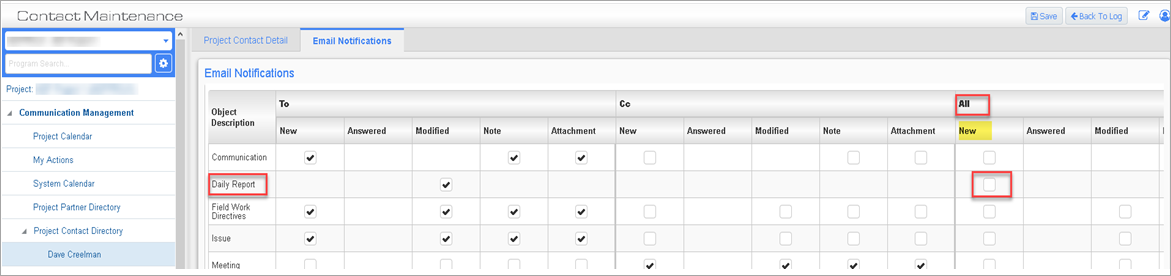
Drop-down Option