Why is it Useful?
Treasury Receipt functionality was previously a separate utility program. The functionality is now available in Receipt Entry program in R12. The feature will allow users to create receipts across company and job-related invoices. In the case where a treasury company is processing multiple volumes of receipts against company or job-related invoices, the cash account details will default from the header to increase efficiency. Users will no longer have to repeatedly update the account information on the details when the invoices are being paid from a central bank account.
NOTE: This feature was released in Patch 13-1 under Issue 20.21731.
How Does it Work?
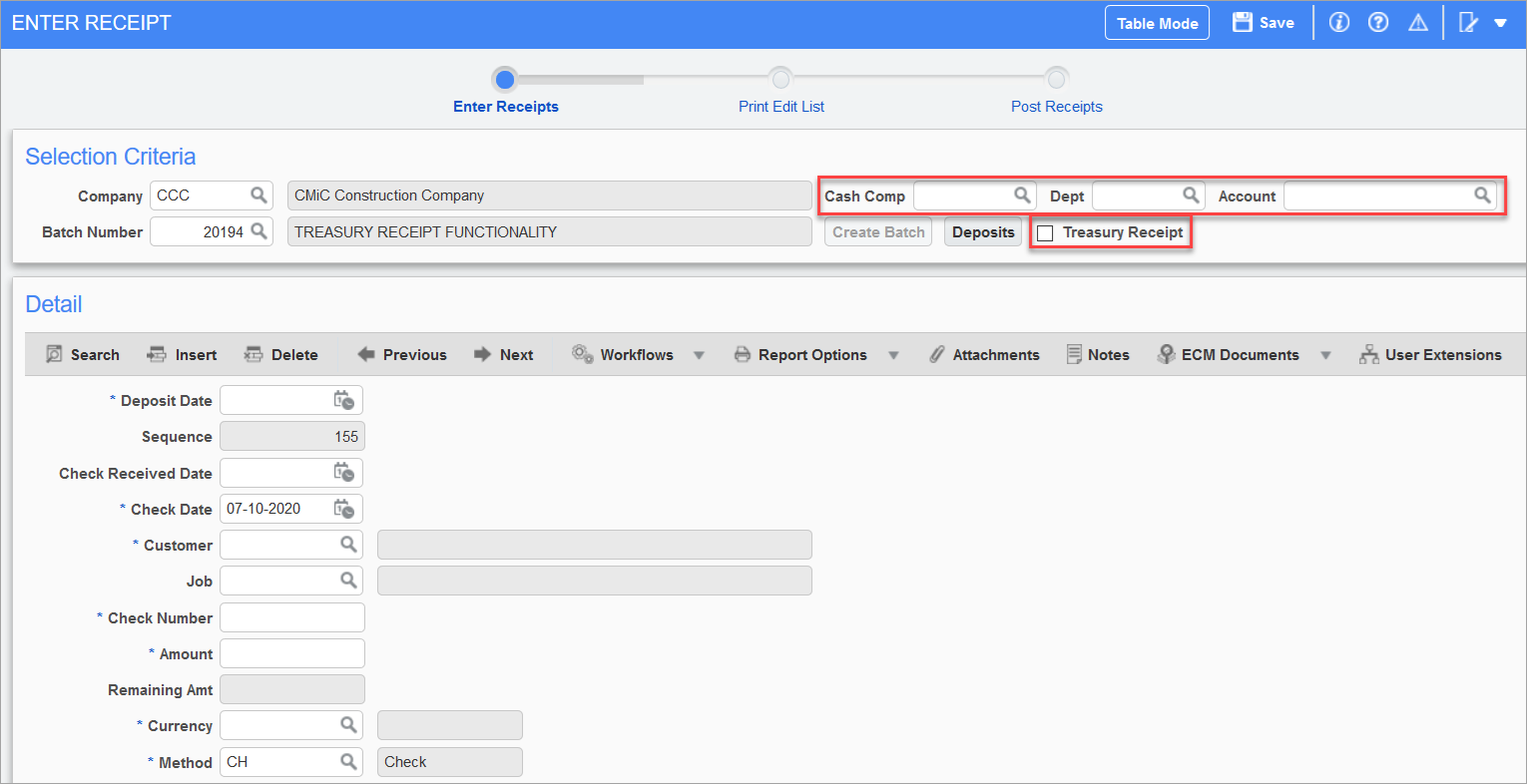
Accounts Receivable > Receipt > Enter Receipts
Select cash company, department and account, and check the 'Treasury Receipt' checkbox. These values will be defaulted in the receipt detail.
NOTE: Lite Editor must be used to make the Cash Comp, Dept, and Account fields and the 'Treasury Receipt' checkbox visible in the Selection Criteria section of the Enter Receipt screen. By default, these fields and checkbox are hidden.
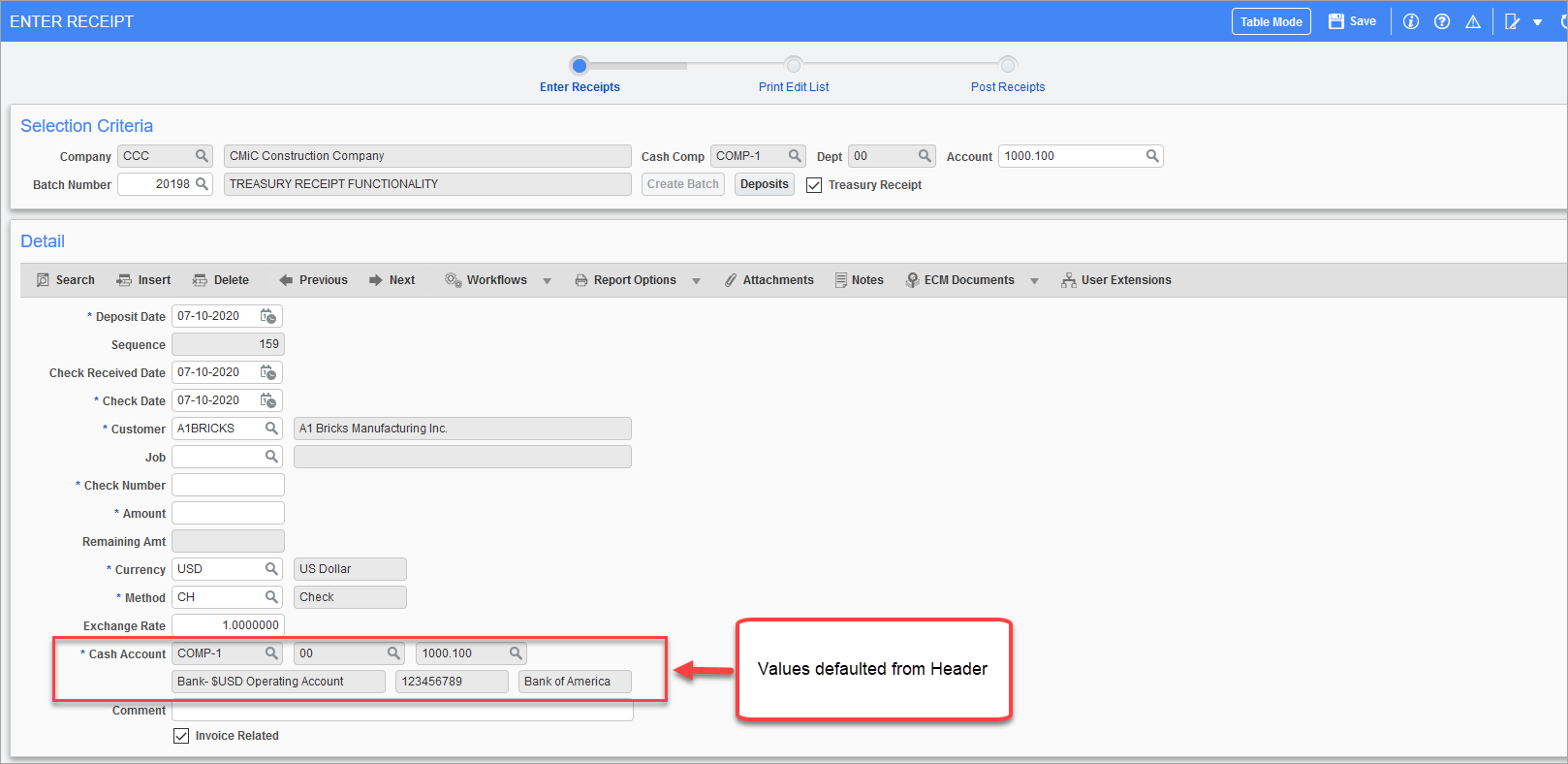
Accounts Receivable > Receipt > Enter Receipts
When the 'Treasury Receipt' checkbox is checked, cross company jobs are available.
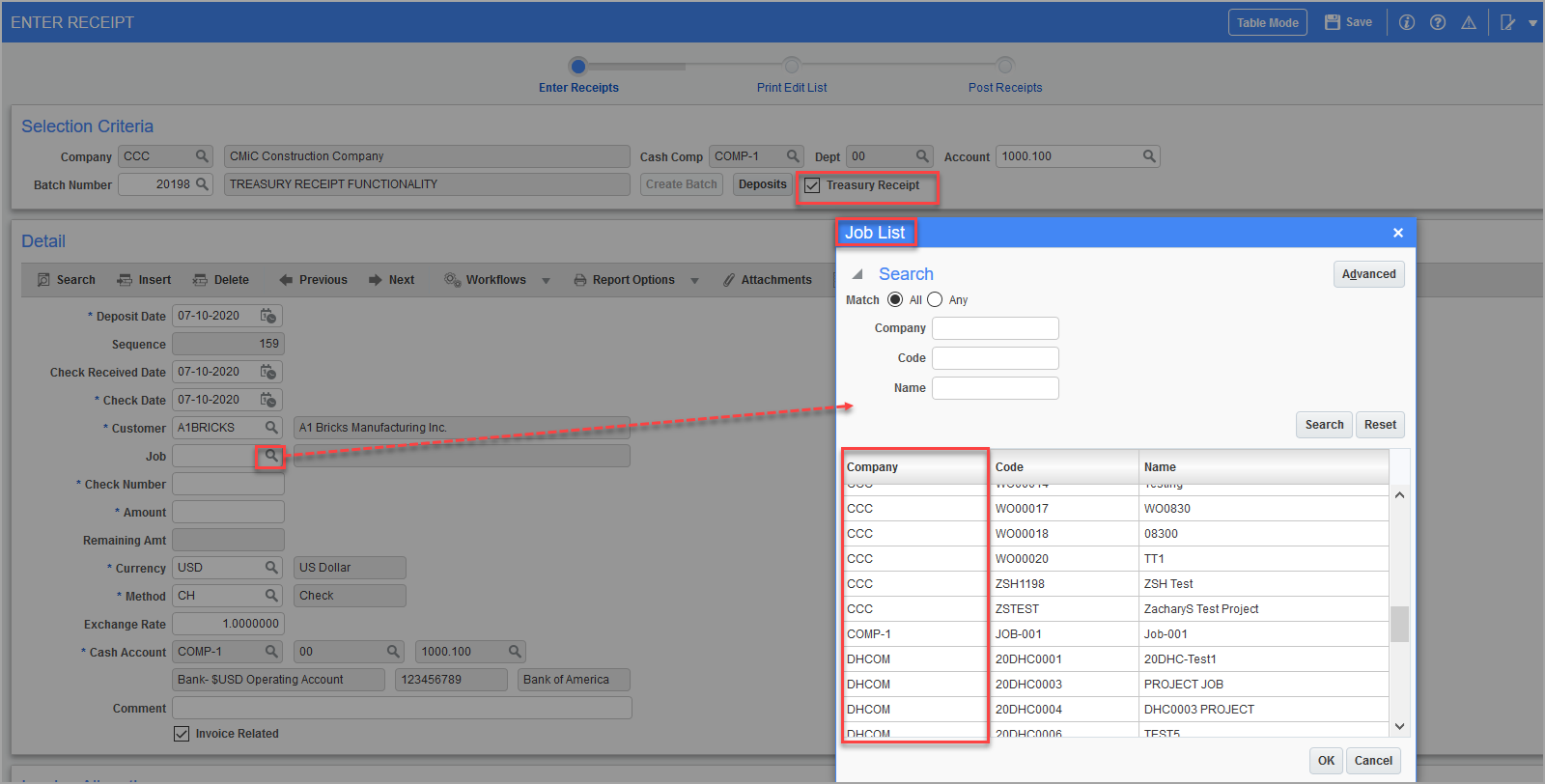
Accounts Receivable > Receipt > Enter Receipts
When 'Treasury Receipt' checkbox is unchecked, cross company jobs are not available. Only batch company jobs are listed in the LOV.
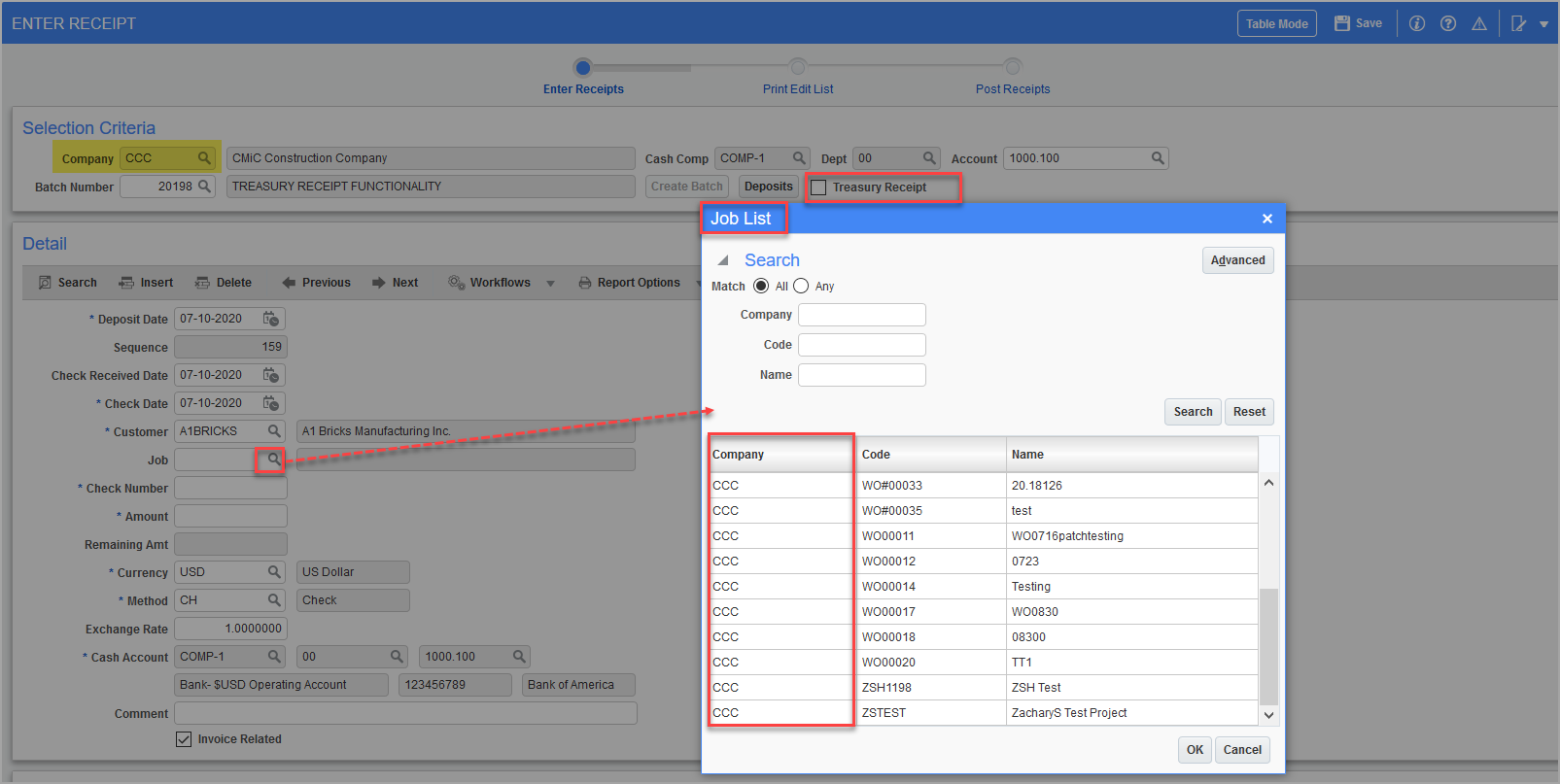
Accounts Receivable > Receipt > Enter Receipts