Why is it Useful?
CMiC has added a 'Track Preparation Start Date' checkbox to the Project System Options screen. This option is useful when creating submittals because it allows General Contractors to be proactive with notifying subcontractors about upcoming submission dates. This functionality will help ensure the submittal process does not cause any construction delays.
NOTE: This feature was released in Patch 13-1 under Issue 20.21665.
How Does it Work?
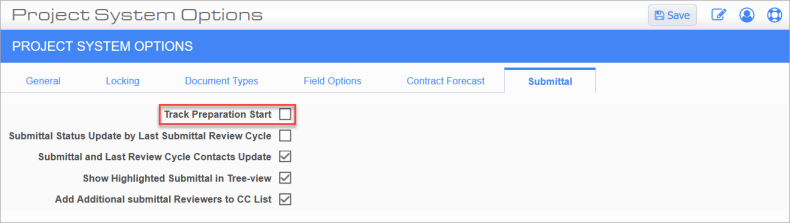
CMiC Field > File Maintenance > Project System Options - Submittal tab
The 'Track Preparation Start' checkbox is used to enable or disable this functionality and it is located on the Submittal tab of the Project System Options screen.
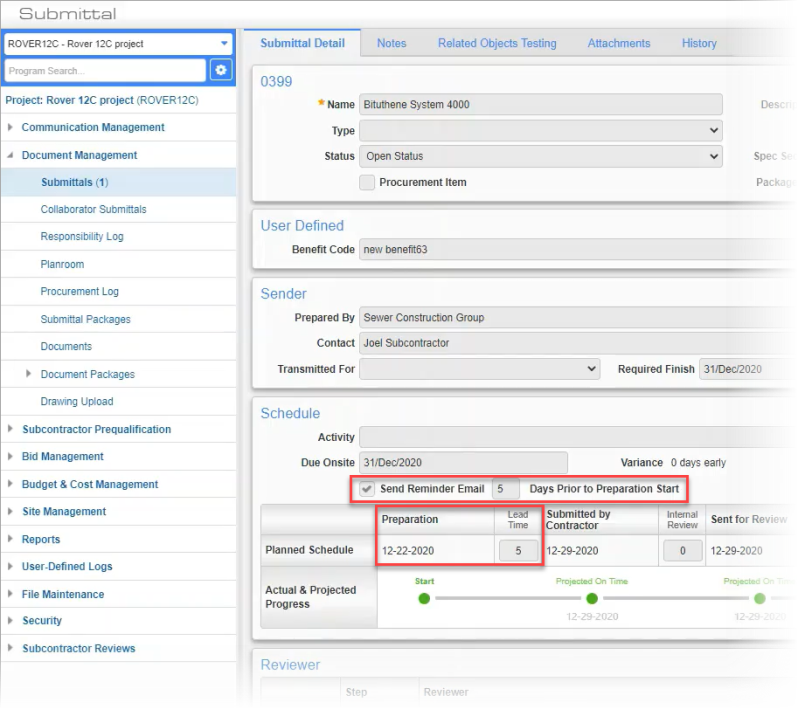
Preparation Start Fields Enabled When System Option Checked
When checked (Y), the Preparation and Lead Time fields in the Submittal Timeline will be displayed, as well as the 'Send Reminder Email' checkbox and the Days Prior to Preparation Start field in the Submittal Schedule, as shown in the screenshot above.
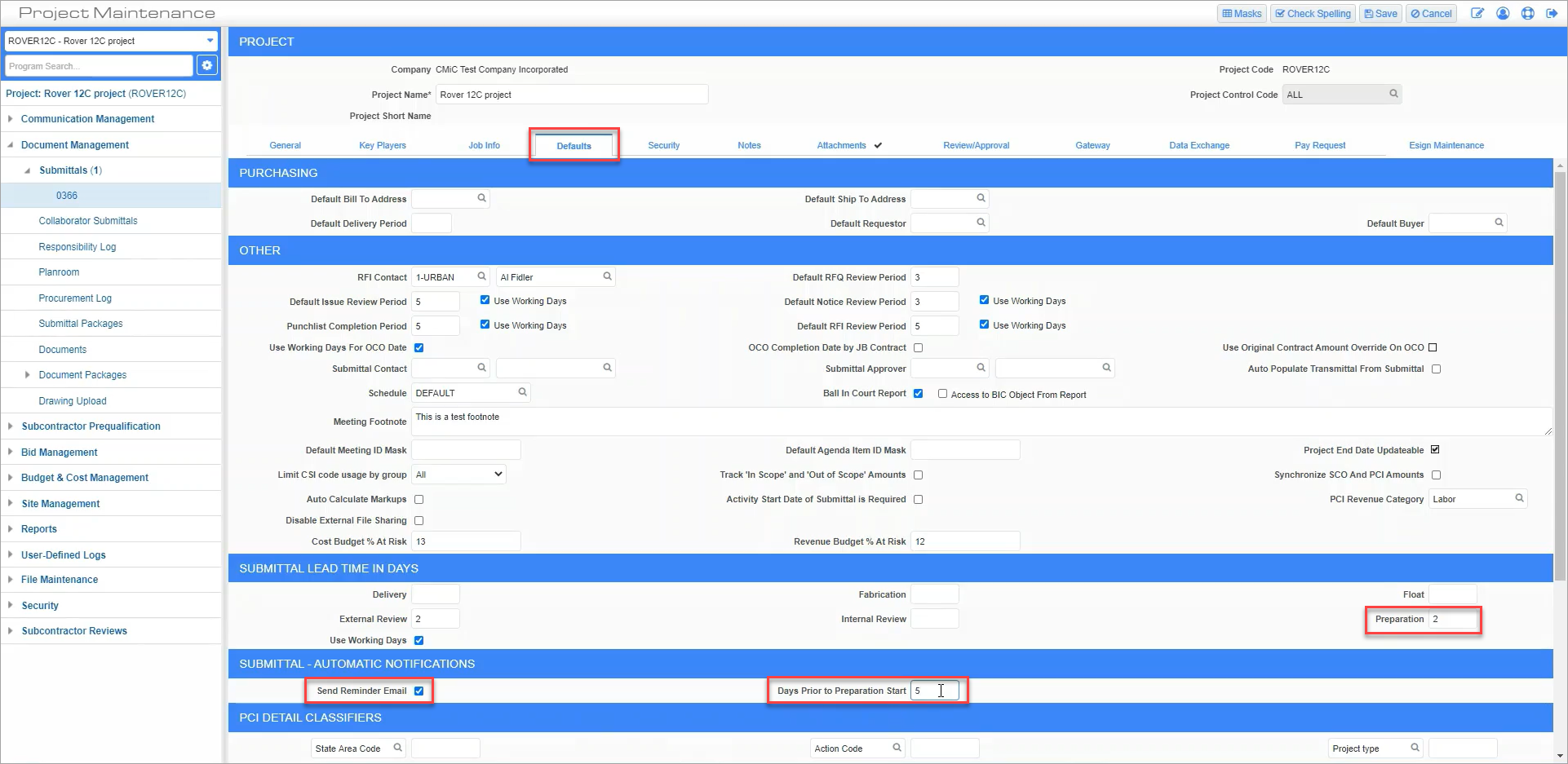
CMiC Field > File Maintenance > Project Maintenance - Defaults tab
The default Preparation lead time field, the 'Send Reminder Email' checkbox, and the Days Prior to Preparation Start field will also be displayed in the Defaults tab of the Project Maintenance screen.
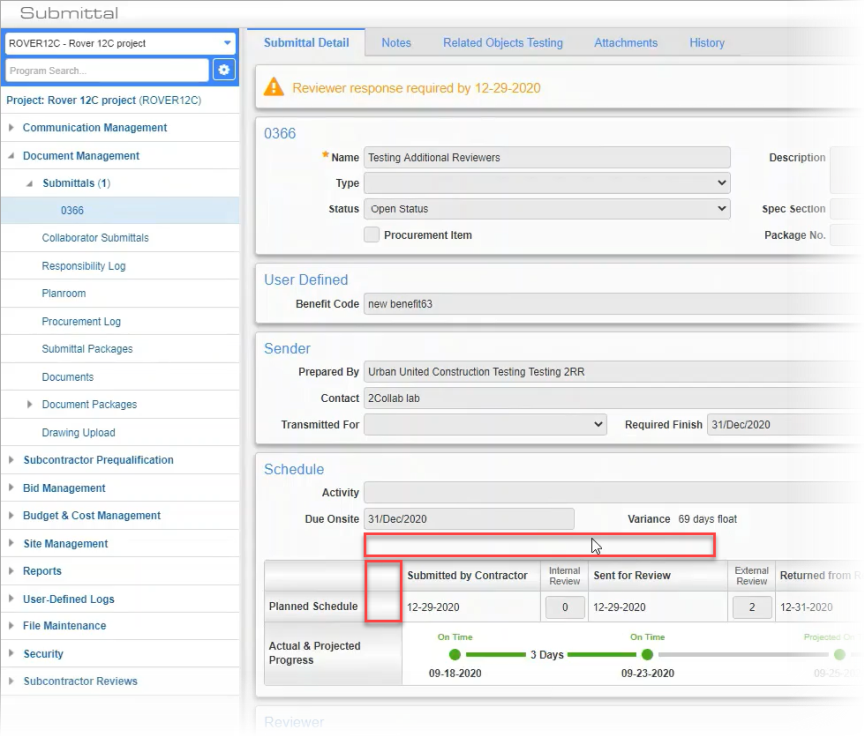
Preparation Start Fields Disabled When System Option Unchecked
When unchecked (N), the Preparation and Lead Time fields, as well as the 'Send Reminder Email' checkbox and the Days Prior to Preparation Start field will be hidden in the Submittal program. In addition, the Preparation lead time field, the 'Send Reminder Email' checkbox, and the Days Prior to Preparation Start field will also be hidden in the Defaults tab of the Project Maintenance screen.
NOTE: When the 'Track Preparation Start Date' flag is unchecked, the lead time will be set to 0.