Why is it Useful?
CMiC has added import functionality to the Bank Transfers screen. This will allow users to import data into the Bank Transfers screen, similar to the other screens in the General Ledger module.
NOTE: This feature was released in Patch 13-1 under Issue 20.27483.
How Does it Work?
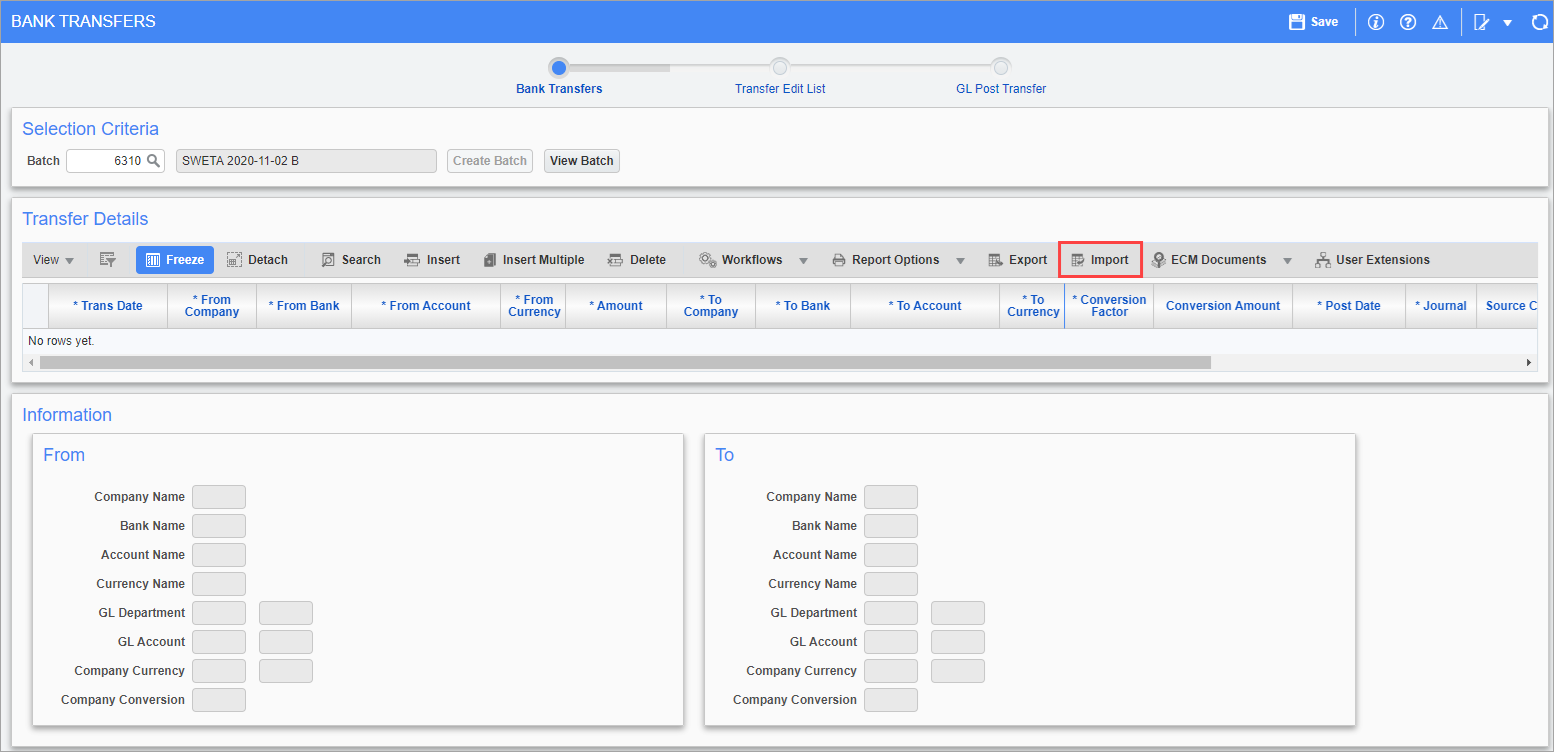
General Ledger > Transactions > Enter Bank Transfers
The [Import] button is located on the block toolbar of the Bank Transfers screen. Click on this button to start the standard import process. All the import programs in the various modules are almost identical in format and usage.