Why is it Useful?
CMiC has added the ability to copy equipment class rates to controlling job and/or sub job. The user can copy billing rates and/or charge rates. Copying job/class rates allows the user to select if the rates will be copied to control job and/or sub jobs to decrease redundancies in the equipment rate table. The option will allow more control of where rates are being generated when the copy function is applied.
NOTE: This feature was released in Patch 13-1 under Issue 20.23790.
How Does it Work?
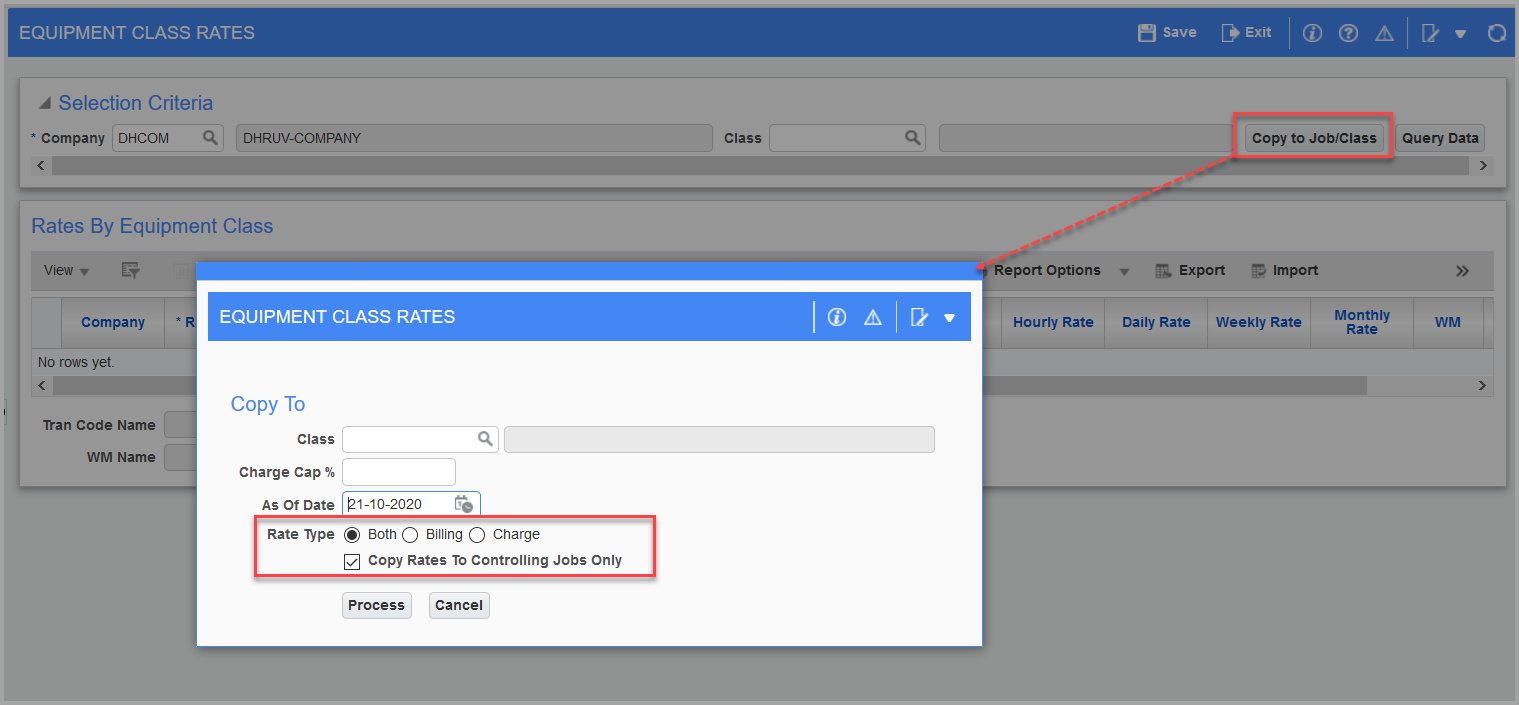
Equipment Costing > Setup > Local Tables > Rates > Class > Equipment Class Rates - [Copy to Job/Class]
The [Copy to Job/Class] button is located on the Equipment Class Rates screen. Clicking on this button launches the Equipment Class Rates pop-up window.
Rate Type: Rate radio button is used to select the rates to be copied. By default, ‘Both’ is selected.
-
Both: Billing rates and charge rates are copied.
-
Billing: Only billing rates are copied.
-
Charge: Only charge rates are copied.
Copy Rates to Controlling Jobs Only - Checkbox: Default state of the checkbox is checked.
-
Checked – Rates are only copied to controlling jobs.
-
Unchecked – Rates are copied to controlling job and sub job.
NOTE: Rates must exist for the selected date in the As of Date field. If rates already exist for the destination class on the selected As of Date, the rates will not be modified/copied.
For example, let's say we have the following jobs:
Main Job: DH0006
Sub Job: DH000601
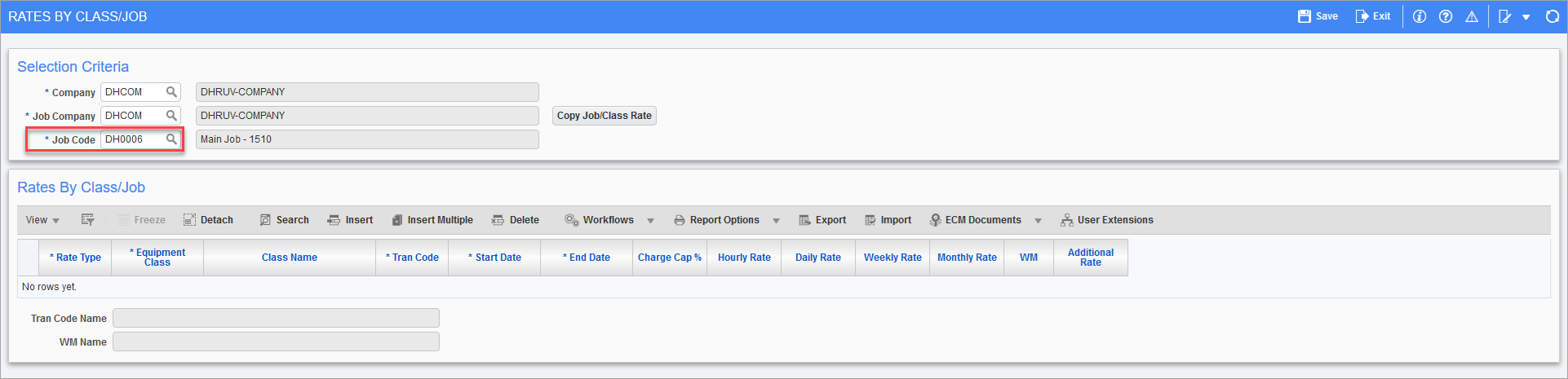
Equipment Costing > Setup > Local Tables > Rates > Job/Class > Rates by Class/Job
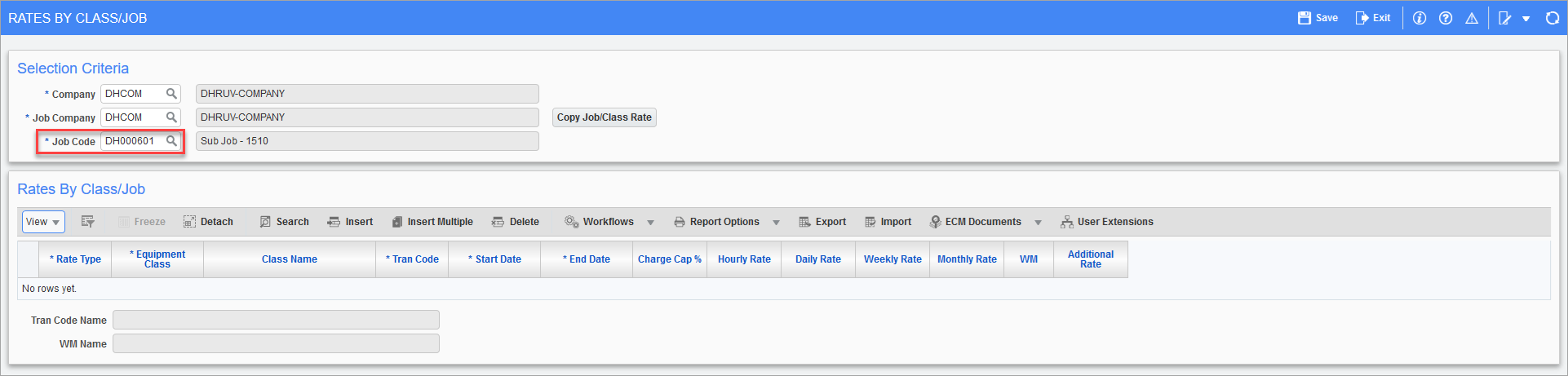
Equipment Costing > Setup > Local Tables > Rates > Job/Class > Rates by Class/Job
Rates do not exist for both the jobs.
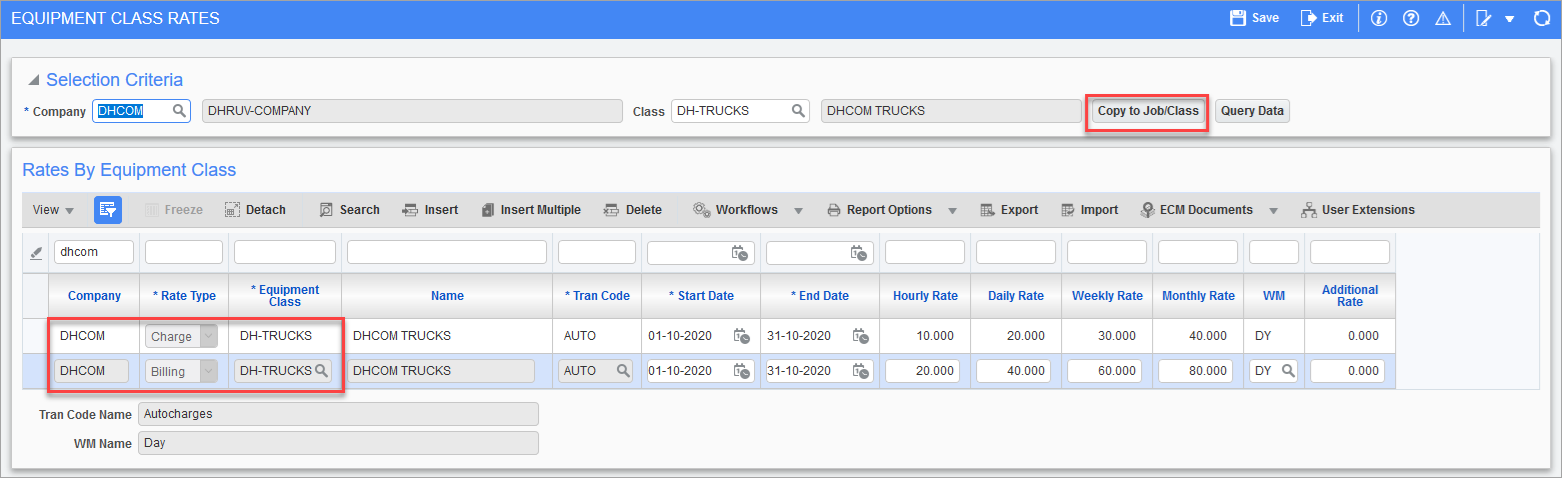
Equipment Costing > Setup > Local Tables > Rates > Class > Equipment Class Rates
Class rates exist for DH-TRUCKS, as shown in the screenshot above.
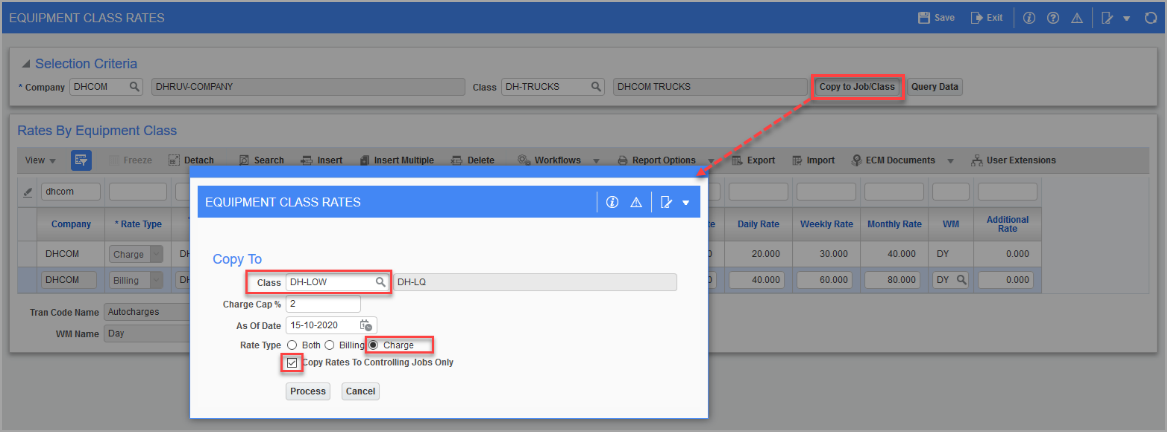
Equipment Costing > Setup > Local Tables > Rates > Class > Equipment Class Rates - [Copy to Job/Class]
In this example, we will copy rates to DH-LOW class with only charge rates being copied.
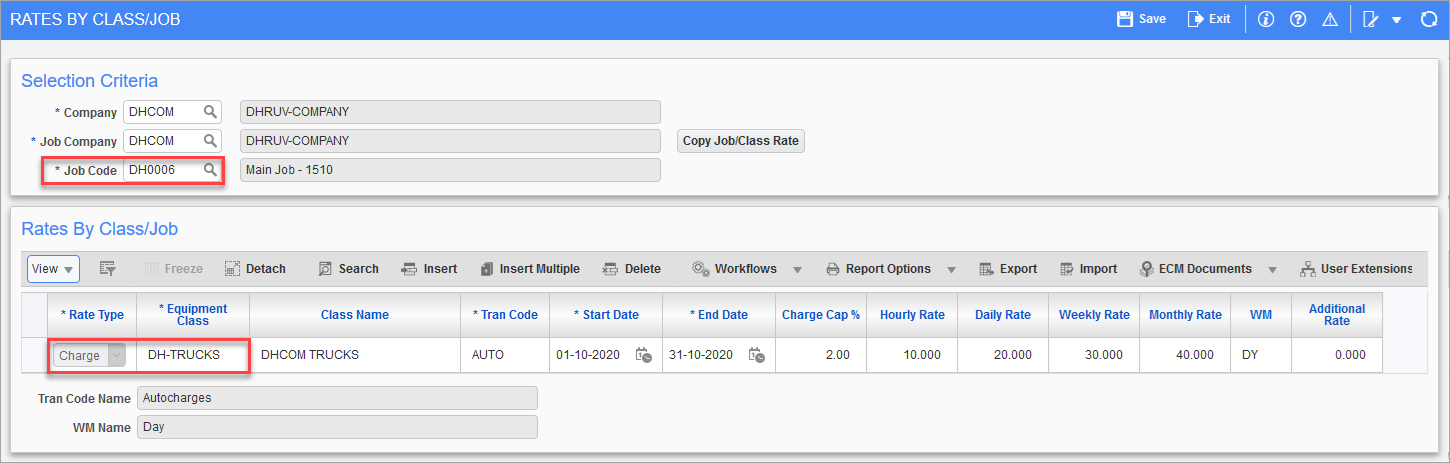
Equipment Costing > Setup > Local Tables > Rates > Job/Class > Rates by Class/Job
Charge Rate is copied to controlling job only.
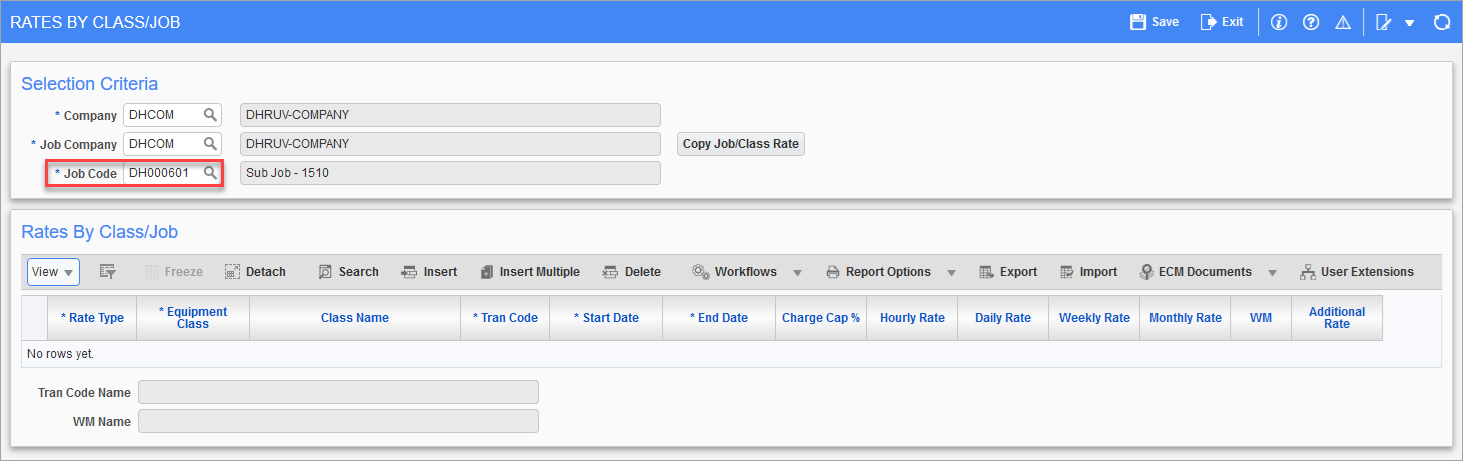
Equipment Costing > Setup > Local Tables > Rates > Job/Class > Rates by Class/Job
Now let's copy billing rates to controlling job only.
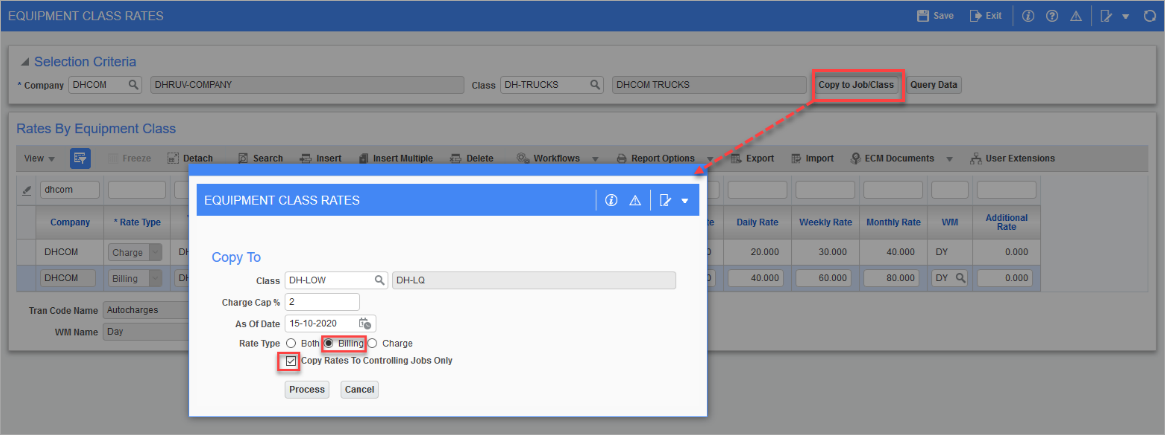
Equipment Costing > Setup > Local Tables > Rates > Class > Equipment Class Rates - [Copy to Job/Class]
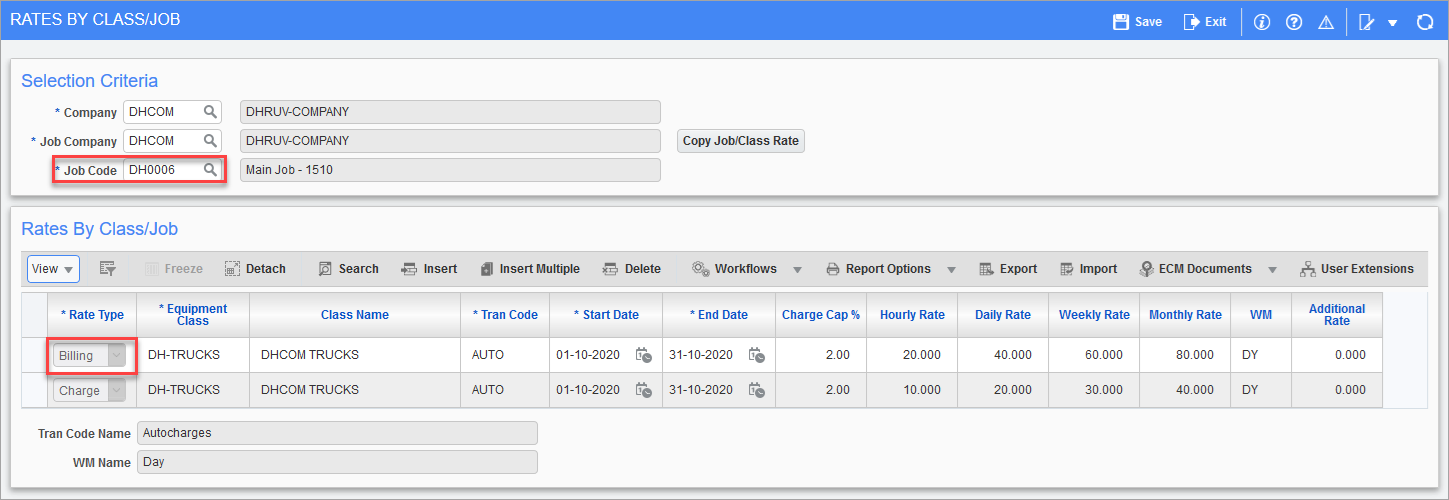
Equipment Costing > Setup > Local Tables > Rates > Job/Class > Rates by Class/Job
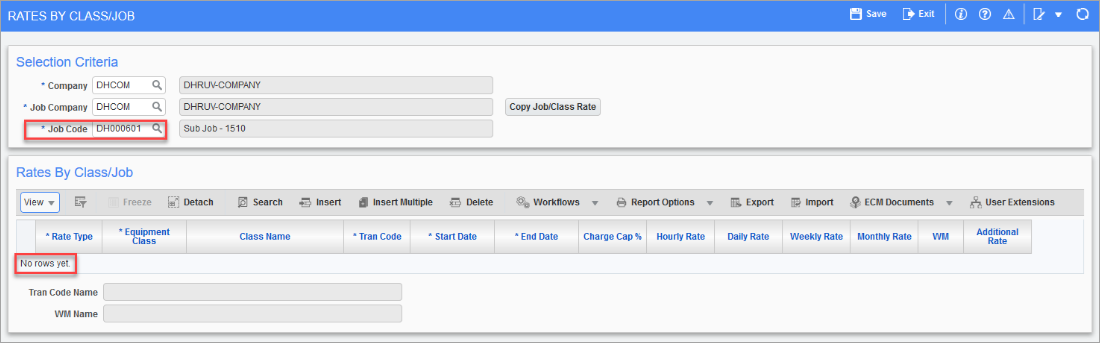
Equipment Costing > Setup > Local Tables > Rates > Job/Class > Rates by Class/Job
Next, we added new rates DH-TRUCKS with a new effective date, as shown in the screenshot below.
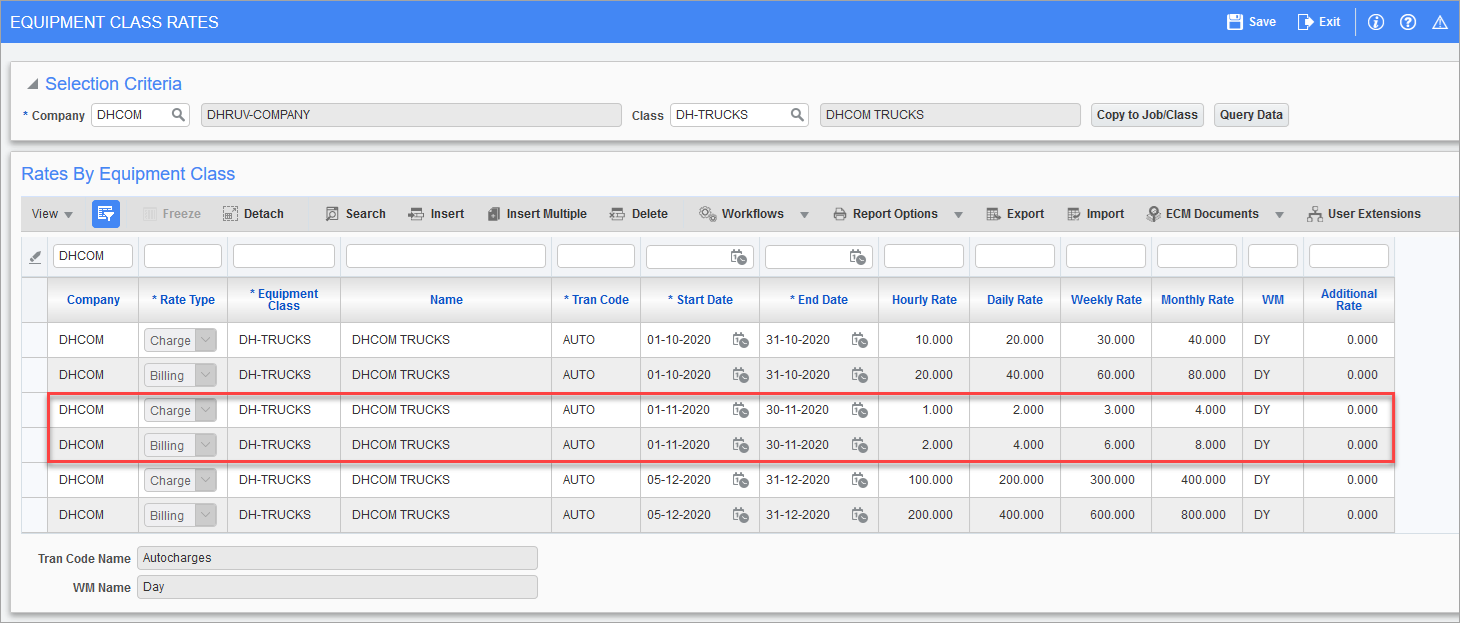
Equipment Costing > Setup > Local Tables > Rates > Class > Equipment Class Rates
Scenario 1: Copied only billing rates to DH-LOW with 2.5% cap – As of Date 15-10-2020.
Scenario 2: Copied both rates to DH-LOW with 2.5% cap – As of Date 01-11-2020.
-
Billing rate should exist for sub job as of 15/10.
-
New rates (Billing & Charge) should exist for sub job as of 01/11.
-
New rates (Billing & Charge) should exist for controlling job as of 01/11.
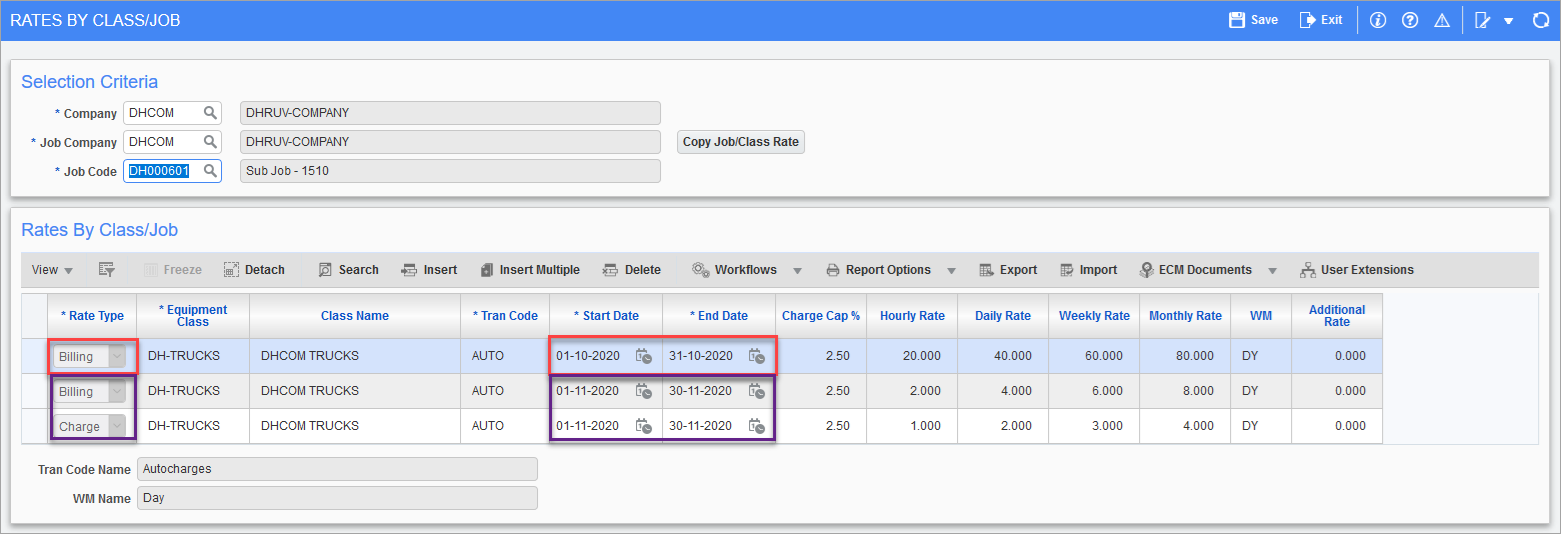
Equipment Costing > Setup > Local Tables > Rates > Job/Class > Rates by Class/Job
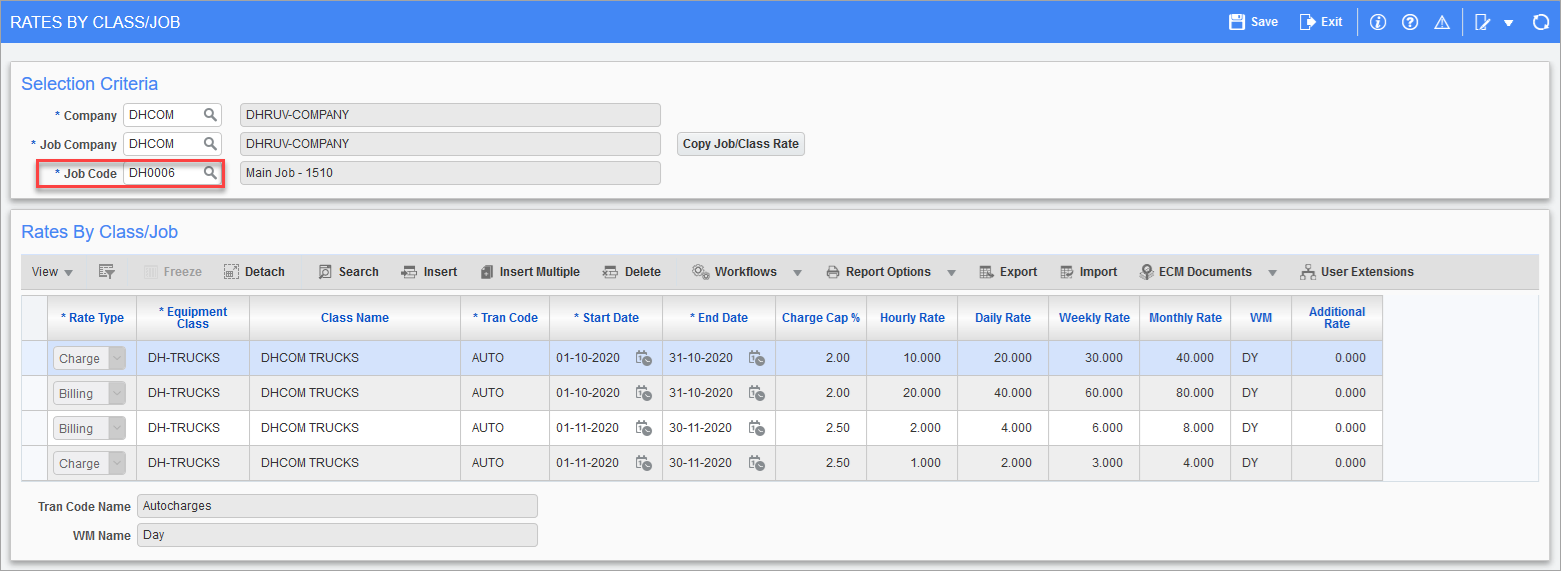
Equipment Costing > Setup > Local Tables > Rates > Job/Class > Rates by Class/Job