Why is it Useful?
The BI Dashboard and BI Catalog Builder programs have been enhanced to provide users with additional product features.
NOTE: These features were released in Patch 13-1 under Issue 19.69431 – 602-618.
What Has Been Enhanced?
BI Dashboard Builder
New Back and Refresh Icons in Card View
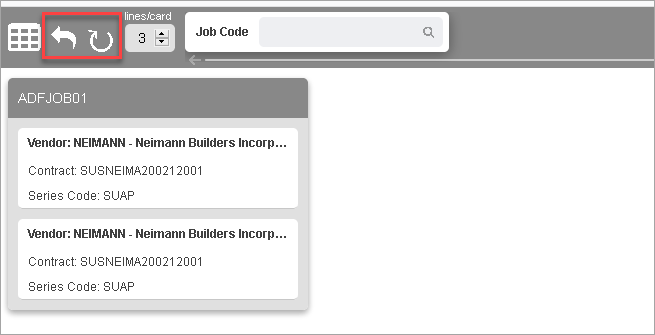
The Back icon (![]() ) and the Refresh icon (
) and the Refresh icon (![]() ) are now available in card view. These two icons function the same way as on the table but for card view. Drilldown to a card view will show the Back icon to allow the user to see the last drill-in-place dashboard that was viewed. The Refresh icon is used to refresh a card view the current data from the database.
) are now available in card view. These two icons function the same way as on the table but for card view. Drilldown to a card view will show the Back icon to allow the user to see the last drill-in-place dashboard that was viewed. The Refresh icon is used to refresh a card view the current data from the database.
Calculated Fields
-
Switch Function: Calculated field with the new function type “switch” can be used to replace blank values with a field reference or a constant. This feature is supported for all data types.
-
Date Function: Calculated field with new function type “date” can return the specified date in the DATE data type.
BI Catalog Builder
Ability to Export/Import Specific Business Areas or Folders
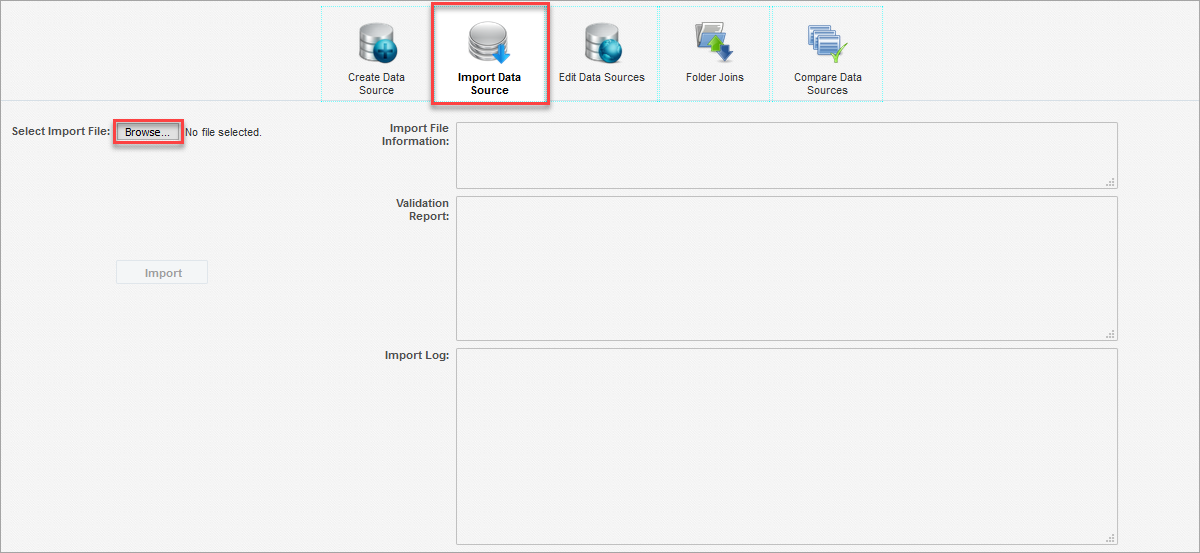
Import Data Source Screen
This screen is used to import data sources, including Business Areas and Folders
To import, navigate to the Import Data Source screen and select an import file. Once the file is validated, select Destination Data Source if importing a Business Area or select both a Destination Data Source and a Destination Business Area when importing a folder. Finally, press [Import].
Usage Notes:
When importing a specific Folder or a Business Area, the program will also import Joins.
If the destination data source already has a folder or business area with the same name as the one to be imported, then it will be imported with a new name (adding a number suffix). The new name will be displayed in the Import log.
Export files extensions:
*.ds – export file for an entire Data Source
*.dsf – export file for a Specific Folder
*.dsb – export file for a Specific Business Area
Added New Folders CMiC Default Data Source
The following folders were added to the CMiC Default Data Source:
-
GLBI Transactions with Year Period
-
AP Registered Invoices
-
EC Posted Transaction Detail