Overview
The Settings screen allows the user to check which app version is installed, access helpful links for assistance, and manage data storage, in addition to providing toggles that customize the user's experience within Construct PM.
Press the Settings icon (![]() ) on the Main Menu to access the Settings screen.
) on the Main Menu to access the Settings screen.
Settings

In addition to providing access to helpful features such as the About drop-down and Storage Management drop-down, the Settings screen allows for the customization of the in-app experience using a set of toggles which control app features. Slide toggles to the right to turn on the feature (toggle will be highlighted in blue) and to the left to turn off the feature (toggle will be gray).
Picture
The display name and picture of the logged-in user can be changed in the user's contact record.
Find Support
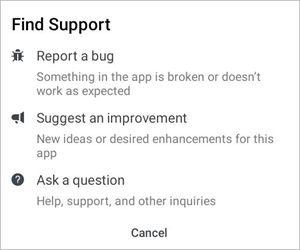
This screen provides access to bug reporting, feedback and help links. For more information, please refer to Construct PM - Report App Bugs and Errors.
Record Diagnostic Logs
Press this link to enable Diagnostics mode to record user actions and app data to generate Instabug debug reports for efficient troubleshooting. For more information, please refer to Construct PM - Report App Bugs and Errors.
CMiC Assist
Press this link to launch CMiC Assist, CMiC's documentation portal.
Storage Management
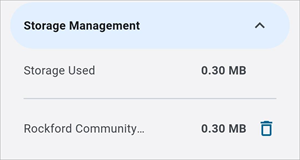
This screen provides the user with a list of all projects downloaded to the user’s device, as well as a calculation of the total storage used.
Compress photos before upload
This toggle controls whether or not photos uploaded from the user's device will be compressed to increase the upload speed (by reducing file size). Quality of the compressed photos is preserved upon uploading, however users requiring photos to be uploaded with the highest quality can turn the toggle off to upload uncompressed files (however this may lengthen the upload time).
Save photos to device
This toggle controls whether copies of all photos taken using the Construct PM app will be saved onto the user's device, in an album titled "CMiC Field".
Resynchronize data
Press the [Resync] button to resynchronize data.
Disable background download for drawings
This toggle controls whether or not to disable downloading drawing data when the user is on another app or the device is locked.
Receive Submittals Ball-in-Court Notifications
This toggle controls whether the user receives notifications when submittals are under their responsibility. This option only applies to the current project.
About

This drop-down provides users with information about the app version, build ID, web service version, and system level of their Construct PM app.