
CMiC is excited to announce the release of Construct PM. In 2015, we introduced the original version of the app, which provided customers with a tool to manage job site operations. Since then, we have added many features that enhance the productivity of field personnel. Valuable customer feedback has led us to redesign the app from the ground up, complete with familiar features and new capabilities. Construct PM was developed to provide users with elevated performance, enhanced stability, and an intuitive user interface.
What Enhancements Have Been Made?
Modern Design
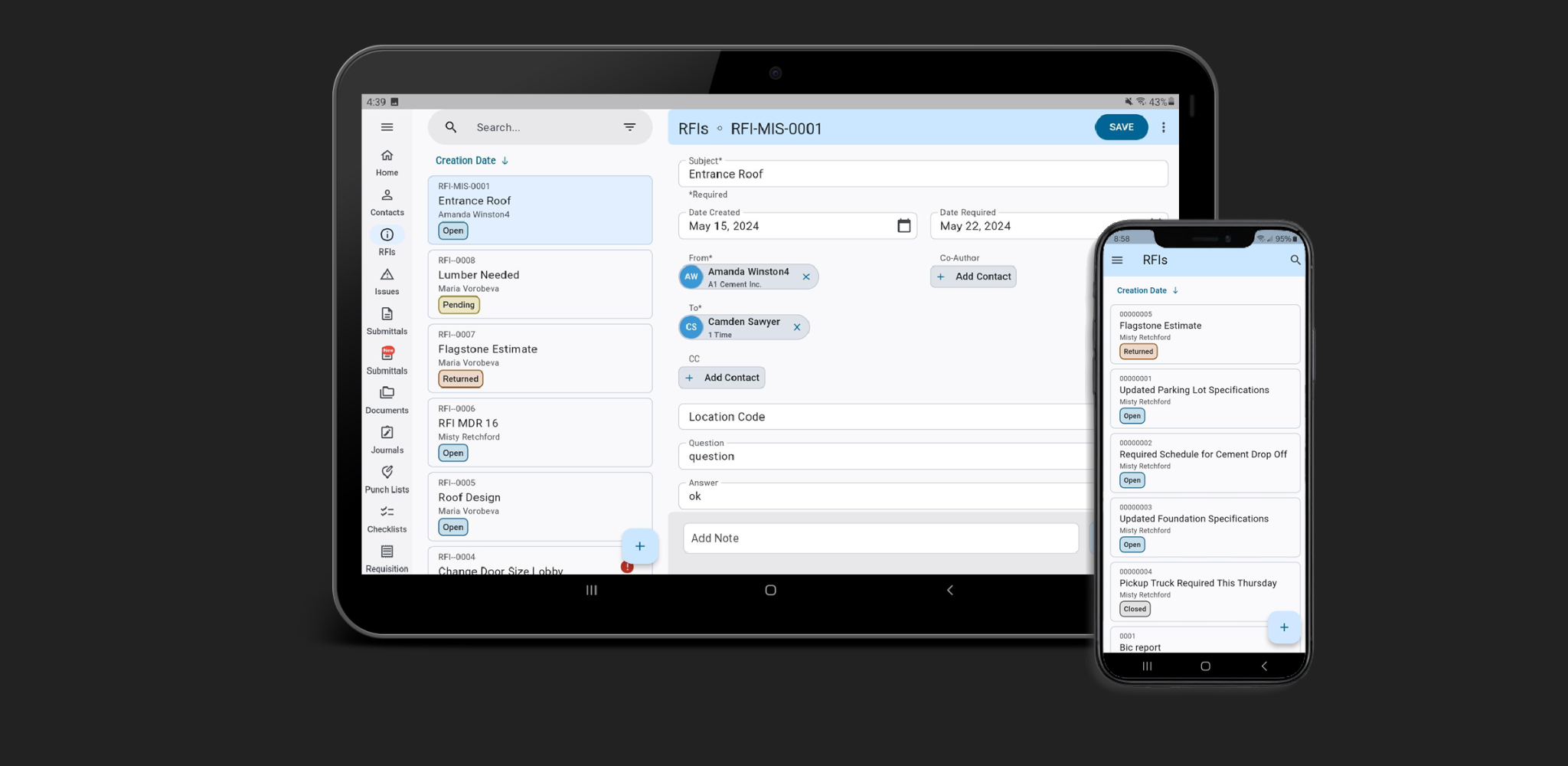
We have reimagined how features such as RFIs look and feel. With a modern layout that display more information on the screen, users will find that it is intuitive to create, view, and modify records. We have enhanced how related objects work within the app, which now enables users to create relations between objects such as RFIs, issues, and punch list Items. The Notes feature was also redesigned to quickly leave comments and replies.
Faster Workflows
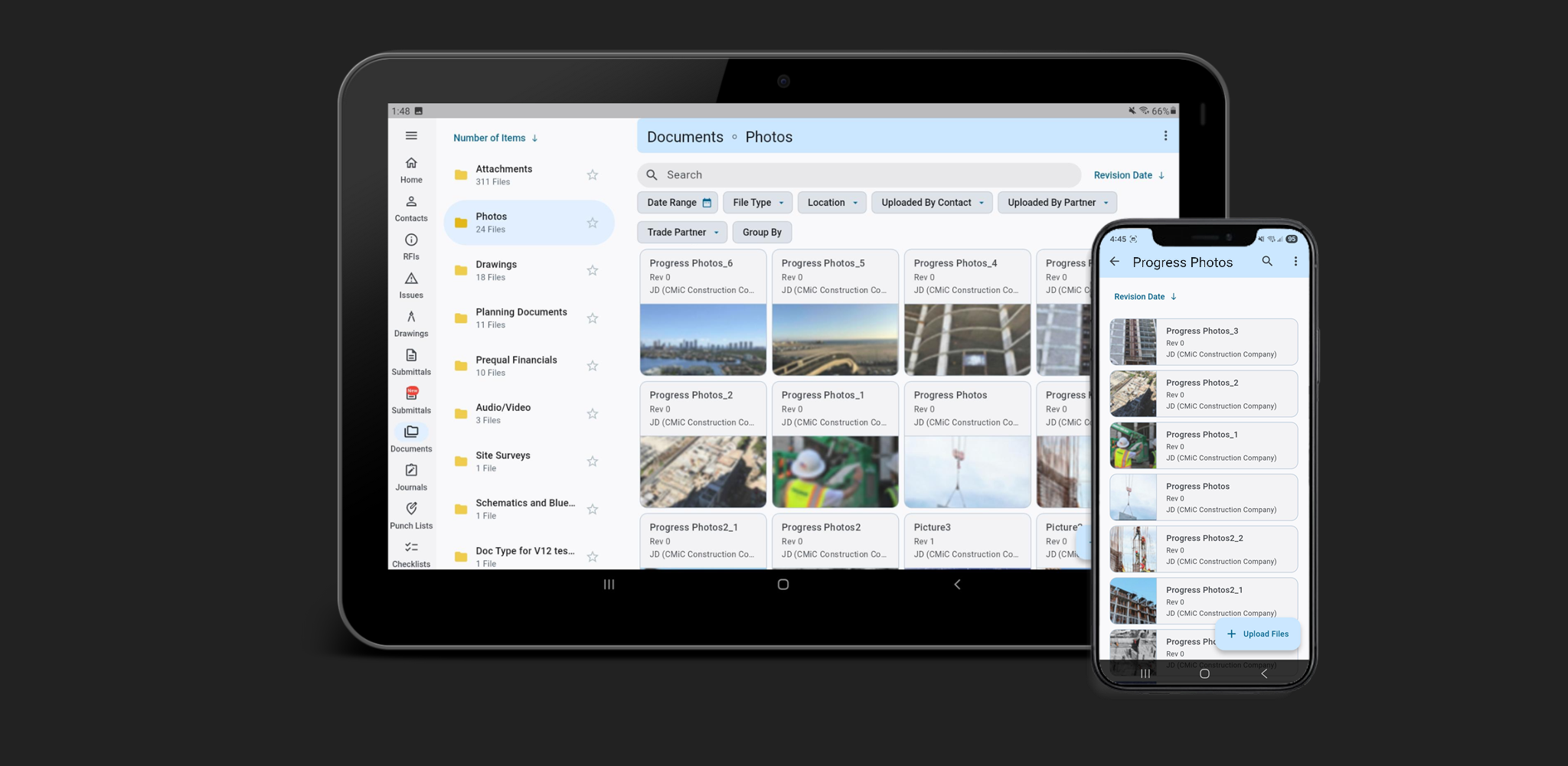
The Documents feature was developed especially with customer feedback in mind. We focused on the speed it takes to upload and view progress photos. There are no limitations when to the number of photos you can upload and there is no longer a need to select a button each time during this process. We will continue to integrate feedback as much as possible, with the main goal of providing a product that delivers an amazing user experience.
Easy Access

Lastly, features such as Drawings provide users with the most up-to-date information while working in the field. Hundreds of drawing sheets can be interacted with as soon as you enter the log, and there are new ways to sort and filter them to your liking. Enhancements have also been made towards our search feature. Users can search for terms that are found within a drawing sheet's name, or within a drawing with great accuracy.
Why Use Construct PM?
Construct PM is a comprehensive construction project management solution designed to streamline workflows, improve collaboration, and enhance project efficiency. Whether you’re managing RFIs, submittals, drawings, or field issues, Construct PM provides the tools you need to keep projects on track and within budget.
Key Benefits
-
Centralized Project Management
All project data—RFIs, issues, submittals, drawings, and more—are stored in one place, ensuring accessibility and reducing data silos.
-
Seamless Collaboration
Facilitate real-time communication between project managers, field teams, subcontractors, and stakeholders, minimizing delays and miscommunication.
-
Document Control & Compliance
Maintain version control, track approvals, and ensure compliance with industry standards and contractual requirements.
-
Integrated Drawing Management
Access and annotate the latest drawings directly within the platform, reducing errors from outdated information.
-
Issue Tracking & Resolution
Quickly log, assign, and resolve project issues, keeping timelines intact and reducing costly rework.
-
Customizable Checklists & Punch Lists
Standardize quality control and site inspections with structured workflows, ensuring project deliverables meet expectations.
-
Automated Workflows & Notifications
Reduce manual follow-ups with automated reminders and approval workflows, improving efficiency and accountability.
-
Scalability for Any Project Size
Whether managing a single project or an entire portfolio, Construct PM adapts to your needs with enterprise-level capabilities.
-
Mobile & Cloud Accessibility
Stay connected from anywhere with mobile-friendly access, allowing field teams to update progress and report issues on the go.
-
Data-Driven Insights
Gain real-time project insights with dashboards and reports, helping teams make informed decisions and optimize performance.
Download the App Today

|
Download the Construct PM app, available on the App Store and Google Play for all customers using iOS and Android devices. |
Hardware and Operating System Requirements
We will support all Apple and Android devices that have been released within the last 5 years. We only support devices running the latest version of iOS and Android available.
Devices must have enough available storage to download large files (e.g., PDF drawings) for offline viewing. The OS also needs onboard storage in scenarios where the device runs out of RAM. We recommend users keep at least 20% of their devices storage free to maintain optimal performance of our application.
For iOS customers, we strongly recommend deploying iPad Pro series devices in the field that leverage Apple silicon (M1, M2, M3). These devices are more powerful than entry-level models and will handle heavy workloads better.
The app may work with older/unsupported devices and operating systems, but we can’t guarantee it will and won’t make changes regarding issues that only affect older hardware and operating systems.