The Copy Link feature is used to copy a record's URL so the link to a specific record can be quickly shared while collaborating with team members over chat tools such as MS Teams, Slack, or email. Instead of downloading, this deep link can be shared, and the receiver would use their CMiC login credentials to view the record.
This feature is currently available in our Construct PM web deployment for RFIs, Issues, Daily Journals, Project Checklists, Drawings, and Punch Lists.
NOTE: If the user selects a link (to a record) on an iOS or Android device with the Construct PM app installed, it will automatically open in the app and navigate to that record, instead of opening in the browser). For more information, refer to Viewing a Link in Construct PM App.
Watch this video to see how this feature is used.
Web Deployment
Log View
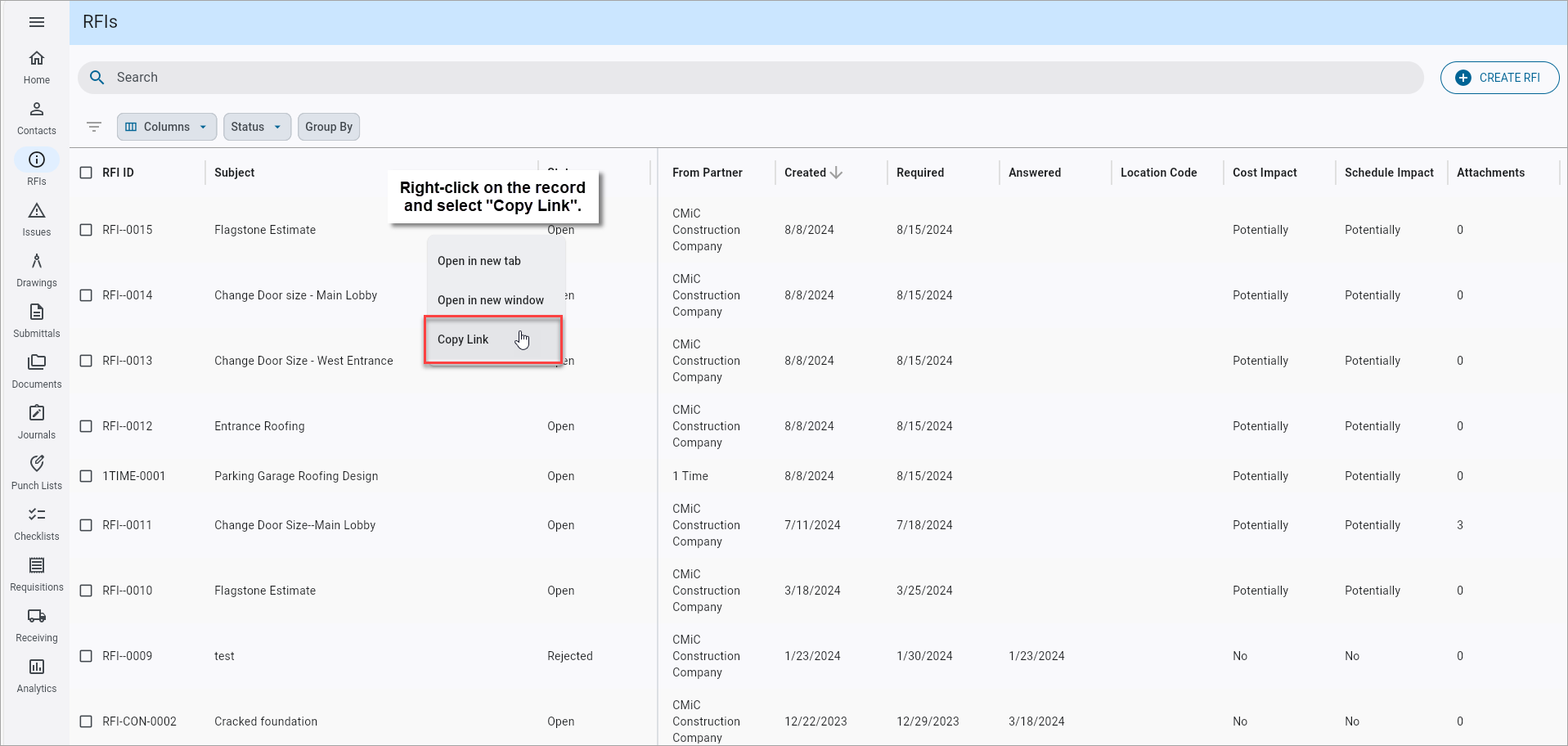
Copy Link feature in log view
In Construct PM web deployment, right-click on a record in log view and click on "Copy Link" in the drop-down menu. The URL will be copied so the link can be pasted and shared.
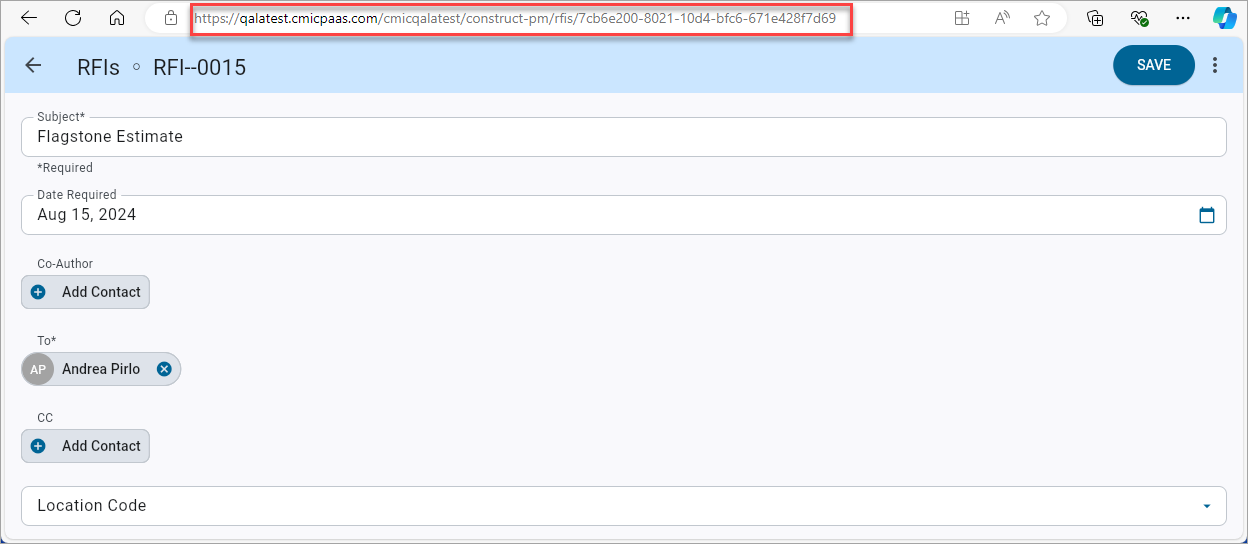
In this example, the URL has been pasted in a web browser tab and the record is displayed, as shown above.
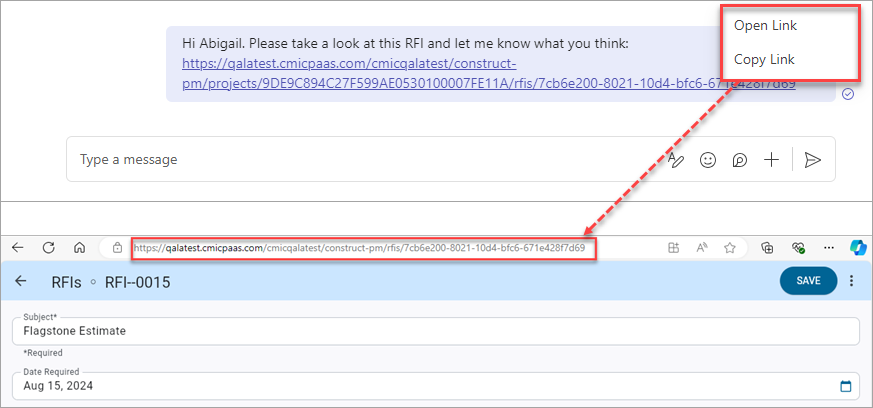
In this example, the URL has been pasted into MS Teams. The receiver can open the link directly from the chat tool or copy and paste it into a web browser, as shown above.
Record View
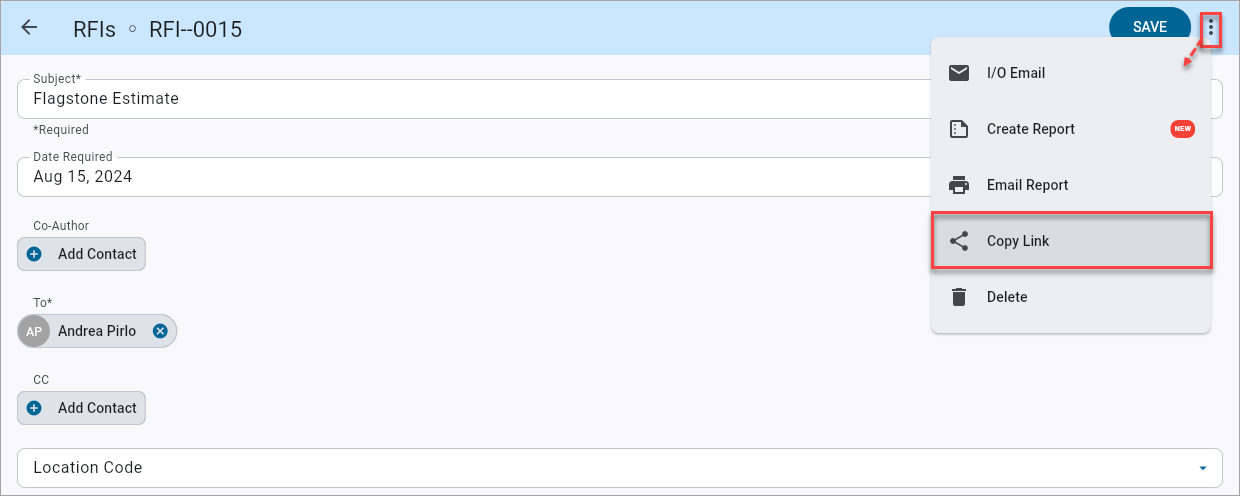
Copy Link feature in record view
This feature is also available in record view, by clicking on the Menu icon (![]() ) and selecting "Copy Link" in the drop-down menu. Similar to log view, the record's URL will be copied so the link can be pasted and shared.
) and selecting "Copy Link" in the drop-down menu. Similar to log view, the record's URL will be copied so the link can be pasted and shared.
Viewing a Link in Construct PM App
Once a link is copied and shared, if the shared link is opened on an iOS or Android device with the Construct PM app installed, it will automatically open in the app and navigate to that record. To demonstrate, we show a link being created and copied from a drawing sheet and pasted and shared in an email. When the recipient opens their email and presses the link, the associated record is automatically opened in the Construct PM app.
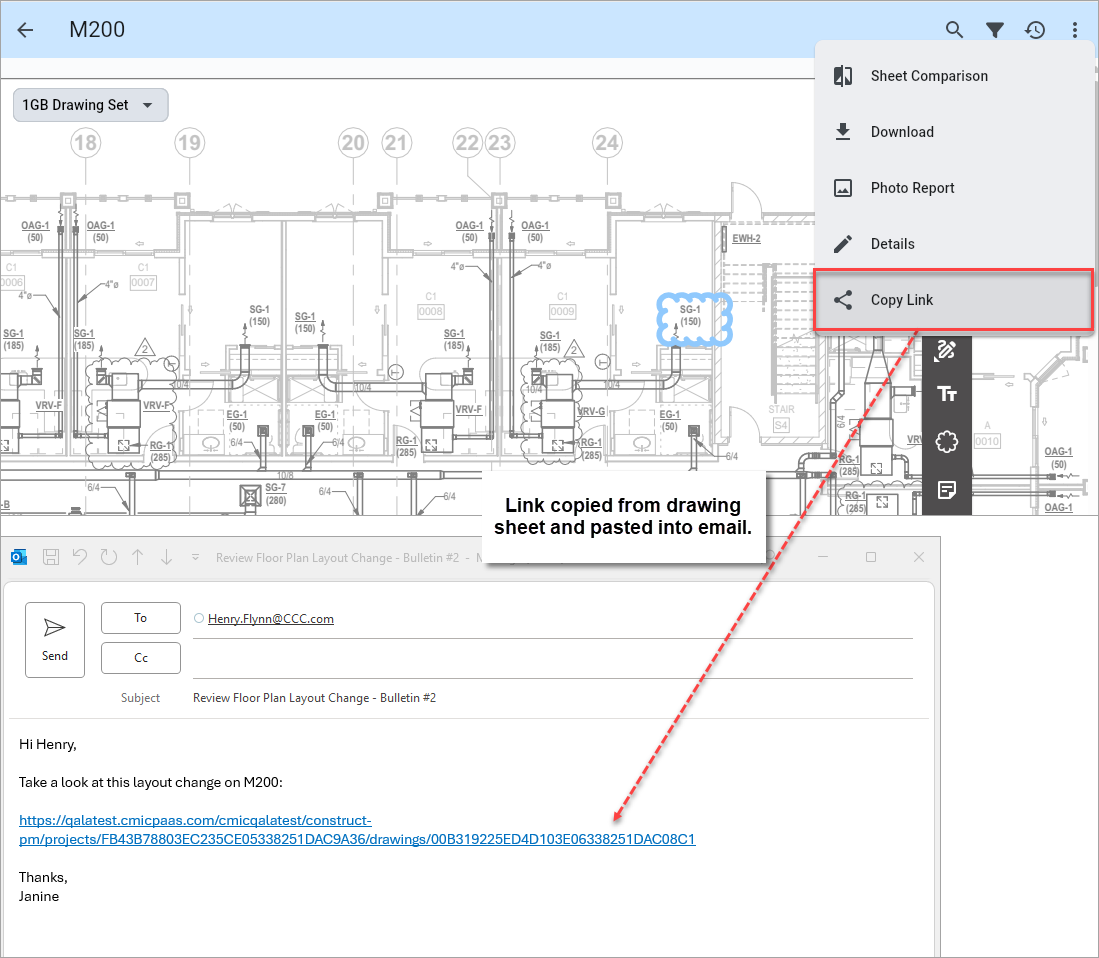
The above shows a link being created and copied from a drawing sheet.
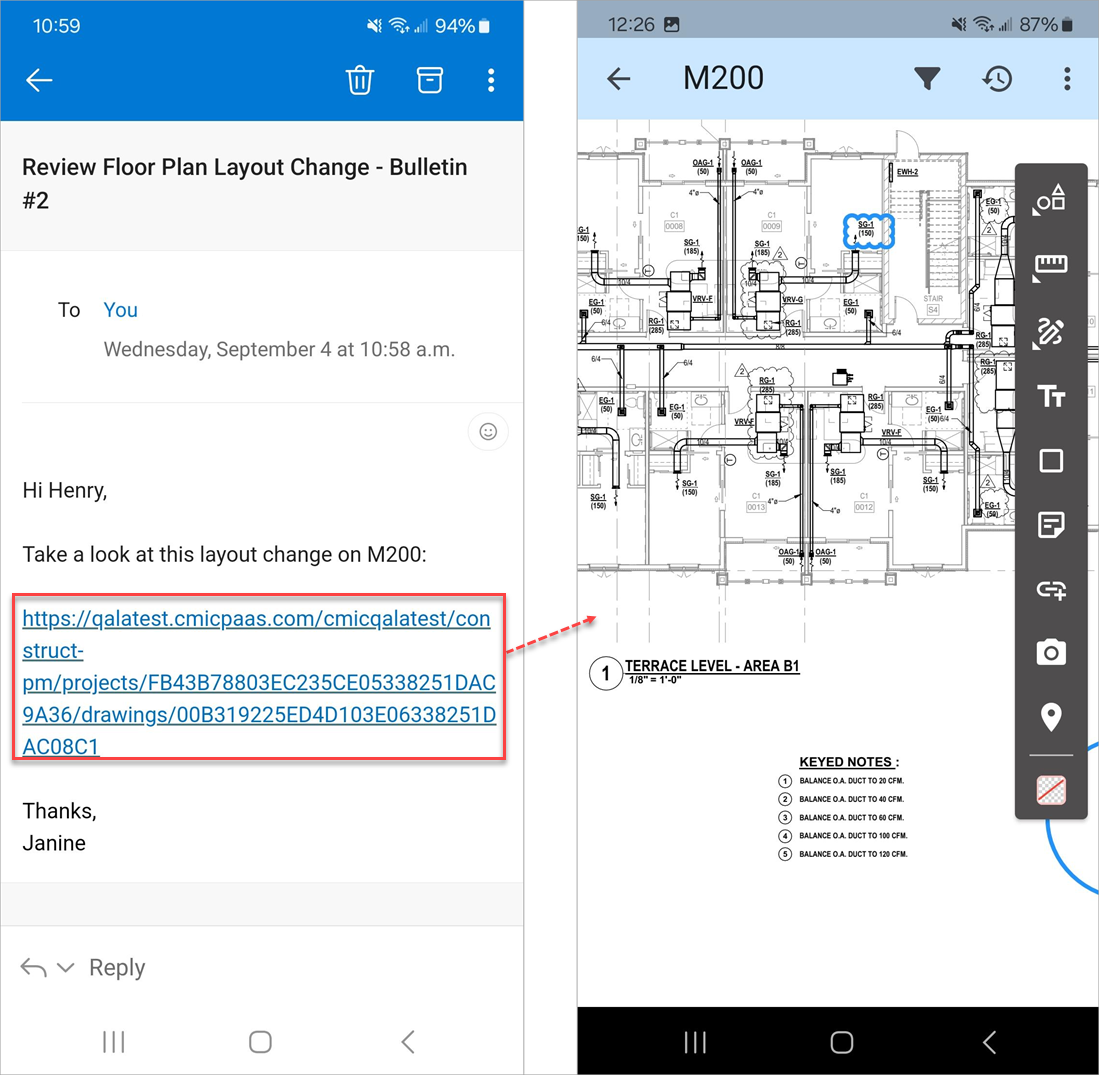
The above shows the link being opened by a user with theConstruct PM app installed and the linked record automatically opening in the app.