NOTE: The Classic Checklists screen has been deprecated. It will no longer appear in the navigation rail of the Construct PM app as of release 1.0.44. The Field/PMJSP menus will not be affected at this time.
The Classic Checklists screen has been deprecated in the Construct PM app. To ensure a smooth transition for projects where Classic Checklist records may still exist, a Classic tab has been added to the Project Checklists screen. The Classic tab is used to provide continued to access to Classic Checklist records.
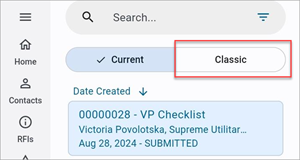
Project Checklist in the Construct PM app
The Classic tab will only be displayed when the following two conditions are met:
-
The logged-in user has menu access to Classic Checklists (i.e., an assigned security role has “Checklists” enabled under “Assign Menu Items” in the Security Roles screen). If they were previously using Classic Checklists, they should already have this privilege
-
There are existing Classic Checklist records in the current project (i.e., there is at least one Classic Checklist record in the project already).
If the Classic tab is selected, the Classic Checklists screen will be displayed, and the user’s existing security settings will be applied as they were previously (i.e., the Create, Edit, and Delete privileges for Classic Checklist templates on a user’s security roles). If the Current tab is selected, the Project Checklists screen will be displayed.
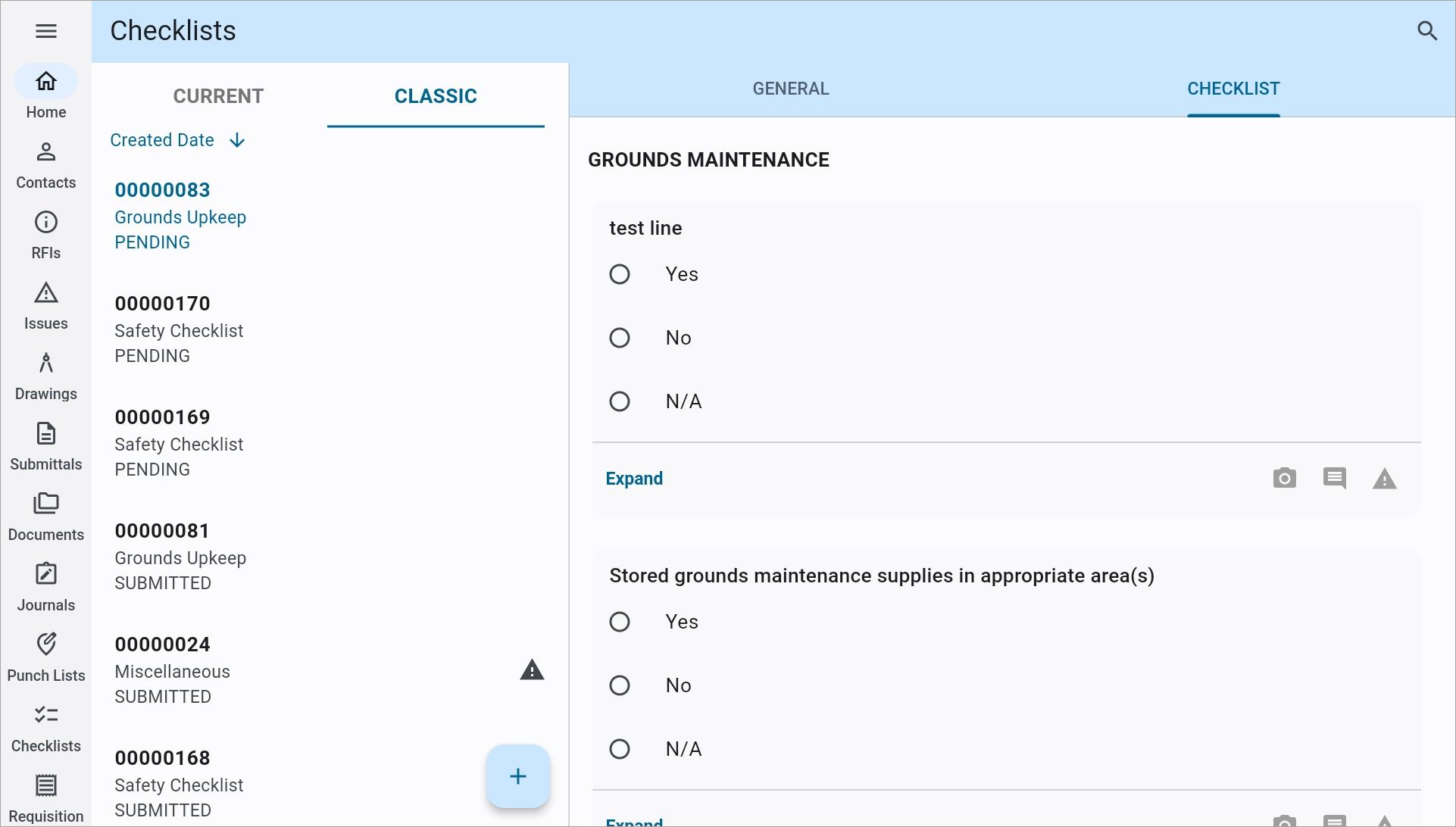
Classic Checklist with Checklist tab selected