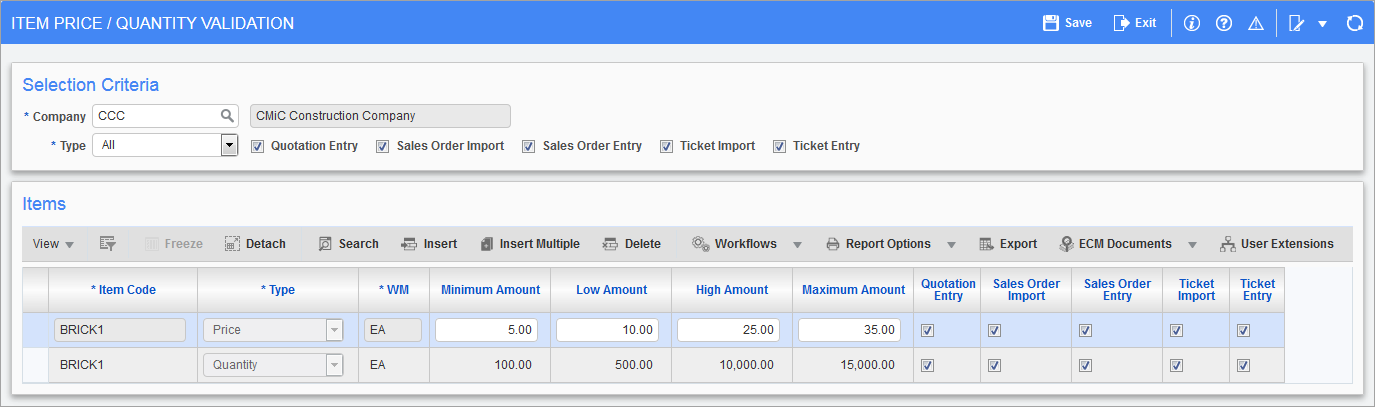
Pgm: MS_USER_VALIDATIONS – Item Price/Quantity Validation; standard Treeview path: Material Sales > Setup > Local Tables > User Validations
The User Validations screen allows the user to set constraints on the item price, quantity, discount percent, and discount quantity to be applied in quotation entry, sales order import, sales order entry, ticket import, and/or ticket entry.
Item Code
Enter the item code.
Type
Select the constraint type from the drop-down list. This may be a discount quantity, discount percent, unit price or quantity.
WM
Enter the Weight Measure code.
Min Amount
Enter the minimum value for the constraint identified. The user will not be allowed to enter a value below this amount in the screens identified.
Low Amount
Enter the low value for the constraint identified. The user will get a warning if the value entered is below the low amount but greater than or equal to the minimum amount in the screens identified.
High Amount
Enter the high value for the constraint identified. The user will get a warning if the value entered is greater than the high amount but less than or equal to the maximum amount in the screens identified.
Max Amount
Enter the maximum value for the constraint identified. The user will not be allowed to enter a value greater than the maximum amount in the screens identified.
Quotation Entry, Sales Order Import, Sales Order Entry, Ticket Import, Ticket Entry – Checkbox
Check the boxes for the ‘Quotation Entry’, ‘Sales Order Import’, ‘Sales Order Entry’, ‘Ticket Import’, and ‘Ticket Entry’ checkboxes to apply the validations to these screens.