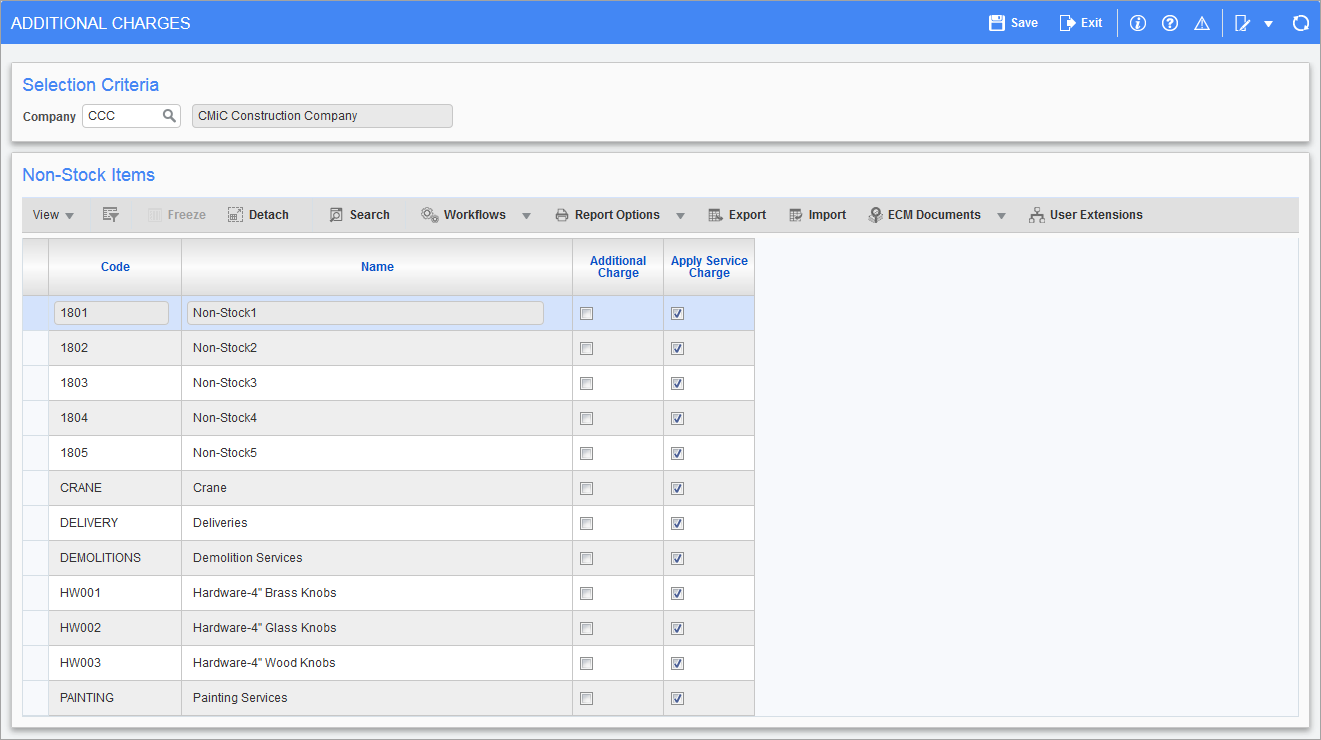
Pgm: MS_ADDITIONAL_CHARGES_ENTRY – Additional Charges; standard Treeview path: Material Sales > Setup > Local Tables > Additional Charges
Additional charges, also referred to as charge types, are setup as AR non-stock items. Additional charges will be used in quotations, sales order, and ticket entry and will be allowed on a ticket even if it does not exist on the sales order.
Company
Enter the company code to which the additional charge applies.
Code, Name
This is a display-only field. It shows the code and name of the non-stock item associated to the company.
Additional Charge – Checkbox
Check the ‘Additional Charge’ checkbox for the non-stock item that will be used as an additional charge. That non-stock item will be used as an additional charge in quotations, sales orders, and tickets. The non-stock item designated as an additional charge will be allowed on a ticket even if the non-stock item does not exist on the sales order.
Apply Service Charge – Checkbox
If checked, the material sales service charge for the non-stock item will be applied on the billing invoice.