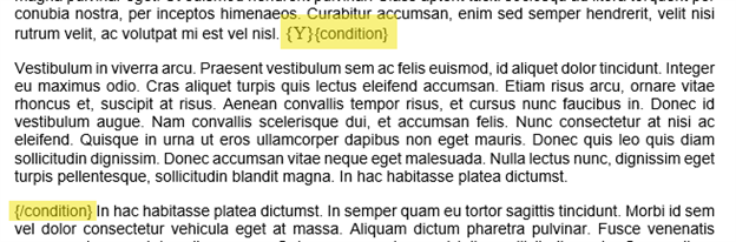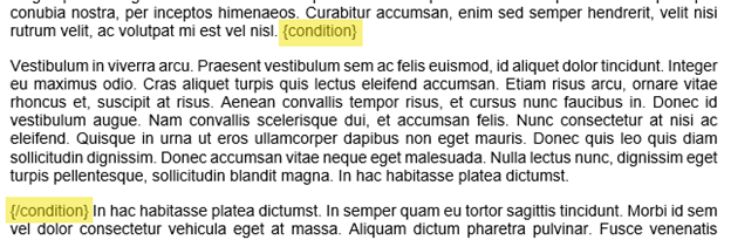To remove content from a MIP template, wrap the content between the following two tags:
-
{condition} – Opening tag
-
{/condition} – Closing tag
The opening tag must be preceded by a merge field or else the tag will be ignored and be treated as text. Everything in between the 2 tags will be removed if the preceding merge field returns a value of "N". If the merge field returns any other value, the content will not be affected. In both situations, both the merge field and the tags are removed.
Example:
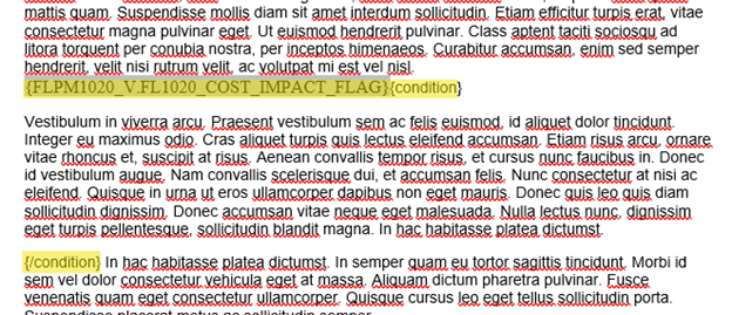
If the merge field returns a value of "N", the content is removed:
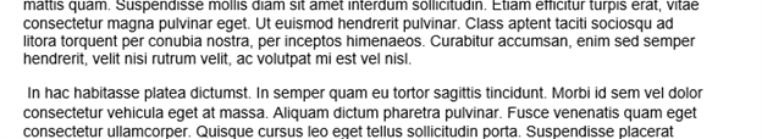
If the merge field returns a value of "Y", only the tags are removed:
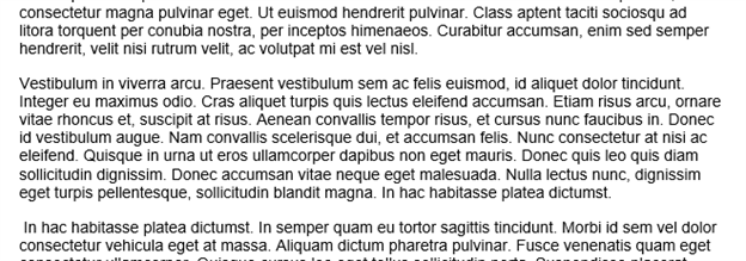
If the preceding text is not a merge field, the tags are still there: