The following is additional information on the Jasper upgrade and what you need to know about potential issues.
Download the latest version from our FTP before running the V12-014-0 patch installation. The installation needs to be done on all application servers.
Here are the issues you may encounter and their solutions:
Missing xml files in d:\cm\ias\j2ee\ENV\classes\
If the following four files are missing in the folder d:\cm\ias\j2ee\ENV\classes\:
-
jasper-adhoc-ehcache.xml
-
jasper-ehcache-data-snapshots.xml
-
jasper-ehcache.xml
-
jasper-olap-ehcache.xml
Solution
Before starting your installation, run this command on each application server:
dir d:\cm\ias\j2ee\ENV\classes\jasper | findstr .xml
Example
In your Test environment type:
dir d:\cm\ias\j2ee\test\classes\jasper | findstr .xml
There should be eight files (four templates and four other files).
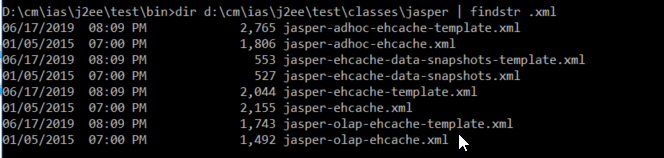
If any of these files are missing, then copy the missing XML files from the d:\cm\v12\ENV\uig\java folder.
Failure to perform this step will cause the patch to fail with the following error:

$ symbol for SYS and JS63/JS75 passwords
With a $ symbol in the password, the following error might occur:
Executing command: perl d:\cm\v12\dev\sql\ac_migrateJasperServerSchema63To75.pl dev d:\cm none d:\oracle\midtierjsp d:\cm\ias\utility\patchinstall\logs\V12-014-0\dev\2021-7-2--8-37-23\ac_migrateJasperServerSchema63To75.pl.log v12 V12-014-0
End of script d:\cm\v12\dev\sql\ac_migrateJasperServerSchema63To75.pl at Fri Jul 2 08:42:09 2021
Error code 1 was returned by d:\cm\v12\dev\sql\ac_migrateJasperServerSchema63To75.pl.
Cannot continue.
Died at V12patchinstall.pl line 5169, <MOREPERL> line 1.
Solution
Passwords need to be regenerated and changed if they contain the $ symbol.
Invalids occur when the update encounters READ Grants instead of SELECT Grants
If the DA View: SD_USERS_EXT_REPORTS_V is invalid after installing V12-014-0 patch, CMiC needs to correct the grant script.
Solution
Run the statement below and send an email to Patchlogs@cmic.ca with the output attached. CMiC will correct your custom scripts.
NOTE: This will not require a full patch reinstallation (you will only need to run the corrected grant script).
select grantee||'.'||privilege||'.'||grantable
from dba_tab_privs
where owner='DA'
and table_name='SD_USERS_EXT_REPORTS_V'
order by 1
/
Custom Jasper Reports
If you have custom reports and the upgrade fails, patch V12-014-0 will not work.
Clients with custom reports will have to be handled on a case-by-case basis.
How to rerun the Jasper 7.5 Upgrade (V12-014-0)
The patch modifies the following:
-
Creates Schema JS75.
-
Updates the DBDEFINE.SQL from JS63 to JS75.
-
If you are running DBDEFINE.SQL Wallet, we will create a new entry for JS75 with the same password as JS63.
If the patch fails for any reason, re-run patch V12-014-0 with these steps sequentially:
-
Drop user JS75 cascade. (This is necessary before moving to step 2, or a significant portion of the patch will not run.)
-
Update DBDEFINE.SQL from JS75 to JS63.
-
If installation failed and SYS_UPGRADE_CODE was updated from V12-013-2 to V12-014-0, reset SYS_UPGRADE_CODE to V12-013-2.
-
Reinstall the patch according to the original instructions.