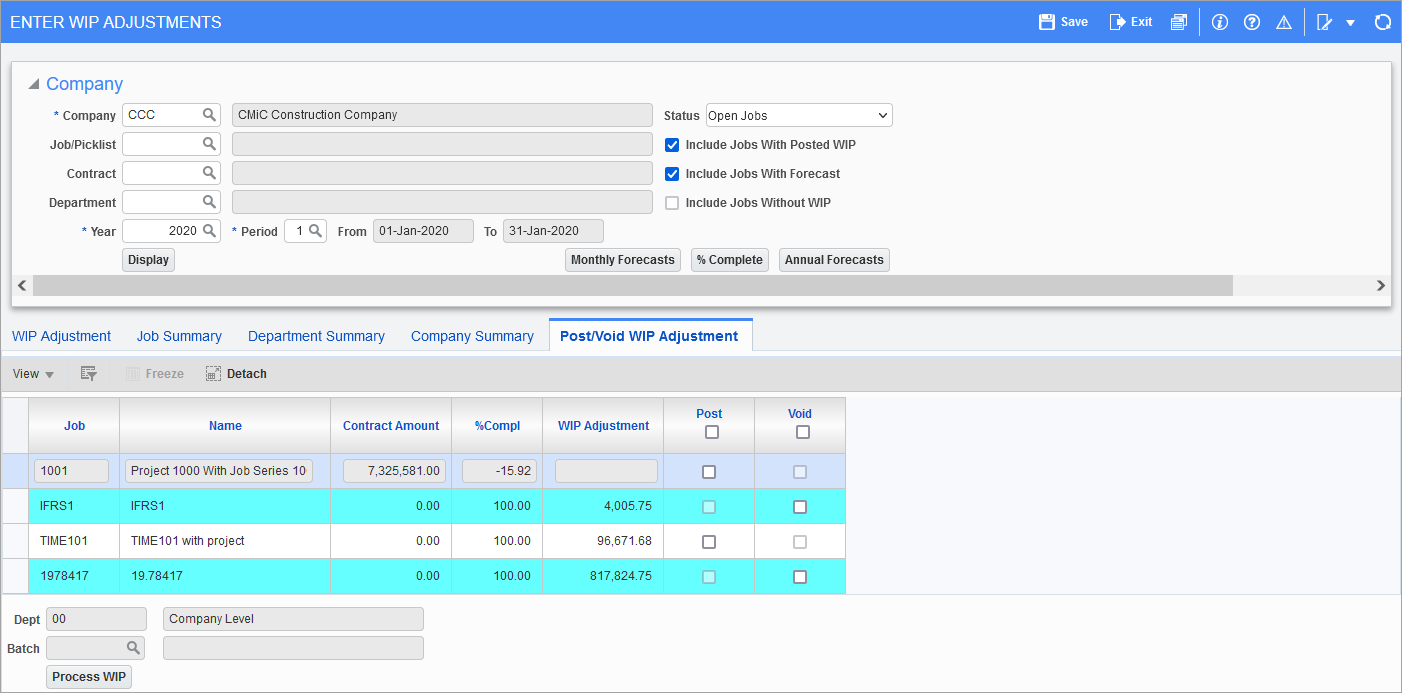
Pgm: JCWIP – Enter WIP Adjustments; standard Treeview path: Job Costing > Forecasting > Work-In-Process Adjustments > Enter and Post Adjustments – Post/Void WIP Adjustment tab
This tab is used to post WIP adjustment transactions for those jobs where the WIP adjustment amount is not zero in the period selected via the upper section. It is also used to void WIP adjustments.
Table Columns
Post − Checkbox
Select corresponding line(s) to post.
Void − Checkbox
Select corresponding line(s) to void.
Display Fields
Dept
Department handling selected job.
Batch
Batch number and description are created automatically. The batch description is set as “WIP Adjustment, Yr <yr#>, Per <per#>”. The batch name is also used to display processing messages. Once posting is successfully completed, the system displays the batch number and name on the screen.
Buttons
[Process WIP] − Button
This button will generate the posting of all selected records, including posting of unpost costs/revenue as well as post WIP and void posted WIP where applicable. Refer to the section below, Posting Unposted Costs & Revenues, for additional details.
[Post Unposted Cost/Billings] − Button
This option will post the unposted costs and billings for the selected jobs (does not post WIP adjustments, however). This allows posting of the unposted costs and billings and permits the user to recalculate the WIP adjustment using the revised values. Refer to the section below, Posting Unposted Costs & Revenues, for additional details.
Posting Unposted Costs & Revenues
The [Post Unposted Cost/Billings] button can be used to post unposted values (does not post the GL WIP Adjustment), allowing users to post these unposted costs and billings and to return to making additional changes before posting WIP.
If the user wants to post the WIP adjustment and at the same time, the unposted cost and unposted billings, they may select the line and use the standard [Process WIP] button.