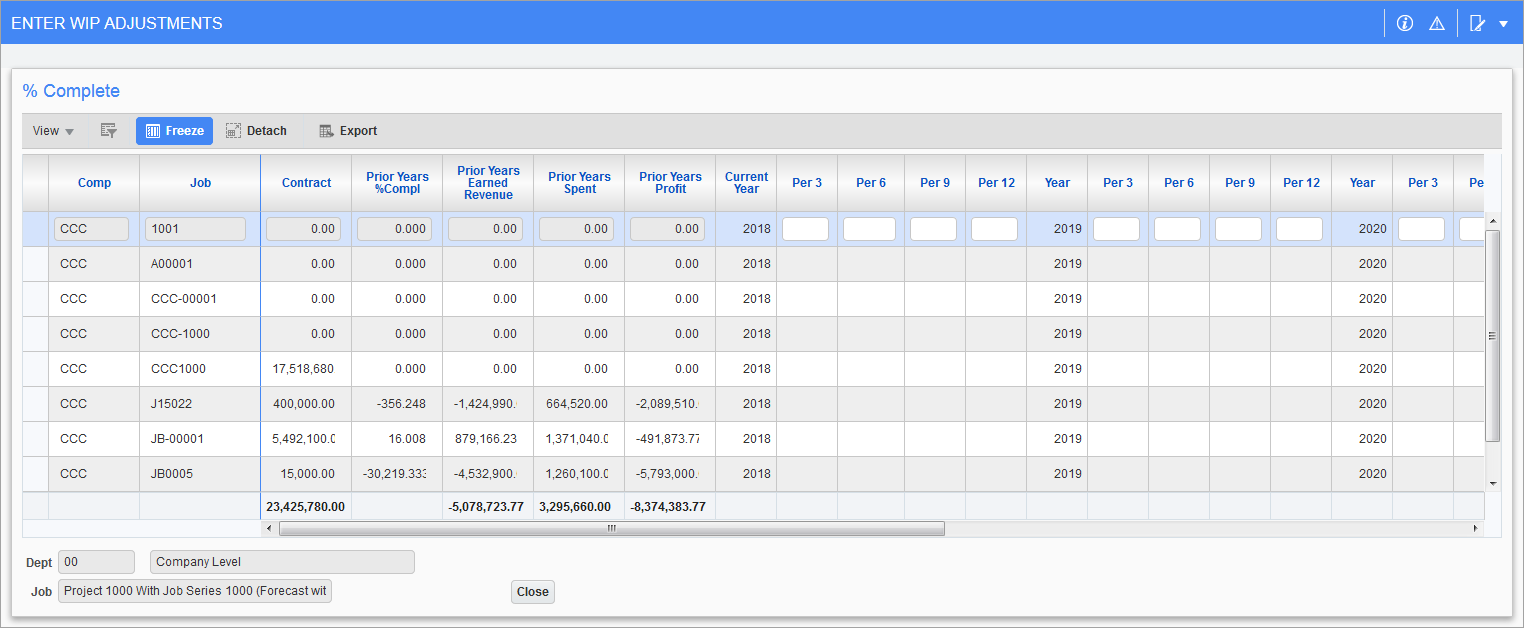
Pgm: JCWIP – Enter WIP Adjustments; standard Treeview path: Job Costing > Forecasting > Work-In-Process Adjustments > Enter and Post Adjustments – [% Complete] button
This button opens a pop-up window that contains and updates the same information as the store annual forecast functionality in the Enter Cost Forecast screen. The user can enter the percent complete for each of the twelve periods for the next five years or for periods 3, 6, 9, and 12 for each of the next five years depending on the setting in the System Options screen.