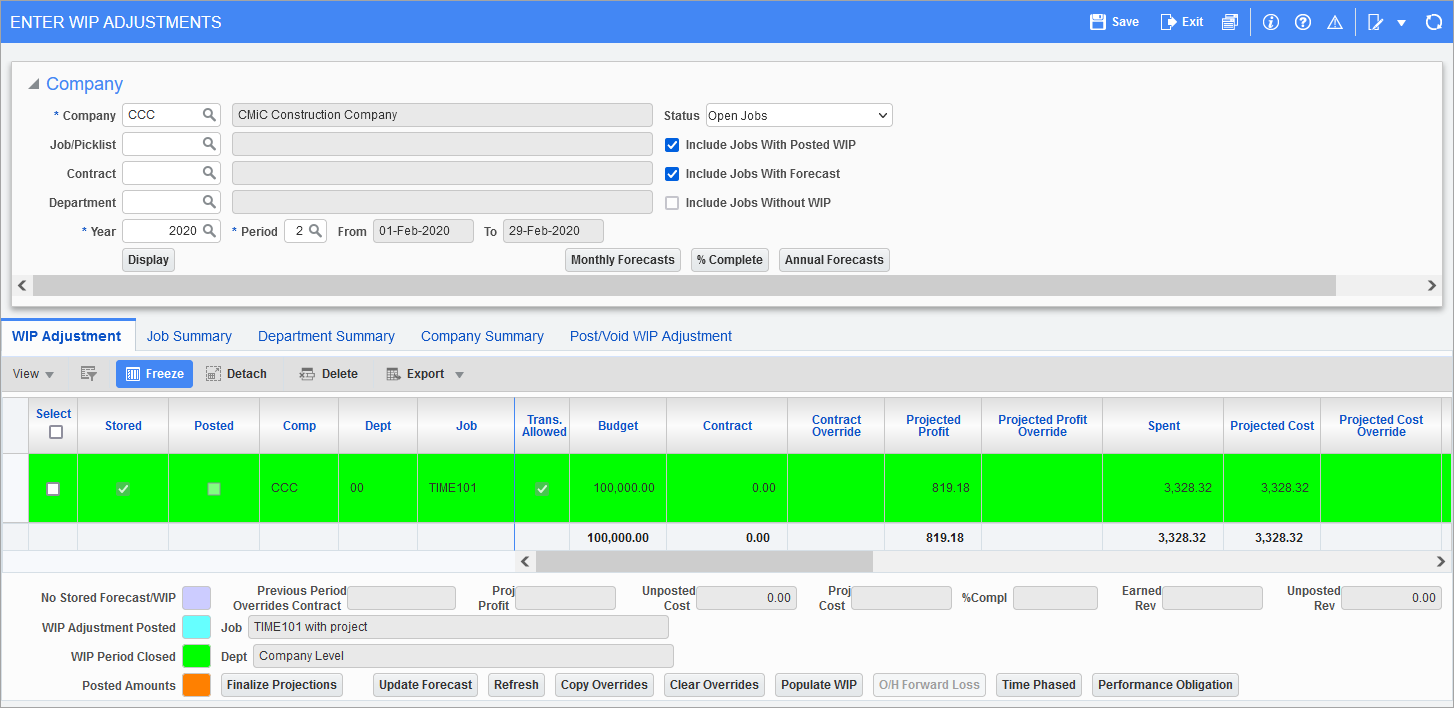
Pgm: JCWIP – Enter WIP Adjustments; standard Treeview path: Job Costing > Forecasting > Work-In-Process Adjustments > Enter and Post Adjustments
This screen is used to process automatic General Ledger adjusting entries for over or under billings for jobs using the billings and costs accounting method. This screen is not required if the completed contract accounting method is used. The WIP account used will be the billing account as entered on the job, or if that is blank, the WIP account entered in Job Costing’s Control File.
Company
The following provides details about the fields in this section:
Company
Upon entry of the screen, the company code is set to the user’s default Job Costing company code, but it may be changed to any company accessible to the user.
Job/Picklist
Job/Picklist field accepts either a valid job pick list code or any valid job code. If a company code is specified, the LOV on this field shows job pick list section and job code section.
Status
This option determines whether or not closed jobs will be included in the selection.
Contract
Select the relevant contract.
Department
Specifying a department code allows the user to limit job selection to a specific department.
Year, Period
Year and period are mandatory entries. They determine the cut-off date for all transactions considered for the current WIP analysis. These values are defaulted if the company code is specified. The defaulting algorithm looks at the current date, and if it is in the first half of the current month, the default fiscal period will be for the previous month. If the current date is in the second half of the month, then the current month will be used as the default period.
Include Jobs With Posted WIP − Checkbox
By default, this screen displays only those jobs for which cost forecast have been stored for the current period (this is done via forecasting screen) and WIP adjustment has not been posted yet. The 'Include Jobs With Posted WIP' checkbox allows the user to review jobs for which WIP adjustments have already been posted.
Include Jobs With Forecast − Checkbox
Check this box to include all active jobs.
Include Jobs Without WIP − Checkbox
If this box is checked, jobs without WIP will be included. WIP records are populated when forecast is stored/updated.
[Display] − Button
Used to display results for the selected parameters on the WIP Adjustment tab.