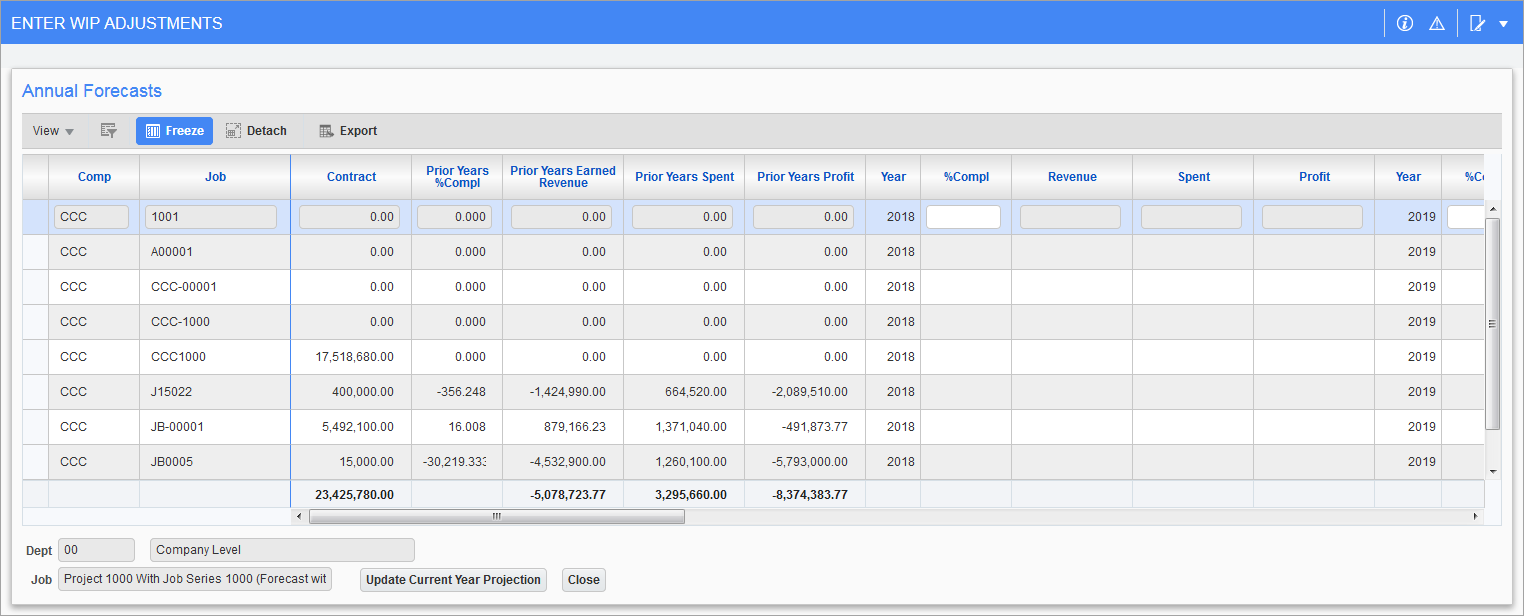
Pgm: JCWIP – Enter WIP Adjustments; standard Treeview path: Job Costing > Forecasting > Work-In-Process Adjustments > Enter and Post Adjustments – [Annual Forecasts] button
This button opens a pop-up window that presents future forecast amounts as it is entered by the user starting with the current year. Prior year information is derived from the previously posted WIP adjustments, as well as the earned revenue, spent and profit amount as they existed or were manually overridden by the user as of the last period of the previous year.
Contract value, on the other hand, is displayed as it exists as of the end of the period specified in the top block. It is the same value that can be seen on all previous tabs, including the WIP Adjustment tab, where the user may override it.
This allows the displaying of the current state of the contract as well as the revenue recognized in the previous year. The percentage of completion (%Compl field) for the previous year is calculated in relation to the current value of the contract, so this number changes with a changing contract amount.
The value in this field is accumulative – it shows overall completion of the contract, not just this year’s share. Once the user navigates to the empty %Compl field, it gets defaulted with 100%, assuming the contract will be completed in this year. If the user changes this to a lesser value, then 100% gets defaulted into the next year’s percent complete.
Unlike the % Compl column, the Revenue, Spent, and Profit columns display the current year’s share. For example, the contract value is $2,000,000, previous year’s percent complete is 0.25, and earned revenue is $5,000. The user specifies current (2003) year’s percent complete as 47%. This means that the total earned revenue as of the end of the current year will be $2,000,000 × 47% = $940,000. But $5,000 has already been earned, so this year’s Earned Revenue column will show $940,000 - $5,000 = $935,000.
The next (2004) year’s percent complete gets defaulted to 100%, thus total earned revenue is $2,000,000. However, $5,000 and $935,000 will have been earned by the end of the current year 2003, so only $2,000,000 - $5,000 - $935,000 = $1,060,000.
Example:
Initial Data Forecast for 2003:
| Contract Value: | $2,000,000 |
| Previous Year % Complete: | 0.25% |
| Earned Revenue: | $5,000 |
| Current Year % Complete Entry: | 47.00% |
| Earned Revenue for Current Year: | $935,000 ((2,000,000 × 47%) - 5,000)) |
Resulting Data Forecast for 2004:
| Contract Value: | $2,000,000 |
| Current Year % Complete Defaults to: | 100.00% (Default to 100%) |
| Earned Revenue for 2004: | $1,060,000 (2,000,000 - 5,000 – 935,000) |
The same rule is applicable to other Spent and Profit columns.
NOTE: It is important to remember that the Annual Forecasts tab is not meant to provide extensive validation. The percent numbers are completely in the user’s control, and the system will not attempt to make sure that they still total 100% once the contract value changes.