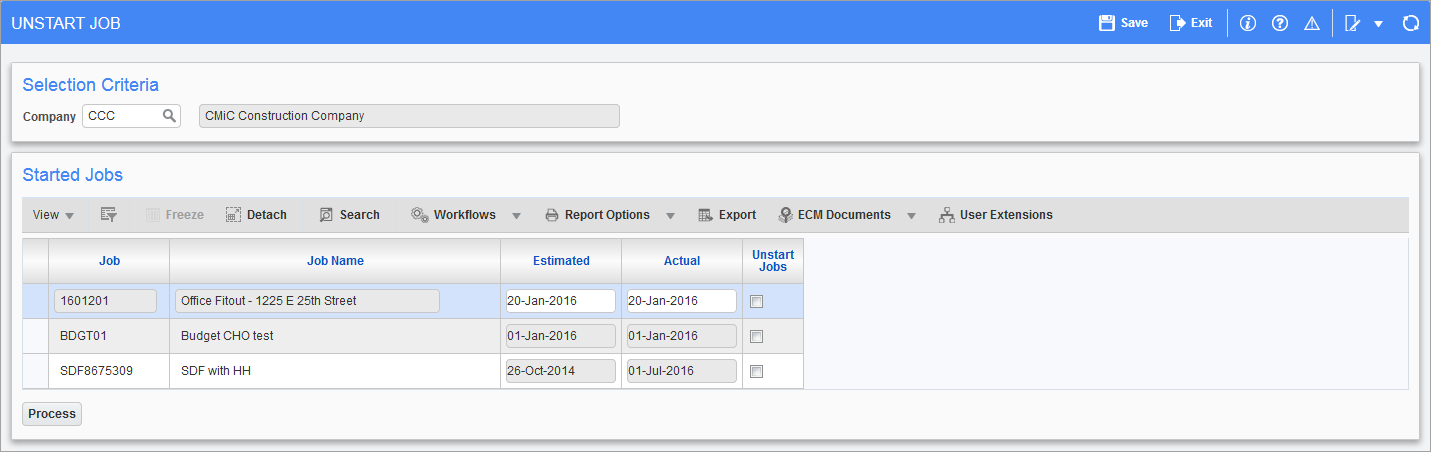
Pgm: JCUNST – Unstart Job; standard Treeview path: Job Costing > Utilities > Unstart Jobs
This utility should be used if you want to change the original budget amount on the job. This should only be done if the job was started in error. By setting a job back to pending, the job will be available in the Enter Budget screen where you can then change the original budget. This does not affect any budget changes made via change orders.
Query the job(s) required and check the 'Unstart Jobs' checkbox. When all of the required jobs have been selected, press the [Process] button.